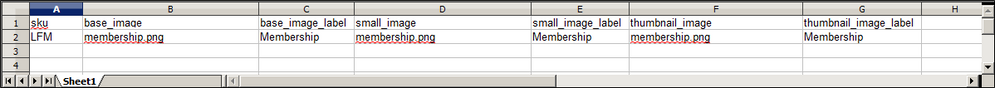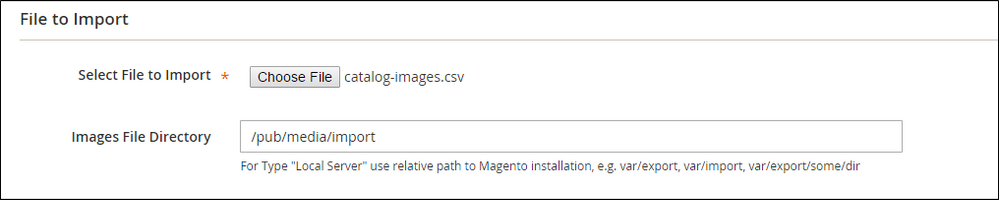- Forums
- :
- Core Technology - Magento 2
- :
- Magento 2.x Technical Issues
- :
- Re: Unable to bulk import product images
- Subscribe to RSS Feed
- Mark Topic as New
- Mark Topic as Read
- Float this Topic for Current User
- Bookmark
- Subscribe
- Printer Friendly Page
Unable to bulk import product images
- Mark as New
- Bookmark
- Subscribe
- Subscribe to RSS Feed
- Permalink
- Report Inappropriate Content
Unable to bulk import product images
- Mark as New
- Bookmark
- Subscribe
- Subscribe to RSS Feed
- Permalink
- Report Inappropriate Content
Re: Unable to bulk import product images
Kindly import your CSV file using only two column,
Just SKU and image field. First keep only 1 row and gradually increase CSV file record size so you can get an idea where your CSV actually broke.
Using this approach you can add your CSV file with images.
Magento 2 Blogs/Tutorial
- Mark as New
- Bookmark
- Subscribe
- Subscribe to RSS Feed
- Permalink
- Report Inappropriate Content
Re: Unable to bulk import product images
- Mark as New
- Bookmark
- Subscribe
- Subscribe to RSS Feed
- Permalink
- Report Inappropriate Content
Re: Unable to bulk import product images
Are you importing local images or remote ones using URLs? For local make sure that images were before import uploaded to pub/media/import directory. For remote ones, open a few URLs in the browser to check if they are accessible and check if they are not direct php-requests (end with .jpg).
Verify your steps with this tutorial to see if you followed all the steps correctly.
- Mark as New
- Bookmark
- Subscribe
- Subscribe to RSS Feed
- Permalink
- Report Inappropriate Content
Re: Unable to bulk import product images
Hello @rishma_lath,
Method 1: Import Images from the Local Server
- On the Magento server, upload the image files to the pub/media/import folder. This is the default folder for importing product images.
[magento installation folder]/pub/media/import
You can use a different folder on the Magento server, as long as the path to the folder is specified during the import process. - In the CSV data, enter the name of each image file to be imported on the correct row, by sku, and in the correct column according to image type (base_image, small_image, thumbnail_image, or additional_images).
Note: For images in the default import folder(/pub/media/import), do not include the path before the filename in the CSV data.
The CSV file must include only the sku column and the related image columns. - Follow the instructions to import the data.
After selecting the file to import, enter the relative path following Images File Directory:
/pub/media/import
If importing multiple images for a single sku, insert a blank row below the sku, and enter the additional image file names in the appropriate columns. The additional rows are understood to belong to the parent sku.
Method 2: Import Images from External Server
- Upload the images to be imported to the designated folder on the external server.
- In the CSV data, enter the full URL for each image file in the correct column by image type (base_image, small_image, thumbnail_image, or additional_images).
http://example.com/images/image.jpg
- Follow the instructions to import the data.
— http://docs.magento.com/m2/ce/user_guide/system/data-import-product-images.html
If you have any trouble then please let us know.
--
If you've found one of my answers useful, please give "Kudos" or "Accept as Solution"
- Mark as New
- Bookmark
- Subscribe
- Subscribe to RSS Feed
- Permalink
- Report Inappropriate Content
Re: Unable to bulk import product images
have followed instructions to the T as per the documentations and links shared.
images were uploaded to "xxx/public_html/pub/media/import" all images with permission 777
The csv file had just sku and image columns.
during import the images file directory was specified as "/pub/media/import" also tried with "pub/media/import"
when i click on check data, the "please wait" wheel runs continuously for hours till the backend hangs.
nothing happens after that, no images imported.
I checked import history, under the process execution time it shows "in progress" . the status is same for image import processes i have tried weeks back too.
- Mark as New
- Bookmark
- Subscribe
- Subscribe to RSS Feed
- Permalink
- Report Inappropriate Content
Re: Unable to bulk import product images
Hello @rishma_lath,
Can you first try to import at least 5 item for it? If it's imported successfully then please try it for all data.
--
If issue is solved, Click "Kudos" & "Accept as Solution"
- Mark as New
- Bookmark
- Subscribe
- Subscribe to RSS Feed
- Permalink
- Report Inappropriate Content
Re: Unable to bulk import product images
- Mark as New
- Bookmark
- Subscribe
- Subscribe to RSS Feed
- Permalink
- Report Inappropriate Content
Re: Unable to bulk import product images
Hello @rishma_lath,
Might be an issue in CSV. Please try after change sku and image name and export as csv and try it https://docs.google.com/spreadsheets/d/1r_0c_P3tX48o5gsR2Lj3y_-ez02UVZS_u-8PkuhFRwc/edit#gid=1175434...
--
If issue is solved, Click "Kudos" & "Accept as Solution"