- Forums
- :
- Core Technology - Magento 2
- :
- Magento 2.x Technical Issues
- :
- What is causing this problem? I installed the add-...
- Subscribe to RSS Feed
- Mark Topic as New
- Mark Topic as Read
- Float this Topic for Current User
- Bookmark
- Subscribe
- Printer Friendly Page
What is causing this problem? I installed the add-on and it looks like this in the control panel
SOLVED- Mark as New
- Bookmark
- Subscribe
- Subscribe to RSS Feed
- Permalink
- Report Inappropriate Content
What is causing this problem? I installed the Module and it looks like this in the control panel It appears dark, unlike the rest of the menu
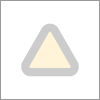
Solved! Go to Solution.
Accepted Solutions
- Mark as New
- Bookmark
- Subscribe
- Subscribe to RSS Feed
- Permalink
- Report Inappropriate Content
solved the module not working with low version of magento
- Mark as New
- Bookmark
- Subscribe
- Subscribe to RSS Feed
- Permalink
- Report Inappropriate Content
Re: What is causing this problem? I installed the add-on and it looks like this in the control panel
There are a couple likely causes for why your custom module's menu appears darker than the rest of the Magento 2 admin sidebar:
1. Custom Styles not Loading Properly
Your module may have custom styles defined that are failing to load or override the default Magento admin styles correctly. Check if your module has CSS/LESS files that style the menu and verify the files are actually loading.
2. Module XML Missing Sequence
You need to specify a <sequence> tag for your custom module's admin menu item in the module.xml file so it loads CSS in the proper cascade order. Example:
<sequence> <module name="Magento_Backend"/> </sequence>
- Mark as New
- Bookmark
- Subscribe
- Subscribe to RSS Feed
- Permalink
- Report Inappropriate Content