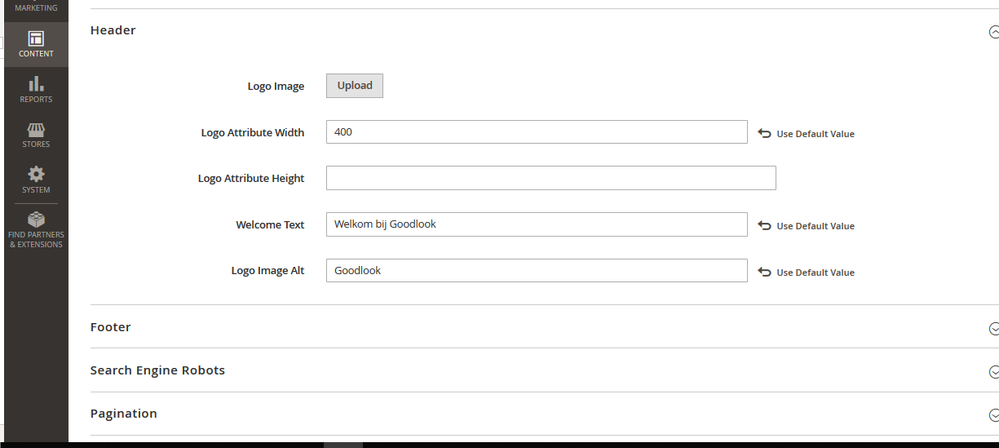- Forums
- :
- Core Technology - Magento 2
- :
- Magento 2.x Technical Issues
- :
- Re: html header image logo not showing - technical...
- Subscribe to RSS Feed
- Mark Topic as New
- Mark Topic as Read
- Float this Topic for Current User
- Bookmark
- Subscribe
- Printer Friendly Page
html header image logo not showing - technical error
SOLVED- Mark as New
- Bookmark
- Subscribe
- Subscribe to RSS Feed
- Permalink
- Report Inappropriate Content
New install of Magento 2.3
I want to add the logo image.
when clicking on upload and selecting a image (I used this image on my previous magento installation so correct image format. When done nothing shows. Normally the image is shown in a smal window. On front end also no image
I also get this error on top of the page in red
X A technical problem with the server created an error. Try again to continue what you were doing. If the problem persists, try again later.
Solved! Go to Solution.
Accepted Solutions
- Mark as New
- Bookmark
- Subscribe
- Subscribe to RSS Feed
- Permalink
- Report Inappropriate Content
after looking arround and lots of frustration.
I seems like a bug in 2.3.
This wil be fixed in 2.3.1 see: https://github.com/magento/magento2/issues/18688
- Mark as New
- Bookmark
- Subscribe
- Subscribe to RSS Feed
- Permalink
- Report Inappropriate Content
solution:
edit file /vendor/magento/module-theme/view/adminhtml/ui_component/design_config_form.xml
change "fileUploader" to "imageUploader"
<collapsible>true</collapsible>
<label translate="true">HTML Head</label>
</settings>
<field name="head_shortcut_icon" formElement="fileUploader">
change to:
<field name="head_shortcut_icon" formElement="imageUploader">
<settings>
<notice translate="true">Not all browsers support all these formats!</notice>
<label translate="true">Favicon Icon</label>
@@ -151,7 +151,7 @@
<collapsible>true</collapsible>
<label translate="true">Header</label>
</settings>
<field name="header_logo_src" formElement="fileUploader">
change to:
<field name="header_logo_src" formElement="imageUploader">
<settings>
<label translate="true">Logo Image</label>
<componentType>imageUploader</componentType>then remove static-content
and deploy static content again.
This works for me on magento 2.3
- Mark as New
- Bookmark
- Subscribe
- Subscribe to RSS Feed
- Permalink
- Report Inappropriate Content
Re: html header image logo not showing - technical error
Hi,
Ensure that all admin users had privileges assigned to them via System > Permissions > User Roles
Refer : https://github.com/magento/magento2/issues/10071
Thanks!!
- Mark as New
- Bookmark
- Subscribe
- Subscribe to RSS Feed
- Permalink
- Report Inappropriate Content
Re: html header image logo not showing - technical error
user is administrator
user roles: all
I also tryed custom and selected all fields
nothing changed
- Mark as New
- Bookmark
- Subscribe
- Subscribe to RSS Feed
- Permalink
- Report Inappropriate Content
after looking arround and lots of frustration.
I seems like a bug in 2.3.
This wil be fixed in 2.3.1 see: https://github.com/magento/magento2/issues/18688
- Mark as New
- Bookmark
- Subscribe
- Subscribe to RSS Feed
- Permalink
- Report Inappropriate Content
solution:
edit file /vendor/magento/module-theme/view/adminhtml/ui_component/design_config_form.xml
change "fileUploader" to "imageUploader"
<collapsible>true</collapsible>
<label translate="true">HTML Head</label>
</settings>
<field name="head_shortcut_icon" formElement="fileUploader">
change to:
<field name="head_shortcut_icon" formElement="imageUploader">
<settings>
<notice translate="true">Not all browsers support all these formats!</notice>
<label translate="true">Favicon Icon</label>
@@ -151,7 +151,7 @@
<collapsible>true</collapsible>
<label translate="true">Header</label>
</settings>
<field name="header_logo_src" formElement="fileUploader">
change to:
<field name="header_logo_src" formElement="imageUploader">
<settings>
<label translate="true">Logo Image</label>
<componentType>imageUploader</componentType>then remove static-content
and deploy static content again.
This works for me on magento 2.3
- Mark as New
- Bookmark
- Subscribe
- Subscribe to RSS Feed
- Permalink
- Report Inappropriate Content
Re: html header image logo not showing - technical error
Did changing "fileUploader" to "imageUploader" really work for you?
I did that exact same thing but i still get the same error
and i am still unable to upload a logo
----------update------------------
wait nevermind
i refreshed the page and it work !!
youre a Gangsta !!
Thank you
- Mark as New
- Bookmark
- Subscribe
- Subscribe to RSS Feed
- Permalink
- Report Inappropriate Content
Re: html header image logo not showing - technical error
- Mark as New
- Bookmark
- Subscribe
- Subscribe to RSS Feed
- Permalink
- Report Inappropriate Content
Re: html header image logo not showing - technical error
1.check your error by firebug
2.check your error on var/log if can't see error on step 1
3. check data post to server when adding product to cart if can't see error on step 2 (make sure data post to server when adding new product is enought)
- Mark as New
- Bookmark
- Subscribe
- Subscribe to RSS Feed
- Permalink
- Report Inappropriate Content
Re: html header image logo not showing - technical error
@GoodLook Thank you. Your solution is on point!