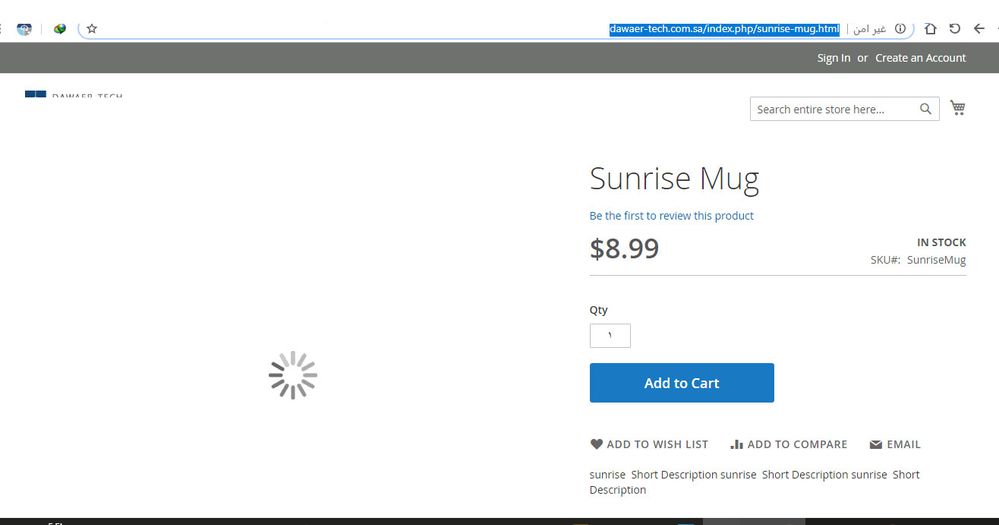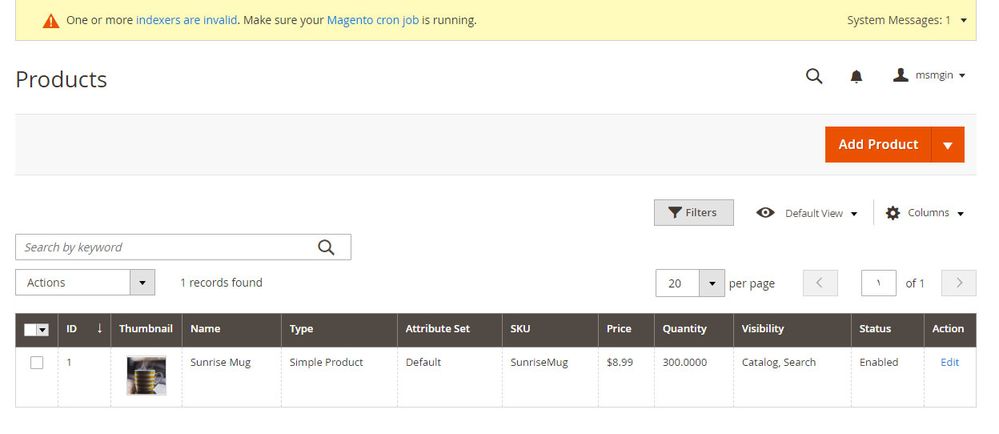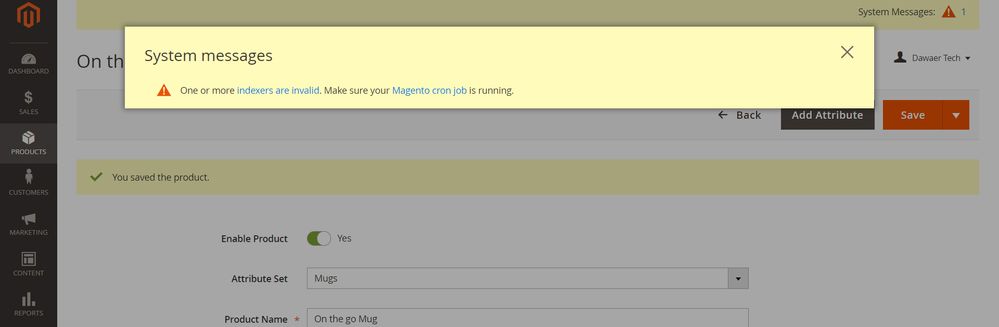- Forums
- :
- Core Technology - Magento 2
- :
- Magento 2.x Technical Issues
- :
- Re: image not show in the front end
- Subscribe to RSS Feed
- Mark Topic as New
- Mark Topic as Read
- Float this Topic for Current User
- Bookmark
- Subscribe
- Printer Friendly Page
image not show in the front end
SOLVED- Mark as New
- Bookmark
- Subscribe
- Subscribe to RSS Feed
- Permalink
- Report Inappropriate Content
Hi,
I am new in mageto , I've installed a new version of magento and start to add a new single product , but the image does not show in the front end,
kindly advice me how to solve this issue
this is the link of my page:
thank you for your support
Solved! Go to Solution.
Accepted Solutions
- Mark as New
- Bookmark
- Subscribe
- Subscribe to RSS Feed
- Permalink
- Report Inappropriate Content
Hello @mohammed_qendwan
Please follow below links to fix your problem:
Hope it works ![]()
https://www.manishmittal.com/
- Mark as New
- Bookmark
- Subscribe
- Subscribe to RSS Feed
- Permalink
- Report Inappropriate Content
Great! Anytime ![]() please accept it as a solution
please accept it as a solution
https://www.manishmittal.com/
- Mark as New
- Bookmark
- Subscribe
- Subscribe to RSS Feed
- Permalink
- Report Inappropriate Content
Re: image not show in the front end
Hello @mohammed_qendwan
Please follow below steps:
Possible reason 1: You have wrong permissions on your /media/ folder
Solution: Ensure you have writable permissions on this folder. Change permissions to 777 recursively. You can do it using SSH via this command (execute it in Magento directory):
> chmod -R 777 media/
Possible reason 2: Run below commands properly:
php bin/magento setup:upgrade php bin/magento setup:static-content:deploy -f [in dev mode] php bin/magento setup:static-content:deploy [in production mode] php bin/magento cache:flush chmod -R 0777 var/ pub/ generated/
Your problem will solve. cheers
https://www.manishmittal.com/
- Mark as New
- Bookmark
- Subscribe
- Subscribe to RSS Feed
- Permalink
- Report Inappropriate Content
Re: image not show in the front end
which folder should I check , I am new in magento , I only add a new simple product from product section
http://dawaer-tech.com.sa/index.php/sunrise-mug.html
- Mark as New
- Bookmark
- Subscribe
- Subscribe to RSS Feed
- Permalink
- Report Inappropriate Content
Re: image not show in the front end
Hello @mohammed_qendwan
Please connect with CLI and run below commands in Magento root directory:
php bin/magento setup:upgrade php bin/magento setup:static-content:deploy -f [in dev mode]php bin/magento setup:static-content:deploy [in production mode]php bin/magento cache:flush chmod -R 0777 var/ pub/ generated/
https://www.manishmittal.com/
- Mark as New
- Bookmark
- Subscribe
- Subscribe to RSS Feed
- Permalink
- Report Inappropriate Content
Re: image not show in the front end
There are multiple reason behind this - i have seen the link you have shared and on the browser console you have js issue too !
so here i am sharing a link , where all the possible solutions are mentioned so kindly go through with it , it will helps you for the same - https://www.simicart.com/blog/magento-images-not-showing/
Hope it helps
- Mark as New
- Bookmark
- Subscribe
- Subscribe to RSS Feed
- Permalink
- Report Inappropriate Content
Re: image not show in the front end
not working ....
very bad starting with Magento, I will try to install another previous version with no Sample Data ver 2.1.15
and will check if I get the same issue
thank you all for helping,
- Mark as New
- Bookmark
- Subscribe
- Subscribe to RSS Feed
- Permalink
- Report Inappropriate Content
Re: image not show in the front end
I am very upset, still have the same issue , I have added two items , both have the same specification , one of them show the image and the other is keep loading.
http://www.dawaer-tech.com.sa/on-the-go-mug.html
http://www.dawaer-tech.com.sa/sunrise-mug.html
any one can help.
thank you,
- Mark as New
- Bookmark
- Subscribe
- Subscribe to RSS Feed
- Permalink
- Report Inappropriate Content
Re: image not show in the front end
this message in back-end
- Mark as New
- Bookmark
- Subscribe
- Subscribe to RSS Feed
- Permalink
- Report Inappropriate Content
Re: image not show in the front end
I've reinstall again from the beginning but it still show the same loading error for some products:
http://www.dawaer-tech.com.sa/catalogsearch/result/?q=mug
http://www.dawaer-tech.com.sa/on-the-go-mug.html
http://www.dawaer-tech.com.sa/sunrise-mug.html
any one can help me.
thanks,
- Mark as New
- Bookmark
- Subscribe
- Subscribe to RSS Feed
- Permalink
- Report Inappropriate Content
Hello @mohammed_qendwan
Please follow below links to fix your problem:
Hope it works ![]()
https://www.manishmittal.com/