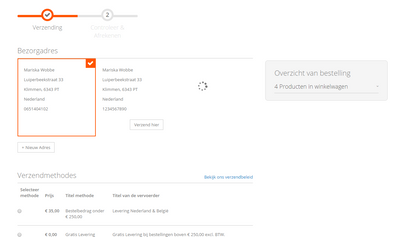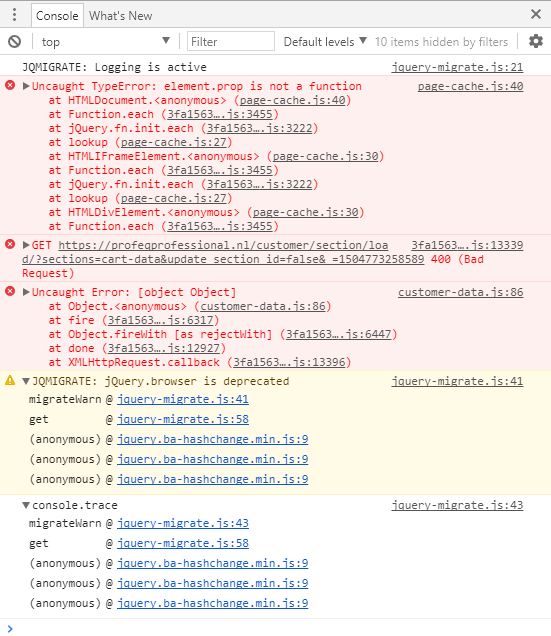- Forums
- :
- Core Technology - Magento 2
- :
- Magento 2.x Technical Issues
- :
- Re: issue magento 2.1.7 cache
- Subscribe to RSS Feed
- Mark Topic as New
- Mark Topic as Read
- Float this Topic for Current User
- Bookmark
- Subscribe
- Printer Friendly Page
issue magento 2.1.7 cache
SOLVED- Mark as New
- Bookmark
- Subscribe
- Subscribe to RSS Feed
- Permalink
- Report Inappropriate Content
Hi to all,
I'm using magento 2.1.7 and imported about 2355 products. now i'm encountering this strange issue. I cannot process the order, sometimes I can but after processed once the spinner keeps turning on the checkout page.
I've tried incognito, most of hte time I use chrome which get's stuck. sometimes it works through firefox and safari. When ordering from a different netwerk on my smartphone, I can proceed to checkout and order.
I guess it's a cache problem, but I really don't know what to do. Also the website is extremely slow.
I have page cache (not varnish) and installed redis via CLI.
I'm really looking for some help, please if anyone has any suggestion, I'm totally running in the dark right now and the website needs to be ready asap![]()
Thank you so much in advance for your time!
Solved! Go to Solution.
Accepted Solutions
- Mark as New
- Bookmark
- Subscribe
- Subscribe to RSS Feed
- Permalink
- Report Inappropriate Content
Hello @Damian Culotta,
Thank you for mentioning about the javascript error. After checking this I found out the problem was due to permission set of the files pub and within pub the files media and static. I've changed these permissions and now it seems all working and fixed!
- Mark as New
- Bookmark
- Subscribe
- Subscribe to RSS Feed
- Permalink
- Report Inappropriate Content
Re: issue magento 2.1.7 cache
- Mark as New
- Bookmark
- Subscribe
- Subscribe to RSS Feed
- Permalink
- Report Inappropriate Content
Re: issue magento 2.1.7 cache
Hi @Damian Culotta,
Thank you for your response!
actually I found out the orders are only processing through mobile devices without problems, when ordering from desktop version it won't go through and keeps hanging in the shipping area.
I haven't been able to solve this yet.
- Mark as New
- Bookmark
- Subscribe
- Subscribe to RSS Feed
- Permalink
- Report Inappropriate Content
Re: issue magento 2.1.7 cache
Can you check if, on desktop, you get some javascript error when you try to place an order?
- Mark as New
- Bookmark
- Subscribe
- Subscribe to RSS Feed
- Permalink
- Report Inappropriate Content
Hello @Damian Culotta,
Thank you for mentioning about the javascript error. After checking this I found out the problem was due to permission set of the files pub and within pub the files media and static. I've changed these permissions and now it seems all working and fixed!
- Mark as New
- Bookmark
- Subscribe
- Subscribe to RSS Feed
- Permalink
- Report Inappropriate Content
Re: issue magento 2.1.7 cache
Here I am again with the same issue. I've upgraded to 2.1.8
Somehow I don't unerstand why this is happening again, the most strange thing is, I can only checkout and place orders in firefox, chrome, edge and safari won't go through. Again the spinnerwheel keeps spinning.
I've also tried with 1 address instead of 2 in the backend.
this is the screenshot of the errors in the browser.
I'm going through this for so long now, I really don't have a clue where or how to fix this![]()
any advise or help would be really awesome!
Thank you and have a great day
- Mark as New
- Bookmark
- Subscribe
- Subscribe to RSS Feed
- Permalink
- Report Inappropriate Content
Re: issue magento 2.1.7 cache
Hi @RockMariska,
I'm not being able to see the second image you've attached. Can you share that fiel through an online service?
- Mark as New
- Bookmark
- Subscribe
- Subscribe to RSS Feed
- Permalink
- Report Inappropriate Content
Re: issue magento 2.1.7 cache
Hi @Damian Culotta,
I just figured out what the problem was, anyway thank you so much for replying!
Since i was able only to proces an order in magento 2.1.8 in firefox I found out the cookie was causing the problems.
I've disabled the cookie restriction and orders are going through now.
still it is weird as it has been working before but don't know exactly if this problem started after upgrading to 2.1.8.
- Mark as New
- Bookmark
- Subscribe
- Subscribe to RSS Feed
- Permalink
- Report Inappropriate Content
Re: issue magento 2.1.7 cache
Not sure if it will fix your issue or not, but if you are using Redis you also need to flush the Redis cache...