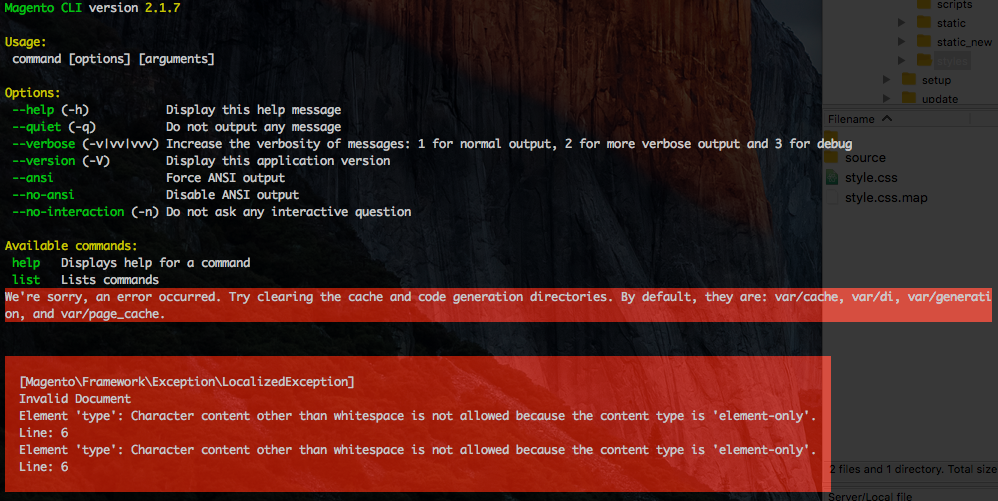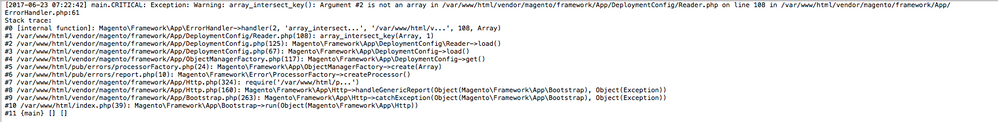- Forums
- :
- Core Technology - Magento 2
- :
- Magento 2.x Version Upgrades
- :
- 2.1.7 Upgrade failed, Producing braintree error an...
- Subscribe to RSS Feed
- Mark Topic as New
- Mark Topic as Read
- Float this Topic for Current User
- Bookmark
- Subscribe
- Printer Friendly Page
2.1.7 Upgrade failed, Producing braintree error and CLI commands no longer work
- Mark as New
- Bookmark
- Subscribe
- Subscribe to RSS Feed
- Permalink
- Report Inappropriate Content
2.1.7 Upgrade failed, Producing braintree error and CLI commands no longer work
We just ran the upgrade to 2.1.7 through the Web Setup Wizard within Magento during which we recieved the error:
[2017-06-22 20:39:41] update-cron.INFO: Composer update completed successfully [] []
[2017-06-22 20:39:41] update-cron.INFO: Job "update {"components":[{"name":"magento/product-community-edition","version":"2.1.7"}]}" has successfully completed [] []
[2017-06-22 23:34:01] update-cron.ERROR: Cron readiness check failure! Found non-writable paths: /var/www/html/dev/tests/functional/tests/app/Magento/Braintree/Test/Page/adminhtml [] []Now, Magento seems to be down, serving a broken storefront (or part of one), and from the CLI, any of the commands I attempt to use (ex: bin/magento setup:upgrade) all return a "There are no commands defined in the "commandName" namespace.
- Mark as New
- Bookmark
- Subscribe
- Subscribe to RSS Feed
- Permalink
- Report Inappropriate Content
Re: 2.1.7 Upgrade failed, Producing braintree error and CLI commands no longer work
@codestr, Why are you upgrade using Setup Wizard, You can just upgrade your old to latest version in magento 2 using composer.json file.
Its easy way to upgrade from older to newer version.
Just edit composer.json file from root replace old version with new version at below place,
Just update line, "version": "2.1.7" from your old version,
update second line, "magento/product-community-edition": "2.1.7" from your old version.
Now open command panel,
Run command,
composer update
Process is started and after finish process your version will upgrade.
Just clear cache and reindex.
If issue solved, click Kudos and Accept as Solution.
Magento 2 Blogs/Tutorial
- Mark as New
- Bookmark
- Subscribe
- Subscribe to RSS Feed
- Permalink
- Report Inappropriate Content
Re: 2.1.7 Upgrade failed, Producing braintree error and CLI commands no longer work
@Rakesh Jesadiya Composer will run the update if I initiate it manually the way you suggest, but I'm still left with the same result as running the update via the web wizard.
I've cleared the var/cache, var/di, var/generation and var/page_cache folders as suggested in other topics I've been looking into, but nothing has helped.
When I run
bin/magento list
I am receiving the following error :
- Mark as New
- Bookmark
- Subscribe
- Subscribe to RSS Feed
- Permalink
- Report Inappropriate Content
Re: 2.1.7 Upgrade failed, Producing braintree error and CLI commands no longer work
@Rakesh Jesadiya Also seeing this in the exception log and attempting to hit our url is resulting in a 500 error now after running the updates via composer as suggested