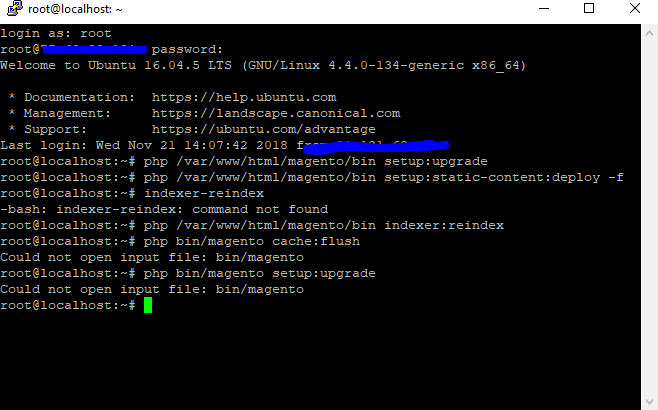- Forums
- :
- Core Technology - Magento 2
- :
- Magento 2.x Version Upgrades
- :
- Re: Could not open input file: bin/magento
- Subscribe to RSS Feed
- Mark Topic as New
- Mark Topic as Read
- Float this Topic for Current User
- Bookmark
- Subscribe
- Printer Friendly Page
Could not open input file: bin/magento
SOLVED- Mark as New
- Bookmark
- Subscribe
- Subscribe to RSS Feed
- Permalink
- Report Inappropriate Content
Hi,
I installed magento today, however, I can't seem to upgrade the theme.
Every time I type php bin/magento setup:upgrade it comes up with Could not open input file: bin/magento
Solved! Go to Solution.
Accepted Solutions
- Mark as New
- Bookmark
- Subscribe
- Subscribe to RSS Feed
- Permalink
- Report Inappropriate Content
Yes - its showing this error Could not open input file: bin/magento because you are not running this command in magento 2 root directory.
Actually in magento 2 root directory - we have folder called bin - so based on that file and reference it running commands.
So here i would suggest you to go into the magento 2 root directory by using CD command
then run the given commands it will works !
Hope it helps !
- Mark as New
- Bookmark
- Subscribe
- Subscribe to RSS Feed
- Permalink
- Report Inappropriate Content
Re: Could not open input file: bin/magento
You need to go to your Magento Instance path, where your composer.json file resides, via Command Line.
If your instance magento folder then you need to go at /var/www/html/magento path via Command line,
Now Run the Command,
php bin/magento setup:upgrade php bin/magento setup:static-content:deploy -f php bin/magento setup:di:compile php bin/magento cache:flush php bin/magento indexer:reindex
Magento 2 Blogs/Tutorial
- Mark as New
- Bookmark
- Subscribe
- Subscribe to RSS Feed
- Permalink
- Report Inappropriate Content
Yes - its showing this error Could not open input file: bin/magento because you are not running this command in magento 2 root directory.
Actually in magento 2 root directory - we have folder called bin - so based on that file and reference it running commands.
So here i would suggest you to go into the magento 2 root directory by using CD command
then run the given commands it will works !
Hope it helps !
- Mark as New
- Bookmark
- Subscribe
- Subscribe to RSS Feed
- Permalink
- Report Inappropriate Content
Re: Could not open input file: bin/magento
It seems that bin/magento file doesn't have the right permissions.
Try to add execute perm and check the user owner.
chmod u+x bin/magento
(2) Magento file must missing from folder bin/
Use this code save as magento in bin folder or copy fresh copy from magento 2
#!/usr/bin/env php
<?php
/**
* Copyright © Magento, Inc. All rights reserved.
* See COPYING.txt for license details.
*/
if (PHP_SAPI !== 'cli') {
echo 'bin/magento must be run as a CLI application';
exit(1);
}
try {
require __DIR__ . '/../app/bootstrap.php';
} catch (\Exception $e) {
echo 'Autoload error: ' . $e->getMessage();
exit(1);
}
try {
$handler = new \Magento\Framework\App\ErrorHandler();
set_error_handler([$handler, 'handler']);
$application = new Magento\Framework\Console\Cli('Magento CLI');
$application->run();
} catch (\Exception $e) {
while ($e) {
echo $e->getMessage();
echo $e->getTraceAsString();
echo "\n\n";
$e = $e->getPrevious();
}
exit(Magento\Framework\Console\Cli::RETURN_FAILURE);
}
- Mark as New
- Bookmark
- Subscribe
- Subscribe to RSS Feed
- Permalink
- Report Inappropriate Content
Re: Could not open input file: bin/magento
Please check your Magento root dir bin/ here magento.php file is available is its is not please copy from another Magento project this file and placed here the check-in your console or terminal
PHP bin/magento
Appear lists of commands its means now working fine.