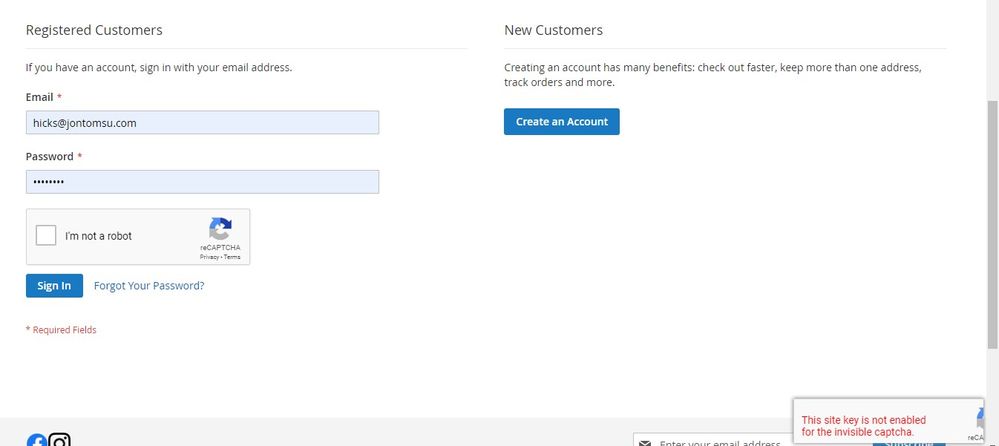- Forums
- :
- Core Technology - Magento 2
- :
- Magento 2.x Version Upgrades
- :
- Re: Google reCAPTCHA broken after 2.3.1 >> 2.3.2 u...
- Subscribe to RSS Feed
- Mark Topic as New
- Mark Topic as Read
- Float this Topic for Current User
- Bookmark
- Subscribe
- Printer Friendly Page
Google reCAPTCHA broken after 2.3.1 >> 2.3.2 upgrade
- Mark as New
- Bookmark
- Subscribe
- Subscribe to RSS Feed
- Permalink
- Report Inappropriate Content
Google reCAPTCHA broken after 2.3.1 >> 2.3.2 upgrade
After upgrade reCAPTCHA is not working correctly. Configured as reCAPTCHA v2 in Magento. Worked without issue in 2.3.1 and config did not change.
Google reCAPTCHA account is configured properly (same keys) and config has not changed.
Issue: login page shows the expected "I'm not a robot" checkbox. But, on the lower-right is a partial dialog that when you hover expands to "This site is not enabled for the invisible captcha."
Anyone else run into this or have ideas how to make it work like it did in 2.3.1?
- Mark as New
- Bookmark
- Subscribe
- Subscribe to RSS Feed
- Permalink
- Report Inappropriate Content
Re: Google reCAPTCHA broken after 2.3.1 >> 2.3.2 upgrade
Hi,
Have you tried to re-enter in the recaptcha key in admin?
Also are there any error in the page source. Like javascript errors?
I havent used recaptcha myself, was considering it, but now this issue has been thinking twice
Regards
Brendan
- Mark as New
- Bookmark
- Subscribe
- Subscribe to RSS Feed
- Permalink
- Report Inappropriate Content
Re: Google reCAPTCHA broken after 2.3.1 >> 2.3.2 upgrade
Hi
Yes, we are seeing exactly the same issue.
In order to validate the issue we ran a clean new composer install of Magento 2.3.2 on Centos 7.6.1810/Apache 2.4.6/PHP 7.2.19.
Did not install anything except vanilla Magento 2.3.2.
Enabled ReCaptcha in backend with validated working keys, and immediately this message appeared on the frontend:
"The site key is not enabled for the invisible captcha"
It is a tab that is fixed to the bottom right of the screen !!!
Another thing is the captcha installed is not invisible, it standard v2 'I'm not a robot' captcha.
Magento send us these 'install immediately, critical security update....' warnings, but then break our site with the updates, 2.3.2 also breaks backups too !!
Does nothing at all to inspire anyone to upgrade to Enterprise, why pay for bust apps ?
- Mark as New
- Bookmark
- Subscribe
- Subscribe to RSS Feed
- Permalink
- Report Inappropriate Content
Re: Google reCAPTCHA broken after 2.3.1 >> 2.3.2 upgrade
- Mark as New
- Bookmark
- Subscribe
- Subscribe to RSS Feed
- Permalink
- Report Inappropriate Content
Re: Google reCAPTCHA broken after 2.3.1 >> 2.3.2 upgrade
Hi Jon
We see this as a bug, it only started is 2.3.2.
Already been raised here: https://github.com/magento/magespecialist_ReCaptcha/issues/45
But the authors reply is somewhat non-plus..... He suggests disabling it for the newsletter, and we confirm that works, but then leaves the newsletter signup open to attack , precisely what the captcha is designed to stop !
He provides another rather un-elegant suggestion to override some core file, this also works but them places the "I'm not a robot" box right next to the newsletter signup box which looks dreadful and overlays nearby content
- Mark as New
- Bookmark
- Subscribe
- Subscribe to RSS Feed
- Permalink
- Report Inappropriate Content
Re: Google reCAPTCHA broken after 2.3.1 >> 2.3.2 upgrade
we also just upgraded from 2.3.1 to 2.3.2 and are having the same issue!
- Mark as New
- Bookmark
- Subscribe
- Subscribe to RSS Feed
- Permalink
- Report Inappropriate Content
Re: Google reCAPTCHA broken after 2.3.1 >> 2.3.2 upgrade
Yes Simon, you're not alone !
We ended up taking the captcha off the newsletter signup and that fixed it.
Going forward, ff the newsletter gets spammed we'll just disable it
- Mark as New
- Bookmark
- Subscribe
- Subscribe to RSS Feed
- Permalink
- Report Inappropriate Content
Re: Google reCAPTCHA broken after 2.3.1 >> 2.3.2 upgrade
Is the etiquette here to mark this accepted solution or because there is an open defect I leave it open?
- Mark as New
- Bookmark
- Subscribe
- Subscribe to RSS Feed
- Permalink
- Report Inappropriate Content
Re: Google reCAPTCHA broken after 2.3.1 >> 2.3.2 upgrade
Hi Jon
To be honest I'm not sure, but thanks for asking
- Mark as New
- Bookmark
- Subscribe
- Subscribe to RSS Feed
- Permalink
- Report Inappropriate Content
Re: Google reCAPTCHA broken after 2.3.1 >> 2.3.2 upgrade
I noticed the same message (but already on my main page) after upgrading.
I generated a v3 captcha key instead of my old v2 key.
"only" problem now is an ugly recaptcha icon on the site, that is VERY intrusive when you visit the site using a mobile phone.