- Forums
- :
- Core Technology - Magento 2
- :
- Magento 2.x Version Upgrades
- :
- Re: Magento 2.1.10 to 2.2.5 nothing happened
- Subscribe to RSS Feed
- Mark Topic as New
- Mark Topic as Read
- Float this Topic for Current User
- Bookmark
- Subscribe
- Printer Friendly Page
Magento 2.1.10 to 2.2.5 nothing happened
- Mark as New
- Bookmark
- Subscribe
- Subscribe to RSS Feed
- Permalink
- Report Inappropriate Content
Magento 2.1.10 to 2.2.5 nothing happened
I tried to update my magento 2.1.10 to 2.2.5 but I think never happened.
I used the following commands.
php bin/magento cache:disable
composer require magento/product-community-edition 2.2.5 --no-update
composer update
php bin/magento setup:upgrade
php bin/magento setup:di:compile
php bin/magento setup:static-content:deploy
php bin/magento cache:clean
php bin/magento cache:flush
php bin/magento indexer:reindex
- Mark as New
- Bookmark
- Subscribe
- Subscribe to RSS Feed
- Permalink
- Report Inappropriate Content
Re: Magento 2.1.10 to 2.2.5 nothing happened
Hi @tomzol
Are you facing any error ? Meaning any error shows while running this commands ?
Looks like you have done everything correctly , Can you confirm the PHP version are you using is supported with Magento 2.2.5 ? - because that should be the only case where its not upgrading , so you need to upgrade PHP version first !
Second things , if directly its not upgrading with 2.2.5 then first upgrade with at least magento 2 version 2.2.0 only then later on upgrade to 2.2.5
Below is the details how to upgrade to 2.2.0
php bin/magento maintenance:enable composer require magento/product-community-edition 2.2.0 --no-update composer update rm -rf var/cache/* rm -rf var/page_cache/* rm -rf var/generation/* chmod +x bin/magento php bin/magento setup:upgrade php bin/magento maintenance:disable
Then try , it will works for sure !
Hope it helps
- Mark as New
- Bookmark
- Subscribe
- Subscribe to RSS Feed
- Permalink
- Report Inappropriate Content
Re: Magento 2.1.10 to 2.2.5 nothing happened
Hi Dave,
Thank you for your help.
My php version is php 7.0.22
Is it old for 2.2.4 or 2.2.5?
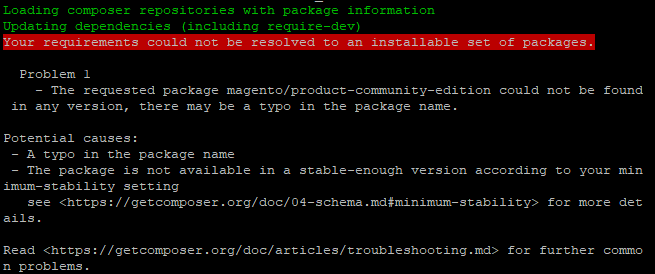
After php bin/magento setup: upgrade command I get this:
"Please re-run Magento compile command"
I login after as an admin to Magento and I see still 2.1.10 ![]()
- Mark as New
- Bookmark
- Subscribe
- Subscribe to RSS Feed
- Permalink
- Report Inappropriate Content
Re: Magento 2.1.10 to 2.2.5 nothing happened
Hi @tomzol
Well , it looks like your PHP version is compatible with Magento 2.2.4 and 2.2.5.
Have you tried which i have given above ? like upgrade to 2.2.0 first and then update to 2.2.5
That will surely works for you - also make sure no space or any other thing will be there in the command.
Because this is the standard method to upgrade any magento version !
- Mark as New
- Bookmark
- Subscribe
- Subscribe to RSS Feed
- Permalink
- Report Inappropriate Content
Re: Magento 2.1.10 to 2.2.5 nothing happened
Yes, I tried what you mentioned above but things did not change.
But I tried again and after this command a got this error.
php bin/magento setup:di:compile
"MIBPHP: fatal error: allowed memory size of 134217728 bytes exhausted (try to allocated 32768 bytes) in xy.hu/public_html/app/code/Magento/Search/Block/Adminhtml/Dashboard/Top.php on line 1
and after this command:
php bin/magento setup:static-content:deploy
.PHP Fatal error: Allowed memory size of 134217728 bytes exhausted (tried to allocate 1048576 bytes) in /xy.hu/public_html/lib/internal/Magento/Framework/View/Asset/Bundle.php on line 192
Check https://getcomposer.org/doc/articles/troubleshooting.md#memory-limit-errors for more info on how to handle out of memory errors.admin@dev:~/web/xy.hu/public_html$
- Mark as New
- Bookmark
- Subscribe
- Subscribe to RSS Feed
- Permalink
- Report Inappropriate Content
Re: Magento 2.1.10 to 2.2.5 nothing happened
Hi @tomzol
Its memory limit error , you need to increase your memory_limit parameter from php.ini file
increase your memory_limit parameter in php.ini at least 2048M
Also increase max_execution_time to 18000
Then check it will works !
- Mark as New
- Bookmark
- Subscribe
- Subscribe to RSS Feed
- Permalink
- Report Inappropriate Content
Re: Magento 2.1.10 to 2.2.5 nothing happened
Thank you for your help.
I got this answer every time when I run the composer update.
"Loading composer repositories with package information
Updating dependencies (including require-dev)
Your requirements could not be resolved to an installable set of packages.
Problem 1
- The requested package magento/product-community-edition could not be found in any version, there may be a typo in the package name.
Potential causes:
- A typo in the package name
- The package is not available in a stable-enough version according to your minimum-stability setting
see <https://getcomposer.org/doc/04-schema.md#minimum-stability> for more details."
- Mark as New
- Bookmark
- Subscribe
- Subscribe to RSS Feed
- Permalink
- Report Inappropriate Content
Re: Magento 2.1.10 to 2.2.5 nothing happened
I have the same issue upgrading from 2.1.6 to 2.2.5.. the version number in the footer stays the same.
I also tried to upgrade from 2.1.6 to 2.17 to 2.1.8 to 2.1.9 to 2.2.0 ...etc to 2.2.5
then the version stays at 2.1.9 so appareantly when going from 2.1.x to 2.2.x is an issue.