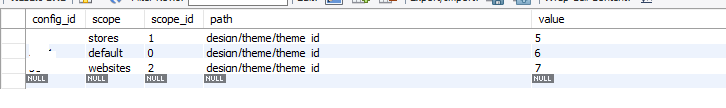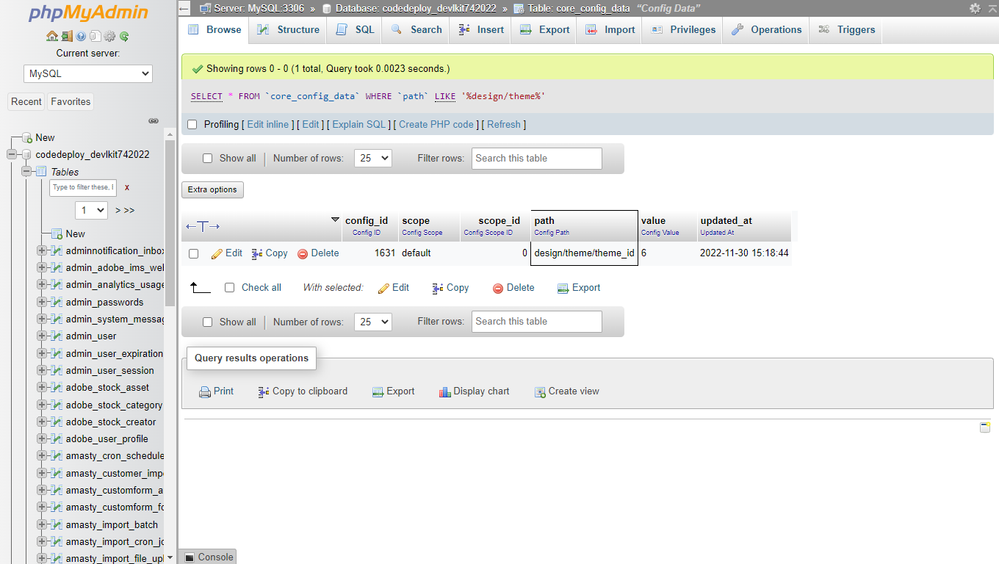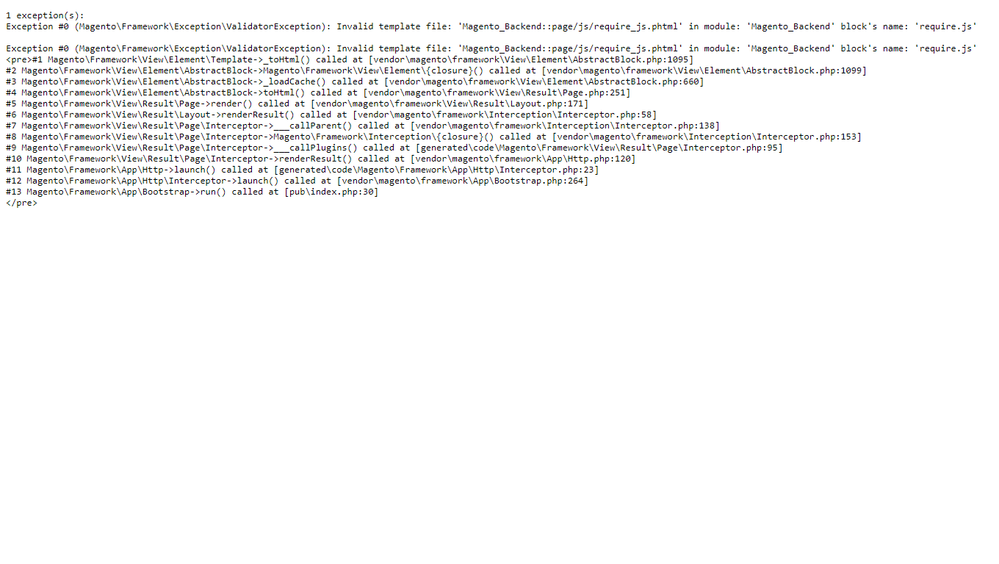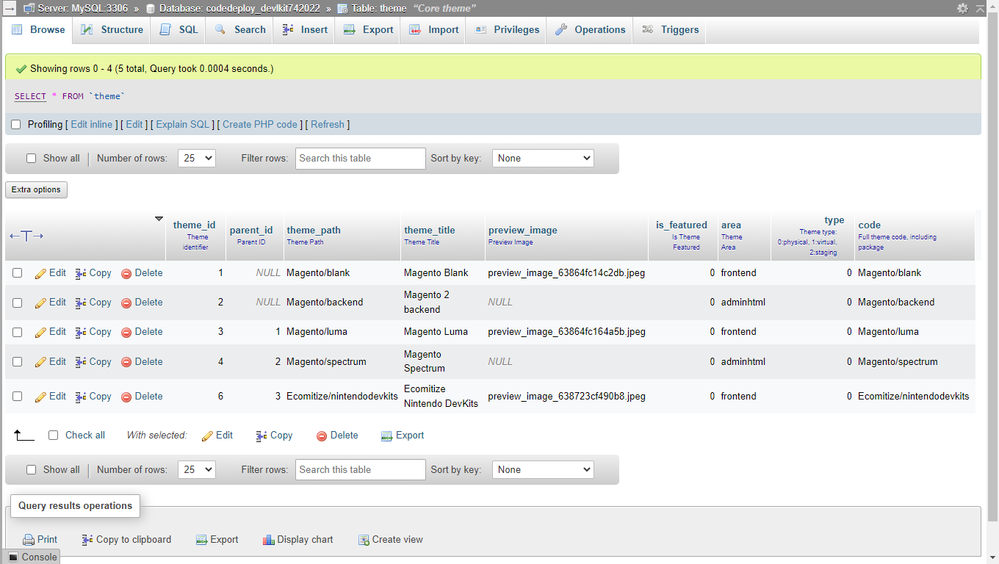- Forums
- :
- Core Technology - Magento 2
- :
- Magento 2.x Version Upgrades
- :
- Magento Upgrade EE 2.4.3 to EE 2.4.5-p1
- Subscribe to RSS Feed
- Mark Topic as New
- Mark Topic as Read
- Float this Topic for Current User
- Bookmark
- Subscribe
- Printer Friendly Page
Magento Upgrade EE 2.4.3 to EE 2.4.5-p1
SOLVED- Mark as New
- Bookmark
- Subscribe
- Subscribe to RSS Feed
- Permalink
- Report Inappropriate Content
Magento Upgrade went fine but after that in static content deploy and in admin panel facing admin Magento\/spectrum theme issues and getting exception error.
{"0":"Unable to load theme by specified key:
'Magento\/spectrum'","1":"#1 Magento\\Theme\\Model\\View\\Design->setDesignTheme() called at [vendor\\magento\\module-theme\\Model\\View\\Design.php:217]\n
#2 Magento\\Theme\\Model\\View\\Design->setDefaultDesignTheme() called at [vendor\\magento\\framework\\App\\Area.php:264]\n
#3 Magento\\Framework\\App\\Area->_initDesign() called at [vendor\\magento\\framework\\App\\Area.php:222]\n
#4 Magento\\Framework\\App\\Area->_loadPart() called at [vendor\\magento\\framework\\App\\Area.php:146]\n
#5 Magento\\Framework\\App\\Area->load() called at [vendor\\magento\\framework\\App\\FrontController.php:188]\n
#6 Magento\\Framework\\App\\FrontController->processRequest() called at [vendor\\magento\\framework\\App\\FrontController.php:147]\n
#7 Magento\\Framework\\App\\FrontController->dispatch() called at [vendor\\magento\\framework\\Interception\\Interceptor.php:58]\n
#8 Magento\\Framework\\App\\FrontController\\Interceptor->___callParent() called at [vendor\\magento\\framework\\Interception\\Interceptor.php:138]\n
#9 Magento\\Framework\\App\\FrontController\\Interceptor->Magento\\Framework\\Interception\\{closure}() called at
[vendor\\magento\\framework\\Interception\\Interceptor.php:153]\n
#10 Magento\\Framework\\App\\FrontController\\Interceptor->___callPlugins() called at
[generated\\code\\Magento\\Framework\\App\\FrontController\\Interceptor.php:23]\n
#11 Magento\\Framework\\App\\FrontController\\Interceptor->dispatch() called at [vendor\\magento\\framework\\App\\Http.php:116]\n
#12 Magento\\Framework\\App\\Http->launch() called at [generated\\code\\Magento\\Framework\\App\\Http\\Interceptor.php:23]\n
#13 Magento\\Framework\\App\\Http\\Interceptor->launch() called at [vendor\\magento\\framework\\App\\Bootstrap.php:264]
Solved! Go to Solution.
Accepted Solutions
- Mark as New
- Bookmark
- Subscribe
- Subscribe to RSS Feed
- Permalink
- Report Inappropriate Content
There must be an entry at least for the theme which you have configured.
For example like following.
Thanks
Problem Solved Click Accept as Solution!:Magento Community India Forum
- Mark as New
- Bookmark
- Subscribe
- Subscribe to RSS Feed
- Permalink
- Report Inappropriate Content
Re: Magento Upgrade EE 2.4.3 to EE 2.4.5-p1
you might have deleted a theme from admin.
Run following command in the database
delete from core_config_data where path = 'design/theme/theme_id' and value = '1';
I have taken the key value from error Unable to load theme by specified key:
'Magento\/spectrum'","1"
Note:
Make sure to keep a database backup if you are running it directly on production.
Problem Solved Click Accept as Solution!:Magento Community India Forum
- Mark as New
- Bookmark
- Subscribe
- Subscribe to RSS Feed
- Permalink
- Report Inappropriate Content
Re: Magento Upgrade EE 2.4.3 to EE 2.4.5-p1
Hi @Mukesh Tiwari
Thanks for quick reply , i am checking there is no entry in table "core_config_data" with "design/theme/theme_id".
It says no record found.
- Mark as New
- Bookmark
- Subscribe
- Subscribe to RSS Feed
- Permalink
- Report Inappropriate Content
There must be an entry at least for the theme which you have configured.
For example like following.
Thanks
Problem Solved Click Accept as Solution!:Magento Community India Forum
- Mark as New
- Bookmark
- Subscribe
- Subscribe to RSS Feed
- Permalink
- Report Inappropriate Content
Re: Magento Upgrade EE 2.4.3 to EE 2.4.5-p1
I have updated Table and its working fine.
Thanks for support.
- Mark as New
- Bookmark
- Subscribe
- Subscribe to RSS Feed
- Permalink
- Report Inappropriate Content
Re: Magento Upgrade EE 2.4.3 to EE 2.4.5-p1
Hello @Mukesh Tiwari
My Admin panel is working fine , When i Open front end i am getting following error.
Invalid template file: 'Magento_Backend::page/js/require_js.phtml' in module: 'Magento_Backend' block's name: 'require.js'
I am sharing My Core Config Theme Entry , with Theme table and Error screen shot.
- Mark as New
- Bookmark
- Subscribe
- Subscribe to RSS Feed
- Permalink
- Report Inappropriate Content
Re: Magento Upgrade EE 2.4.3 to EE 2.4.5-p1
You may have to fix the code in the following file
vendor/magento/framework/view/element/template/file/validator.php
Please read the solution given in https://magento.stackexchange.com/a/255585/3895
Thanks
Problem Solved Click Accept as Solution!:Magento Community India Forum
- Mark as New
- Bookmark
- Subscribe
- Subscribe to RSS Feed
- Permalink
- Report Inappropriate Content
Re: Magento Upgrade EE 2.4.3 to EE 2.4.5-p1
i already did that changes.
protected function isPathInDirectories($path, $directories)
{
if (!is_array($directories)) {
$directories = (array)$directories;
}
$realPath = $this->fileDriver->getRealPath($path);
$realPath = str_replace('\\', '/', $realPath); // extra code added
foreach ($directories as $directory) {
if ($directory !== null && 0 === strpos($realPath, $directory)) {
return true;
}
}
return false;
}