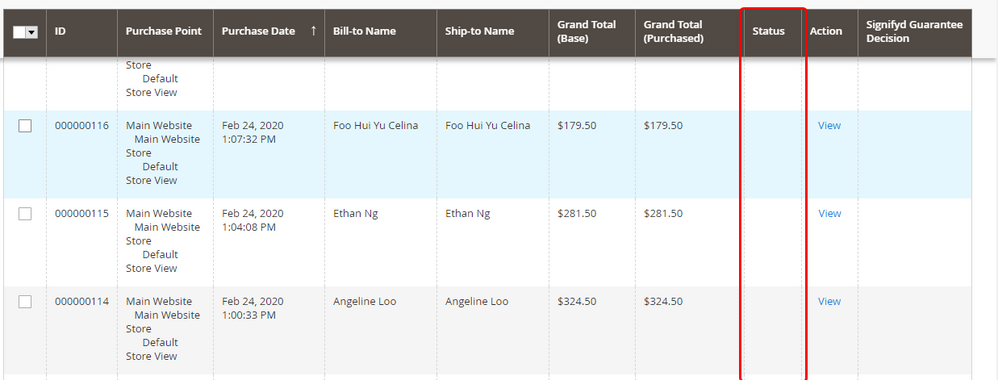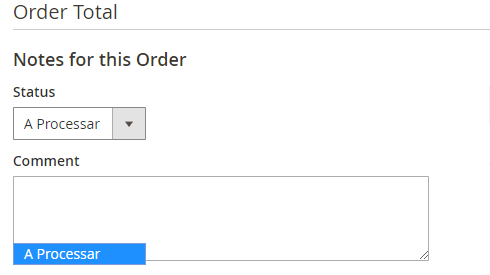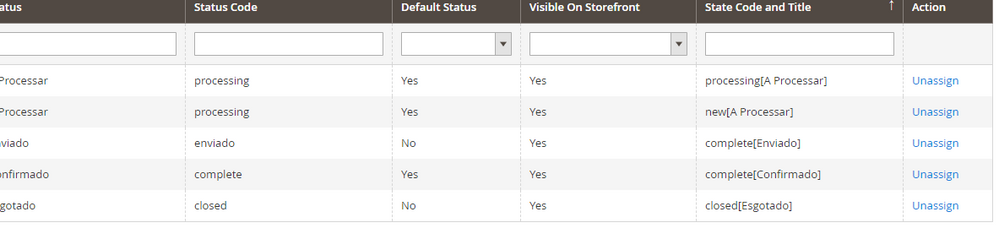- Forums
- :
- Core Technology - Magento 2
- :
- Magento 2.x Version Upgrades
- :
- Re: Order status dropdown not showing options
- Subscribe to RSS Feed
- Mark Topic as New
- Mark Topic as Read
- Float this Topic for Current User
- Bookmark
- Subscribe
- Printer Friendly Page
Order status dropdown not showing options
SOLVED- Mark as New
- Bookmark
- Subscribe
- Subscribe to RSS Feed
- Permalink
- Report Inappropriate Content
Hi
First post here.
I've done a upgrade from 1.9 to 2.3.1. Now that I was about to place the site online, I've notice that I can't change the orders status, because the only option is "processing".
This goes for old order ( migrated ) and new ones.
So... not even sure where to start to fix this.
Everything looks the same as magento 1.9 but some tables are different for example in m1 there's a Sales_Flat_Order while on m2 it's on sales_order_status_history
Any help on what should I be looking, would be appreciated
Thanks
Order Status
Solved! Go to Solution.
Accepted Solutions
- Mark as New
- Bookmark
- Subscribe
- Subscribe to RSS Feed
- Permalink
- Report Inappropriate Content
Hi, sorry for the late response, I posted them yesterday but today I found out it was marked as spam and had been removed.
I hope this answer can help you.
So, what you are seeing inside Magento backend now are actually order status, not order states. And you can create your own order statuses corresponding with Magento default order states.
To create an order status, go to your Magento backend, Stores > Settings > Order Status > Create New Status. Then you will need to enter needed information and assign the newly created status to a state by clicking “Assign Status To State“.
Select the state that you want to assign. Remember to check the box before “Use Order Status As Default”. Then click “Save Status Assignment“.
To change order status, go to Sales > Orders and click on the order whose status you want to change. You can see these options which allow to change the order state on the order detail page:
1. Edit: the current order will be canceled and duplicated into a new one
2. Cancel: delete
3. Send email: send order details to customers via email
4. Hold: change order state to On Hold
5. Invoice: change order state to Processing
6. Ship: change order state to Complete (after submitting shipment)
7. Reorder: resubmit the same order
And be noted that each state can be assigned by multiple statuses.
If you have any questions about Magento migration or upgrade, feel free to PM me !
- Mark as New
- Bookmark
- Subscribe
- Subscribe to RSS Feed
- Permalink
- Report Inappropriate Content
Re: Order status dropdown not showing options
Hi,
I understand your problem, however, I cannot load your screenshots. It would be better if you repost it.
- Mark as New
- Bookmark
- Subscribe
- Subscribe to RSS Feed
- Permalink
- Report Inappropriate Content
Re: Order status dropdown not showing options
The first is just the the order status only displays one choice:
The second is the order status that were migrated:
However this probably won't be enough. But I really don't know where or what I should start looking.
Note: even if I create a order ( on admin side ), the result is the same.
A template issue? A database issue ?
The orders were migrated ok ( I guess.. now ), clients also, but there some sort of relation that maybe is missing.
Thanks
- Mark as New
- Bookmark
- Subscribe
- Subscribe to RSS Feed
- Permalink
- Report Inappropriate Content
Re: Order status dropdown not showing options
Do I need the default order status from magento 2 ?
- Mark as New
- Bookmark
- Subscribe
- Subscribe to RSS Feed
- Permalink
- Report Inappropriate Content
Hi, sorry for the late response, I posted them yesterday but today I found out it was marked as spam and had been removed.
I hope this answer can help you.
So, what you are seeing inside Magento backend now are actually order status, not order states. And you can create your own order statuses corresponding with Magento default order states.
To create an order status, go to your Magento backend, Stores > Settings > Order Status > Create New Status. Then you will need to enter needed information and assign the newly created status to a state by clicking “Assign Status To State“.
Select the state that you want to assign. Remember to check the box before “Use Order Status As Default”. Then click “Save Status Assignment“.
To change order status, go to Sales > Orders and click on the order whose status you want to change. You can see these options which allow to change the order state on the order detail page:
1. Edit: the current order will be canceled and duplicated into a new one
2. Cancel: delete
3. Send email: send order details to customers via email
4. Hold: change order state to On Hold
5. Invoice: change order state to Processing
6. Ship: change order state to Complete (after submitting shipment)
7. Reorder: resubmit the same order
And be noted that each state can be assigned by multiple statuses.
If you have any questions about Magento migration or upgrade, feel free to PM me !
- Mark as New
- Bookmark
- Subscribe
- Subscribe to RSS Feed
- Permalink
- Report Inappropriate Content
Re: Order status dropdown not showing options
Thanks for the reply and help!
If I create some other states now I can see them now in the order status dropdown.
Thanks !
- Mark as New
- Bookmark
- Subscribe
- Subscribe to RSS Feed
- Permalink
- Report Inappropriate Content
Re: Order status dropdown not showing options
In Orders page not showing order status but got orders using API , in this orders have order status, but it not display in Magento