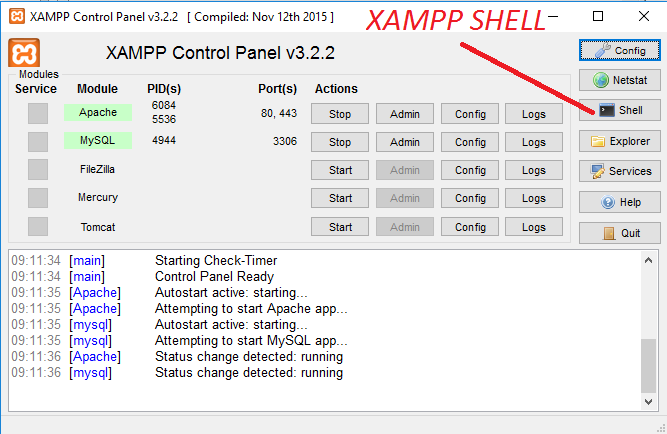Community Forum Closure Announcement
This forum is now Read-Only. The Magento Community Forum is scheduled to close permanently on December 31, 2025. Please save any necessary information before this date. Join us on Slack for continued engagement!
- Forums
- :
- Core Technology - Magento 2
- :
- Magento 2.x Version Upgrades
- :
- Re: Please upgrade your database: Run “bin/magento...
Options
- Subscribe to RSS Feed
- Mark Topic as New
- Mark Topic as Read
- Float this Topic for Current User
- Bookmark
- Subscribe
- Printer Friendly Page
Turn on suggestions
Auto-suggest helps you quickly narrow down your search results by suggesting possible matches as you type.
Showing results for
Please upgrade your database: Run “bin/magento setup:upgrade” from the Magento root directory.
- Mark as New
- Bookmark
- Subscribe
- Subscribe to RSS Feed
- Permalink
- Report Inappropriate Content
01-28-2016
04:23 AM
01-28-2016
04:23 AM
Please upgrade your database: Run “bin/magento setup:upgrade” from the Magento root directory.
Your comment is awaiting moderation.
Hi
i have install magento 2.x and it succes 100% now is my Problem how to run git bash to upgrade magento. Bcs cant open magento on my Firefox Browser error Report said please upgrade your database magento. Need your help
i use windows 8.1
Need help how to open magento on git bash.
I have download git Bush and already installed on my windows
Hi
i have install magento 2.x and it succes 100% now is my Problem how to run git bash to upgrade magento. Bcs cant open magento on my Firefox Browser error Report said please upgrade your database magento. Need your help
i use windows 8.1
Need help how to open magento on git bash.
I have download git Bush and already installed on my windows
6 REPLIES 6
- Mark as New
- Bookmark
- Subscribe
- Subscribe to RSS Feed
- Permalink
- Report Inappropriate Content
01-28-2016
05:58 AM
01-28-2016
05:58 AM
Re: Please upgrade your database: Run “bin/magento setup:upgrade” from the Magento root directory.
Can't quite understand your question. The command you reference must be run from the command line. Did you try it?
- Mark as New
- Bookmark
- Subscribe
- Subscribe to RSS Feed
- Permalink
- Report Inappropriate Content
01-28-2016
06:12 AM
01-28-2016
06:12 AM
Re: Please upgrade your database: Run “bin/magento setup:upgrade” from the Magento root directory.
You mean the command line on git bash?
I have open the git bash have write
bin/magento setup:upgrade
but answer is folder not found
My question is how Start
git bash on magento root folder?
To use the command bin/magento setup:upgrade? Sorry about my english i am a beginner
I have open the git bash have write
bin/magento setup:upgrade
but answer is folder not found
My question is how Start
git bash on magento root folder?
To use the command bin/magento setup:upgrade? Sorry about my english i am a beginner
- Mark as New
- Bookmark
- Subscribe
- Subscribe to RSS Feed
- Permalink
- Report Inappropriate Content
01-28-2016
06:16 AM
01-28-2016
06:16 AM
Re: Please upgrade your database: Run “bin/magento setup:upgrade” from the Magento root directory.
I do not think you should try this with git bash although it might work. The git environment might not be correct for this kind of thing.
Instead, open a Terminal application like Cygwin (Windows), Terminal (Mac), or a utility provided with UNIX.
Then log in to the server, or switch to, the Magento file system owner: http://devdocs.magento.com/guides/v2.0/install-gde/prereq/apache-user.html
Change to your Magento bin directory and enter the command. Or you can enter it like this:
php /bin/magento setup:upgrade
let me know if you have questions.
Instead, open a Terminal application like Cygwin (Windows), Terminal (Mac), or a utility provided with UNIX.
Then log in to the server, or switch to, the Magento file system owner: http://devdocs.magento.com/guides/v2.0/install-gde/prereq/apache-user.html
Change to your Magento bin directory and enter the command. Or you can enter it like this:
php /bin/magento setup:upgrade
let me know if you have questions.
- Mark as New
- Bookmark
- Subscribe
- Subscribe to RSS Feed
- Permalink
- Report Inappropriate Content
04-19-2016
07:33 AM
04-19-2016
07:33 AM
Re: Please upgrade your database: Run “bin/magento setup:upgrade” from the Magento root directory.
help me
i have also error, please helpme .
ich habe auch eine Error , hast du die Beraten.
- Mark as New
- Bookmark
- Subscribe
- Subscribe to RSS Feed
- Permalink
- Report Inappropriate Content
02-08-2017
12:48 AM
02-08-2017
12:48 AM
Re: Please upgrade your database: Run “bin/magento setup:upgrade” from the Magento root directory.
<< Snipped >>
1. Drop unused module table from your database.
2. Run the following commands in Magento CLI:
bin/magento setup:upgrade
and
php bin/magento cache:clean php bin/magento indexer:reindex php bin/magento setup:static-content:deploy
- Mark as New
- Bookmark
- Subscribe
- Subscribe to RSS Feed
- Permalink
- Report Inappropriate Content
02-22-2017
02:51 AM
02-22-2017
02:51 AM
Re: Please upgrade your database: Run “bin/magento setup:upgrade” from the Magento root directory.
If I understand correctly, then you are looking to run the magento CLI commands, is that correct?
There are several ways of doing it:
- Open CommandPrompt on your windows as Administrator
- Assuming that you are using XAMPP/WAMPP as your server, it has a Shell program which allows you to run CLI commands. Screenshot below:
Magento Certified Solution Specialist | Lead Magento developer
If this response was helpful to you, consider giving kudos to this post
If this response was helpful to you, consider giving kudos to this post
© 2019 Magento, Inc. All rights reserved.