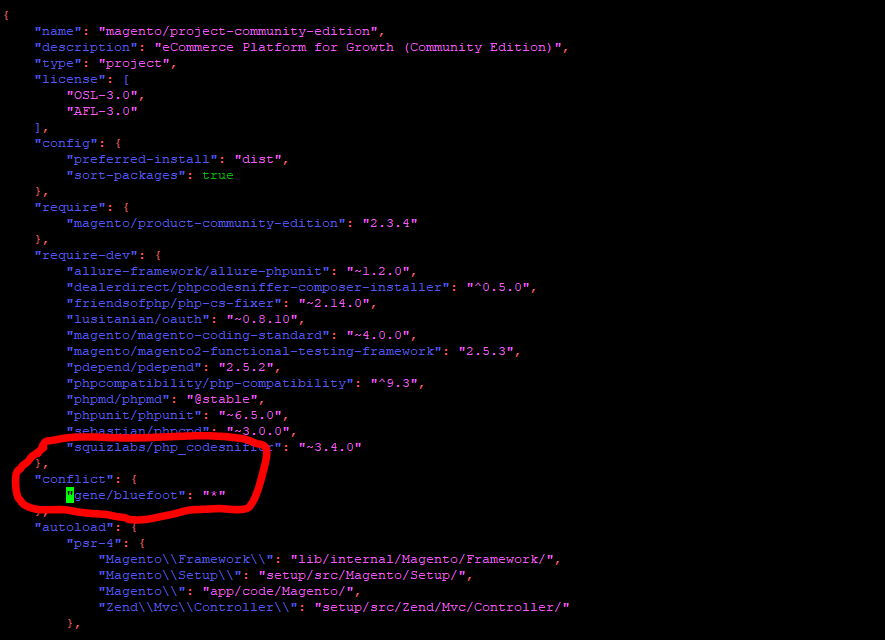- Forums
- :
- Core Technology - Magento 2
- :
- Magento 2.x Version Upgrades
- :
- Re: System Upgrade: conflicting component dependen...
- Subscribe to RSS Feed
- Mark Topic as New
- Mark Topic as Read
- Float this Topic for Current User
- Bookmark
- Subscribe
- Printer Friendly Page
System Upgrade: conflicting component dependencies
SOLVED- Mark as New
- Bookmark
- Subscribe
- Subscribe to RSS Feed
- Permalink
- Report Inappropriate Content
Re: System Upgrade: conflicting component dependencies
Hello @Donovan,
You may see "require-dev" tag in composer.json file.
Run composer install or update with --no-dev flag. This will not install developer dependency packages.
composer install --no-dev
OR
composer update --no-dev
--
If my answer is useful, please Accept as Solution & give Kudos
- Mark as New
- Bookmark
- Subscribe
- Subscribe to RSS Feed
- Permalink
- Report Inappropriate Content
Re: System Upgrade: conflicting component dependencies
My issue was solved by increasing memory allocation in .htaccess file
- Mark as New
- Bookmark
- Subscribe
- Subscribe to RSS Feed
- Permalink
- Report Inappropriate Content
Re: System Upgrade: conflicting component dependencies
THANK YOU.
Also, why is this even a thing?? That's so confusing and is NOT detected by the readiness checker.
- Mark as New
- Bookmark
- Subscribe
- Subscribe to RSS Feed
- Permalink
- Report Inappropriate Content
Re: System Upgrade: conflicting component dependencies
Think I had an old install of magento.
Running the above composer install commands worked a treat!
- Mark as New
- Bookmark
- Subscribe
- Subscribe to RSS Feed
- Permalink
- Report Inappropriate Content
Re: System Upgrade: conflicting component dependencies
For me I have to increase the memory in .htaccess & user.ini as well as the php.ini
- Mark as New
- Bookmark
- Subscribe
- Subscribe to RSS Feed
- Permalink
- Report Inappropriate Content
Re: System Upgrade: conflicting component dependencies
when it comes to dependencies the best way to solve this is by using a very very simple command that is very familiar with all of us wich is vi nano or grep or whatever the solutions is simple:
1.- go to youre magento root folder
2.- sudo nano composer.json or sudo vi composer.json or sudo grep composer.json the option will relay in the text editor you picked
3.- scroll down until you find this particular text
"conflict":
4.- uninstall that dependency as it may be no longer needed so the procedure will be ... write down the "conflictive dependency
5.- composer remove "dependency here"
6.- readiness proof
- « Previous
- Next »