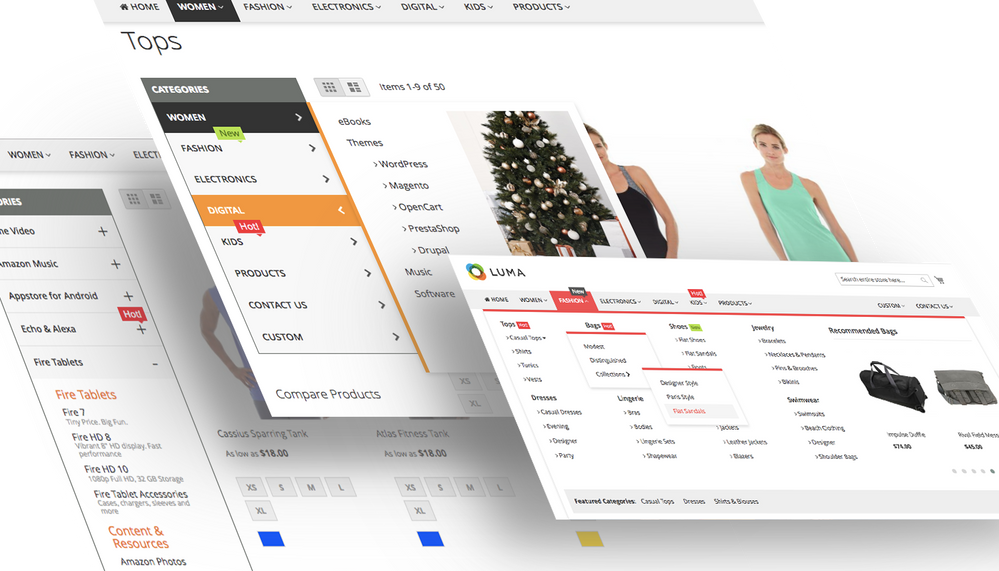- Forums
- :
- General Discussions
- :
- Merchant Chat
- :
- Non drop down menu
- Subscribe to RSS Feed
- Mark Topic as New
- Mark Topic as Read
- Float this Topic for Current User
- Bookmark
- Subscribe
- Printer Friendly Page
Non drop down menu
- Mark as New
- Bookmark
- Subscribe
- Subscribe to RSS Feed
- Permalink
- Report Inappropriate Content
Non drop down menu
How to configure non drop down menu for size in magento 1, as sample attached. TQ
- Mark as New
- Bookmark
- Subscribe
- Subscribe to RSS Feed
- Permalink
- Report Inappropriate Content
Re: Non drop down menu
You need to follow below tutorials for setup size attribute as swatches.
http://www.magetraining.com/us/blog/how-to-set-up-configurable-swatches-in-magento-versions-1-9-x/
Thanks.
Magento 2 Blogs/Tutorial
- Mark as New
- Bookmark
- Subscribe
- Subscribe to RSS Feed
- Permalink
- Report Inappropriate Content
Re: Non drop down menu
Hi Mr. Rakesh,
Thanks for your reply, i had follow the link instruction given but still not work. Please advise.
Thank you.
- Mark as New
- Bookmark
- Subscribe
- Subscribe to RSS Feed
- Permalink
- Report Inappropriate Content
Re: Non drop down menu
Hi @hea hooi_ngoi,
Take a look to the user guide: https://docs.magento.com/m1/ce/user_guide/catalog/product-configurable-swatch.html
There you'll see how to use and configure the configurable swatches and, I guess, is what you're looking for.
- Mark as New
- Bookmark
- Subscribe
- Subscribe to RSS Feed
- Permalink
- Report Inappropriate Content
Re: Non drop down menu
Hi there, if you are looking for user guide on how to create a drop-down menu
Watch our series
https://www.youtube.com/watch?v=SneWLFVCyoI&list=PLWMKkjNHJgP06_CchT5ksF_ahEcgBURbg&index=4
For no coding shop owner, create menu is simple with Ninja Menus
- Mark as New
- Bookmark
- Subscribe
- Subscribe to RSS Feed
- Permalink
- Report Inappropriate Content
Re: Non drop down menu
To enhance the user experience, consider designing a non-drop down menu that provides clear, accessible navigation. By structuring The menu with simple categories and direct links, users can easily find what they need without any extra clicks. This design approach increases efficiency and accessibility, making browsing smoother.