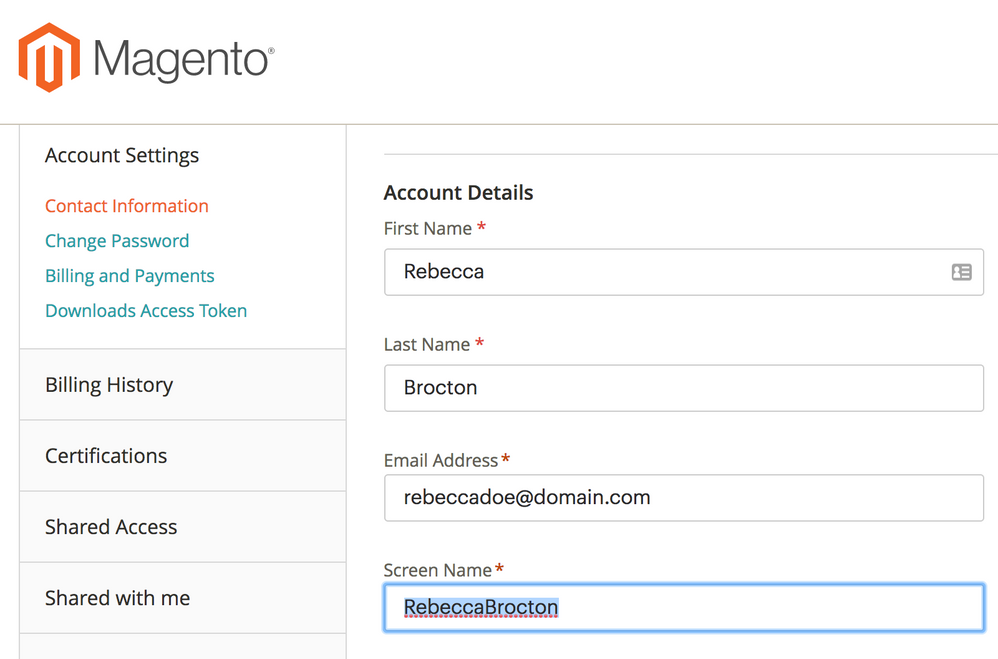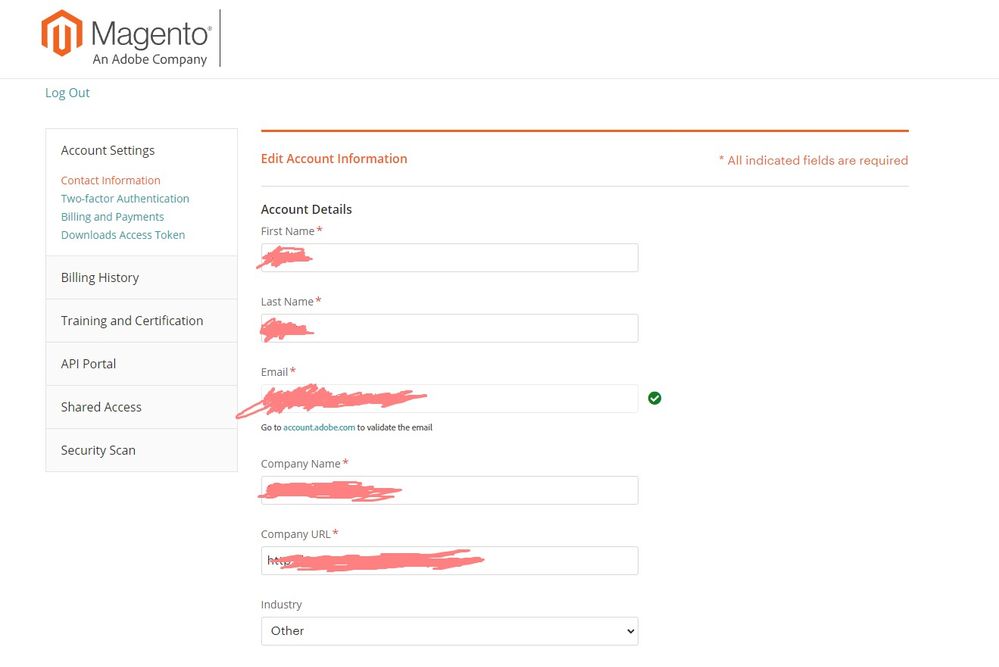- Forums
- :
- General Discussions
- :
- Off Topic
- :
- How do you change your forum screen name?
- Subscribe to RSS Feed
- Mark Topic as New
- Mark Topic as Read
- Float this Topic for Current User
- Bookmark
- Subscribe
- Printer Friendly Page
How do you change your forum screen name?
SOLVED- Mark as New
- Bookmark
- Subscribe
- Subscribe to RSS Feed
- Permalink
- Report Inappropriate Content
Can't believe I'm having to ask such a basic question, but how do you change your display name on these forums? I've looked in all the settings and it's not there. Surely it should be the simplest thing to do?
Thanks.
Solved! Go to Solution.
Accepted Solutions
- Mark as New
- Bookmark
- Subscribe
- Subscribe to RSS Feed
- Permalink
- Report Inappropriate Content
Hi @greg_london!
As someone who has recently changed their name, I had to find how to do this too.
- In the top right of the page, click the My Account link.
- Next, click "Account Settings" from the tabs on the right-hand side
- Scroll down on this "Edit Account Information" page and you will see "Screen Name"
- Update this, click "Save" at the bottom and it will reflect in the Community Forums.
* Please bear in mind that it does sometimes take a while for it to update in the Forums, so be patient - it will eventually.
Hope this helps ![]()
- Mark as New
- Bookmark
- Subscribe
- Subscribe to RSS Feed
- Permalink
- Report Inappropriate Content
Hi @greg_london!
As someone who has recently changed their name, I had to find how to do this too.
- In the top right of the page, click the My Account link.
- Next, click "Account Settings" from the tabs on the right-hand side
- Scroll down on this "Edit Account Information" page and you will see "Screen Name"
- Update this, click "Save" at the bottom and it will reflect in the Community Forums.
* Please bear in mind that it does sometimes take a while for it to update in the Forums, so be patient - it will eventually.
Hope this helps ![]()
- Mark as New
- Bookmark
- Subscribe
- Subscribe to RSS Feed
- Permalink
- Report Inappropriate Content
Re: How do you change your forum screen name?
I don't see My Account or a screen name option.
Please advise.
- Mark as New
- Bookmark
- Subscribe
- Subscribe to RSS Feed
- Permalink
- Report Inappropriate Content
Re: How do you change your forum screen name?
I don't see to change screen name in my account section
- Mark as New
- Bookmark
- Subscribe
- Subscribe to RSS Feed
- Permalink
- Report Inappropriate Content
Re: How do you change your forum screen name?
"Screen Name" option is not available.
- Mark as New
- Bookmark
- Subscribe
- Subscribe to RSS Feed
- Permalink
- Report Inappropriate Content
Re: How do you change your forum screen name?
@greg_london wrote:Can't believe I'm having to ask such a basic question, but how do you change your display name on these forums? I've looked https://foxynamer.com/ in all the settings and it's not there. Surely it should be the simplest thing to do?
Thanks.
On most forums and online platforms, changing your display name or username is a common and straightforward process. However, the method to change your display name can vary depending on the specific forum or platform you are using.
- Mark as New
- Bookmark
- Subscribe
- Subscribe to RSS Feed
- Permalink
- Report Inappropriate Content
Re: How do you change your forum screen name?
@grahamloga4af1 wrote:
@greg_london wrote:Can't believe I'm having to ask such a basic question, but how do you change your display name on these forums? I've looked https://www.mvouchercodes.com/ in all the settings and it's not there. Surely it should be the simplest thing to do?
Thanks.
Its simple to edit from my profile to change the user name its simple. I have seen many forums and all settings are same.