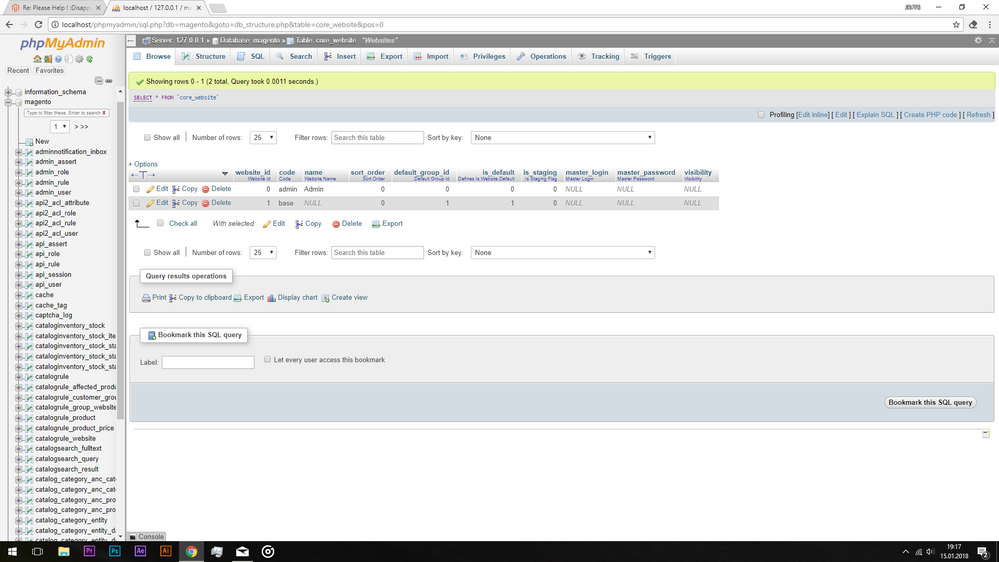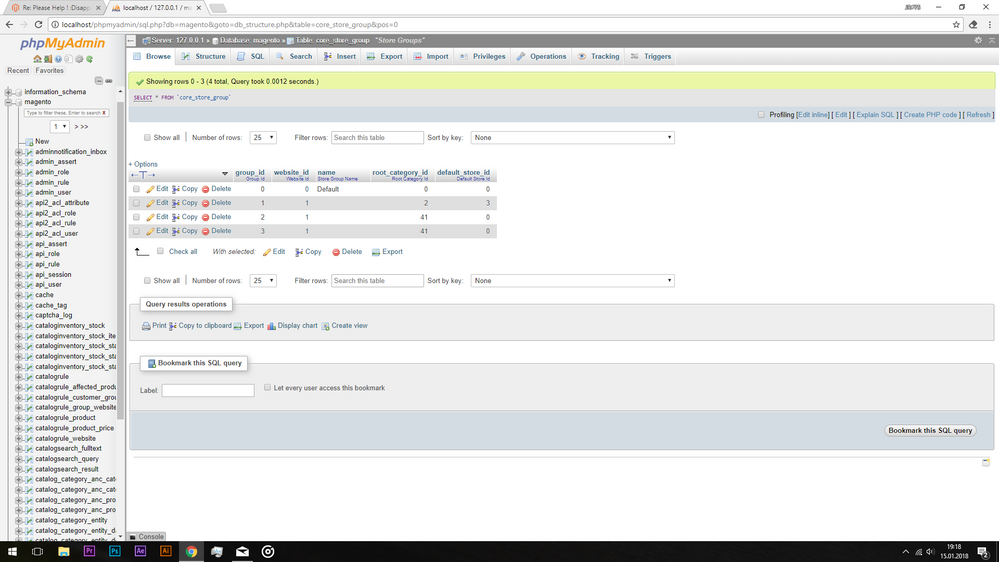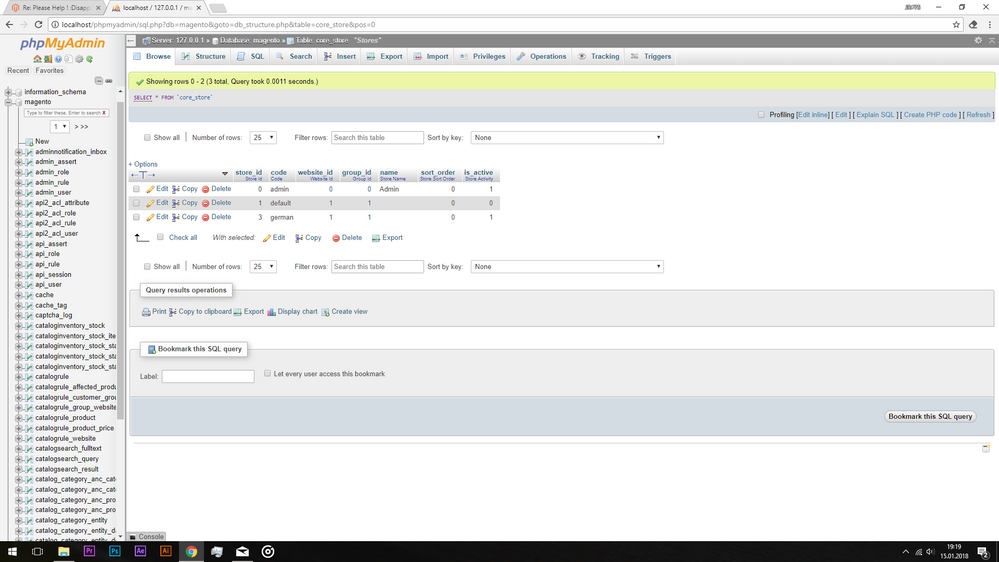- Forums
- :
- General Discussions
- :
- Off Topic
- :
- Please Help ! :Disappering Store & Website Titles ...
- Subscribe to RSS Feed
- Mark Topic as New
- Mark Topic as Read
- Float this Topic for Current User
- Bookmark
- Subscribe
- Printer Friendly Page
Please Help ! :Disappering Store & Website Titles in the "manage stores" section
- Mark as New
- Bookmark
- Subscribe
- Subscribe to RSS Feed
- Permalink
- Report Inappropriate Content
Re: Please Help ! :Disappering Store & Website Titles in the "manage stores" section
Ahh okay .
Yeah sure i will check it via php myadmin .
I will let you know what I find
- Mark as New
- Bookmark
- Subscribe
- Subscribe to RSS Feed
- Permalink
- Report Inappropriate Content
Re: Please Help ! :Disappering Store & Website Titles in the "manage stores" section
thats how my database looks , I think thats it . But how can I check which is the right one and which isnt :/
- Mark as New
- Bookmark
- Subscribe
- Subscribe to RSS Feed
- Permalink
- Report Inappropriate Content
Re: Please Help ! :Disappering Store & Website Titles in the "manage stores" section
Soo I checked it again with phpMyAdmin and also checking the html source on the site , the links were there , but my database set all the names to NULL .
So you got it ;-)
Thank you very much , now I could already delete some stuff , I wanted to for long. But now when i look into core_store there is only admin and no other store view . I need german and english on my site , but I have an idea ^^.
Thanks for the help and have a great day ![]()
- Mark as New
- Bookmark
- Subscribe
- Subscribe to RSS Feed
- Permalink
- Report Inappropriate Content
Re: Please Help ! :Disappering Store & Website Titles in the "manage stores" section
Is there a way to recover stuff in phpmyadmin ?
I was cleaning my stores and storeviews and accidently deleted one too much ^^ , I deleted both store views and my store , now there is only the default store and when i try to access my offline store there is a 404 error from magento
- Mark as New
- Bookmark
- Subscribe
- Subscribe to RSS Feed
- Permalink
- Report Inappropriate Content
Re: Please Help ! :Disappering Store & Website Titles in the "manage stores" section
Hi @JonasR_Admin99,
(Sorry for the delay)
The short answer is no. Using a backup should be the fast way to restore the data.
Maybe there is a manual way (too much work) but I can't be sure because I don't know how much data did you deleted.
You can try (use a copy for testing or make a backup first) to restore values and override id's if possible. Is not a work you will be happy to do.
- « Previous
-
- 1
- 2
- Next »