- Forums
- :
- General Discussions
- :
- Off Topic
- :
- how can I find my Public Key and Private Key
- Subscribe to RSS Feed
- Mark Topic as New
- Mark Topic as Read
- Float this Topic for Current User
- Bookmark
- Subscribe
- Printer Friendly Page
how can I find my Public Key and Private Key
- Mark as New
- Bookmark
- Subscribe
- Subscribe to RSS Feed
- Permalink
- Report Inappropriate Content
how can I find my Public Key and Private Key
how can I find my Public Key and Private Key
- Mark as New
- Bookmark
- Subscribe
- Subscribe to RSS Feed
- Permalink
- Report Inappropriate Content
Re: how can I find my Public Key and Private Key
Hi @marianaNc,
You need to be logged and then go to the Marketplace (you can access from your account).
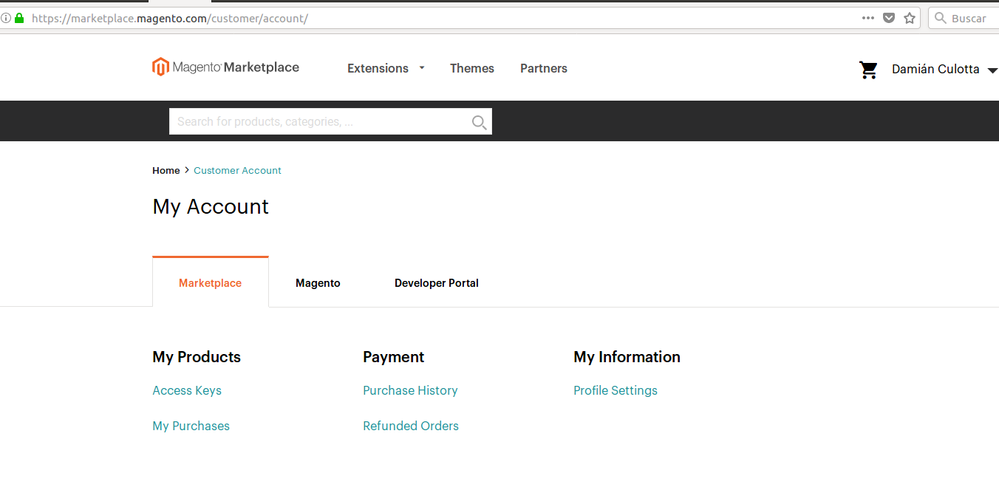
Then click on "Access Keys" and you'll find yours or you will be able to create new ones.
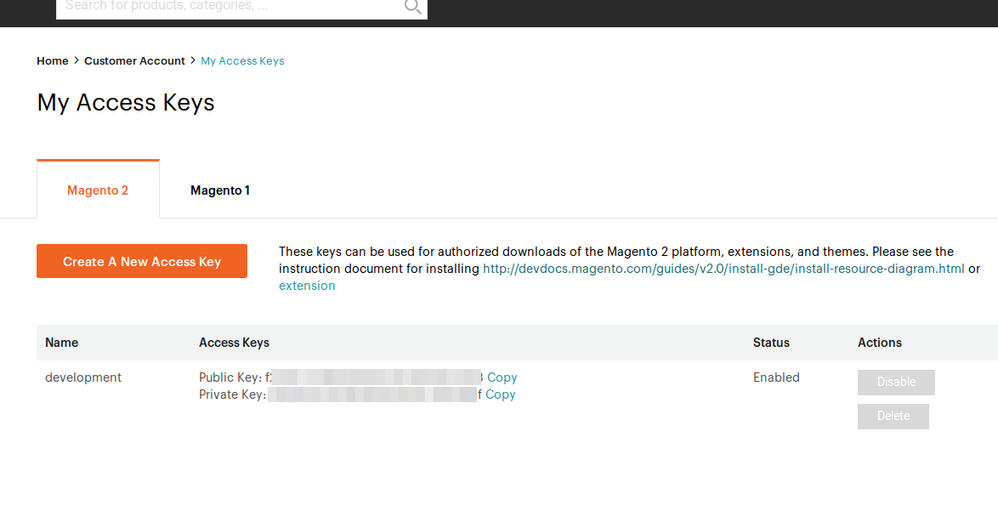
Here's the official documentation: http://devdocs.magento.com/guides/v2.2/install-gde/prereq/connect-auth.html
- Mark as New
- Bookmark
- Subscribe
- Subscribe to RSS Feed
- Permalink
- Report Inappropriate Content
Re: how can I find my Public Key and Private Key
You can find your authentication keys from magento connect account.
You have to first login with your magento account. If you haven't magento connect account you have to create first from link Magento Connect.
If already account then login with your username and password otherwise register your account from above link.
After Login with your account,
Go to Connect Tab (By default open with connect tab). Click on Developers button from open page.
Now you have to select secure keys from left sidebar.
You have to generate new secure keys if already not available. Otherwise you have to
Use Public key as Username and Private key as Password
This is the authentication key for your magento.
if issue solve, Click Kudos/Accept as Solutions.
Magento 2 Blogs/Tutorial
- Mark as New
- Bookmark
- Subscribe
- Subscribe to RSS Feed
- Permalink
- Report Inappropriate Content
Re: how can I find my Public Key and Private Key
i tried to get magento connect key but the marketplace page is coming up with the timeout error ever time. is there any other way to get the key
- Mark as New
- Bookmark
- Subscribe
- Subscribe to RSS Feed
- Permalink
- Report Inappropriate Content
Re: how can I find my Public Key and Private Key
- Mark as New
- Bookmark
- Subscribe
- Subscribe to RSS Feed
- Permalink
- Report Inappropriate Content
Re: how can I find my Public Key and Private Key
Does it take some time to generate keys once the account is just created.