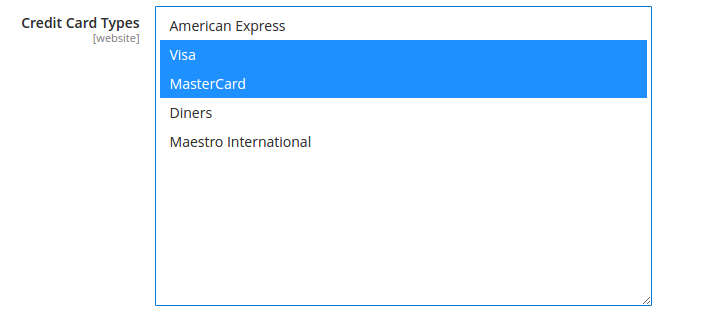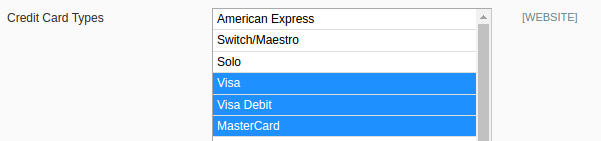- Forums
- :
- General Discussions
- :
- Payments & PayPal
- :
- Re: Edit Payment Credit Card block in checkout
- Subscribe to RSS Feed
- Mark Topic as New
- Mark Topic as Read
- Float this Topic for Current User
- Bookmark
- Subscribe
- Printer Friendly Page
Edit Payment Credit Card block in checkout
SOLVED- Mark as New
- Bookmark
- Subscribe
- Subscribe to RSS Feed
- Permalink
- Report Inappropriate Content
I need to remove American Express credit card option in the drop down menu for credit cards in the checkout - how do I do this?
Solved! Go to Solution.
Accepted Solutions
- Mark as New
- Bookmark
- Subscribe
- Subscribe to RSS Feed
- Permalink
- Report Inappropriate Content
Login to Admin Panel.
Go to System (Stores for M2) -> Configuration -> Sales -> Payment Methods.
Open the configuration for your payment method, remove the card type from the "Credit Card Types" field and save the configuration.
That configuration setting should be available for most payment methods.
- Mark as New
- Bookmark
- Subscribe
- Subscribe to RSS Feed
- Permalink
- Report Inappropriate Content
Login to Admin Panel.
Go to System (Stores for M2) -> Configuration -> Sales -> Payment Methods.
Open the configuration for your payment method, remove the card type from the "Credit Card Types" field and save the configuration.
That configuration setting should be available for most payment methods.
- Mark as New
- Bookmark
- Subscribe
- Subscribe to RSS Feed
- Permalink
- Report Inappropriate Content
Re: Edit Payment Credit Card block in checkout
Do you have a merchant
Let me know if you can help so that we can start processing asap.
Thanks.
Mike
Skype:bensono1990
- Mark as New
- Bookmark
- Subscribe
- Subscribe to RSS Feed
- Permalink
- Report Inappropriate Content
Re: Edit Payment Credit Card block in checkout
What about in Magento 1 versions? That dropdown is only available under Saved Credit Card, not our Bank Transact configurable options. Highlighting the cards we do take in all the other sections doesn't help.