First of all, I do apologize in advance if this has been answered already (I couldn't find any answers when I initially did a search).
I'm currently using "PayPal Payflow Pro (Includes Express Checkout)" as my payment method in Magento. Everything works great, but I just can't figure out how to edit my Shopping Cart page so that the buttons are in this order:
- Proceed to Checkout (Onepage checkout)
- Checkout with PayPal
- PayPal Credit
Here is what the order of my buttons currently look like (the Proceed to Checkout/Onepage is last):
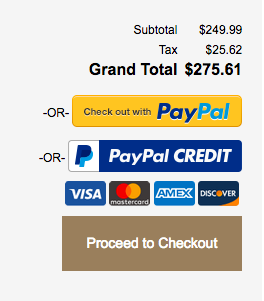
I've tried this, but it didn't work: Change display order of checkout buttons in Magento
I've also tried this, but it didn't work: Magento: Move Paypal Express button on shopping cart
Finally, I've tried editing app/code/core/Mage/Paypal/etc/config.xml adding the code in bold under the "payment_express" section:
<payment>
<paypal_express>
...
<sort_order>10</sort_order>
</paypal_express>
This is what I currently have to PayPal.xml:
<layout version="0.1.0">
<checkout_cart_index>
<reference name="checkout.cart.top_methods">
<block type="paypal/express_shortcut" name="checkout.cart.methods.paypal_express.top" after="-" template="paypal/express/shortcut.phtml">
<action method="setIsQuoteAllowed"><value>1</value></action>
</block>
</reference>
<reference name="checkout.cart.methods">
<block type="paypal/express_shortcut" name="checkout.cart.methods.paypal_express.bottom" after="-" template="paypal/express/shortcut.phtml">
<action method="setIsQuoteAllowed"><value>1</value></action>
<action method="setShowOrPosition"><value>before</value></action>
</block>
</reference>If someone can please let me know what I'm doing wrong, I'd greatly appreciate it. Thank you so much in advance!