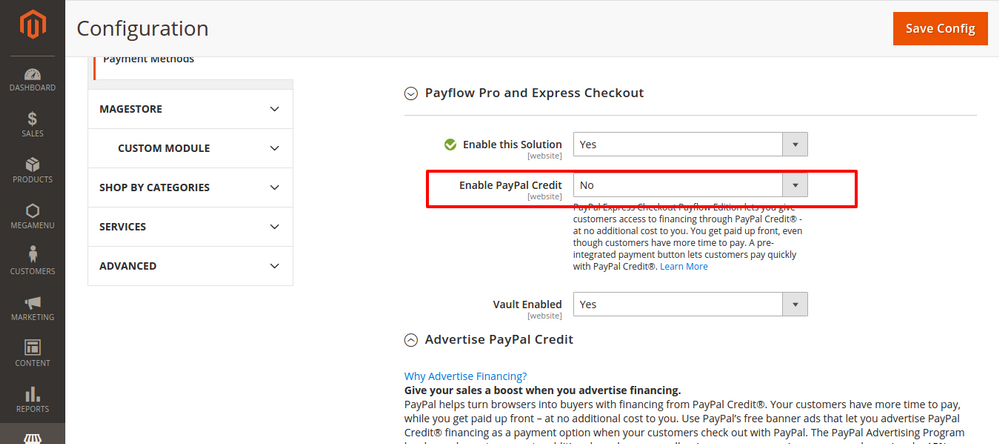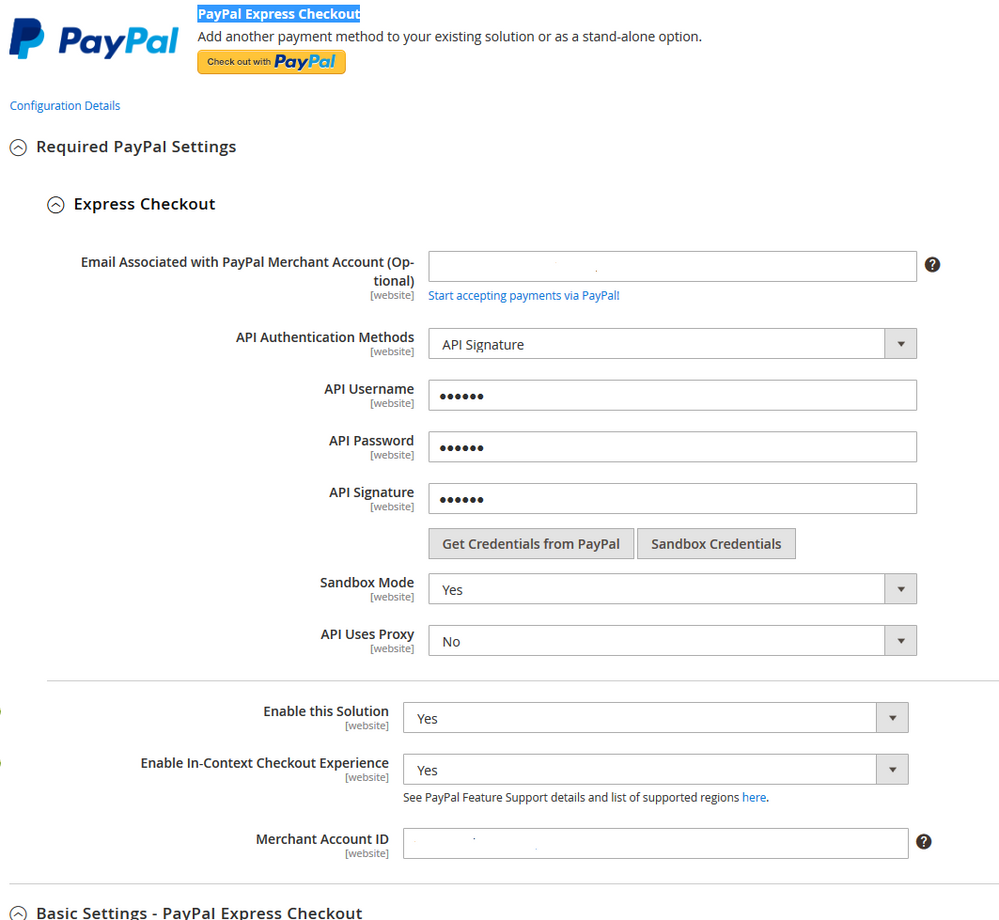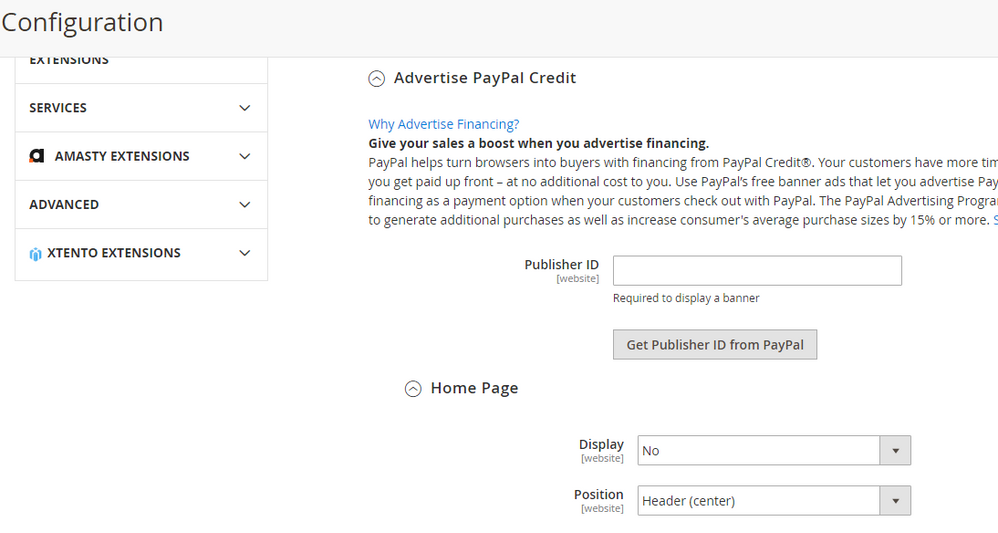- Forums
- :
- General Discussions
- :
- Payments & PayPal
- :
- Re: how do I disable the paypal credit button on P...
- Subscribe to RSS Feed
- Mark Topic as New
- Mark Topic as Read
- Float this Topic for Current User
- Bookmark
- Subscribe
- Printer Friendly Page
how do I disable the paypal credit button on Paypal Express Checkout
- Mark as New
- Bookmark
- Subscribe
- Subscribe to RSS Feed
- Permalink
- Report Inappropriate Content
how do I disable the paypal credit button on Paypal Express Checkout
At the checkout page The paypal Express button include a golden usual paypal button and a dark blue paypal credit button below.
I cannot find the option to disable the paypal credit (dark blue) button. I search for a while but couldn't see the answer
although the doc here: https://docs.magento.com/m2/ee/user_guide/payment/paypal-express-checkout.html
mentions: If you want to offer PayPal Credit to your customers, set Enable PayPal Credit to “Yes.”
But I cannot see that option. please help
thanks
- Mark as New
- Bookmark
- Subscribe
- Subscribe to RSS Feed
- Permalink
- Report Inappropriate Content
Re: how do I disable the paypal credit button on Paypal Express Checkout
Hi @ganggang,
Go To admin panel, Stores -> Configuration Click on Sales -> Payment Methods Tab,
Now click on Payflow pro button.
You can set your setting from here.
Enable Paypal Credit => No
Clear cache.
- Mark as New
- Bookmark
- Subscribe
- Subscribe to RSS Feed
- Permalink
- Report Inappropriate Content
Re: how do I disable the paypal credit button on Paypal Express Checkout
Hi
It's the paypal express checkout option I am on
I cannot see payflow options
- Mark as New
- Bookmark
- Subscribe
- Subscribe to RSS Feed
- Permalink
- Report Inappropriate Content
Re: how do I disable the paypal credit button on Paypal Express Checkout
Go to Payment method settings=>
PayPal Express Checkout=>Required Paypal Settings=>Express Checkout=>Advertise Paypal Credit=>
Change :
home page => Display "no"
for all remaining.
PFA.