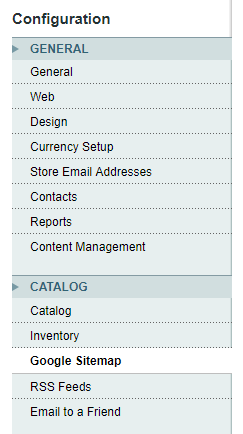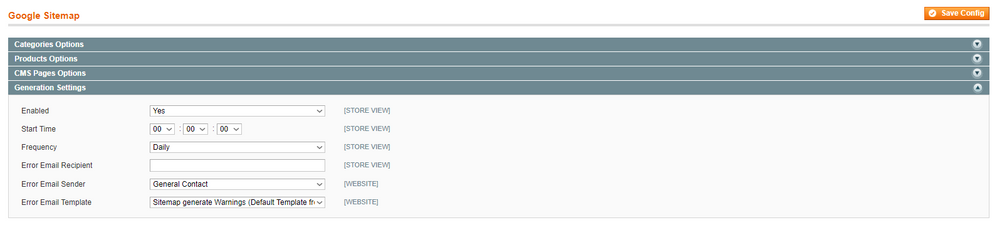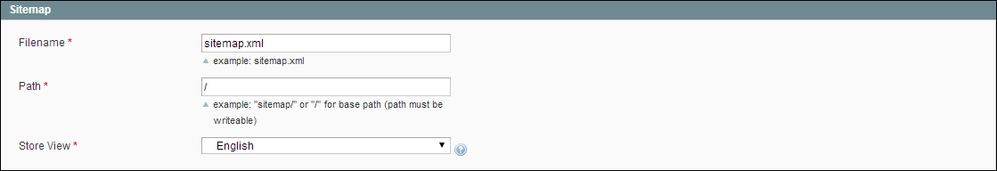- Forums
- :
- General Discussions
- :
- Payments & PayPal
- :
- Re: magento 1 I want to solve no index issue
- Subscribe to RSS Feed
- Mark Topic as New
- Mark Topic as Read
- Float this Topic for Current User
- Bookmark
- Subscribe
- Printer Friendly Page
magento 1 I want to solve no index issue
- Mark as New
- Bookmark
- Subscribe
- Subscribe to RSS Feed
- Permalink
- Report Inappropriate Content
magento 1 I want to solve no index issue
I have an online store and I submitted a site map for indexing. More pages get the index and google search console indicate no index pages list. I check robot.txt and it has no issue. Robot Meta value is also ok. I want to index that no index pages. How I can solve this?
- Mark as New
- Bookmark
- Subscribe
- Subscribe to RSS Feed
- Permalink
- Report Inappropriate Content
Re: magento 1 I want to solve no index issue
Hello @ryan stafford_s ,
Normally you have to do this manually if your website is small enough but in the case of an e-commerce site built on Magento, there usually are many products, which means many URLs and that makes creating a sitemap manually impossible. Fortunately, Magento has a built-in functionality of generating a sitemap. If you do not know it yet, this guide is gonna help you create and submit a sitemap for your Magento store.
Step 1: Generate the sitemap In Magento 1:
- In your backend, go to System > Configuration. On the left menu, under Catalog section, click Google Sitemap.
https://www.screencast.com/t/ujg2HzXLd0EU - Under Generation Settings, set Enabled to Yes. Then click Save Config.
https://www.screencast.com/t/9Y3Bo7IT - Click the Add Sitemap button.
https://www.screencast.com/t/WAK0exyLWiP
Filename: Enter “sitemap.xml”
Path:
To put the sitemap in a folder, enter the path to the folder: /sitemaps
To put the sitemap at the base path of your store, enter a forward slash: /
Storeview: The view where the sitemap will be usede used - Click the Save & Generate button to create the sitemap.
Step 2: Submit your sitemap to Google
- Log in to your Google Search Console account (or create a new one if you don’t have an account yet).
- Click the Add A Property button. Enter your website homepage into the popup and then click Add. For example: https://www.example.com/
https://www.screencast.com/t/gmEkBH4J6my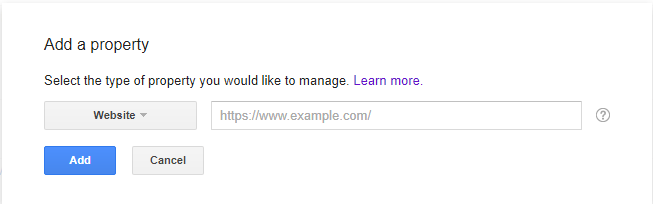
- You will then be asked to verify that you are the owner of this site. You can use your Google Analytics account or one of the alternate methods that Google offer.
- After verification succeeds, you can access your site property from Search Console Dashboard. Go to Crawl > Sitemaps. Click the Add/Test Sitemap button.
https://www.screencast.com/t/05kMOYnu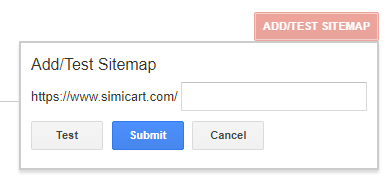
- Return to your store Admin, and copy the path to your Google sitemap. If necessary, log back in and do the following:
a. Go to Catalog > Google Sitemap.
b. In the Link for Google column, right-click the link to your sitemap. Then on the context menu, click Copy Shortcut.
c. Open a text editor and paste the link. Then, copy the part of the link that comes after the “dot com.” It looks like this:/media/s4d71280645299/sitemaps/sitemap.xml
- Return to Google Search Console and paste the text into the box to complete the address of your sitemap. Then, click the Submit button.
- Google Seach Console will then show the number of Submitted URLs in your sitemap, along with 0 Indexed URLs. Don’t worry, this is totally common. It takes Google a few days to index your submitted URLs, and the number of Indexed URLs will show up after some time.
https://www.screencast.com/t/lsXqPA45OGE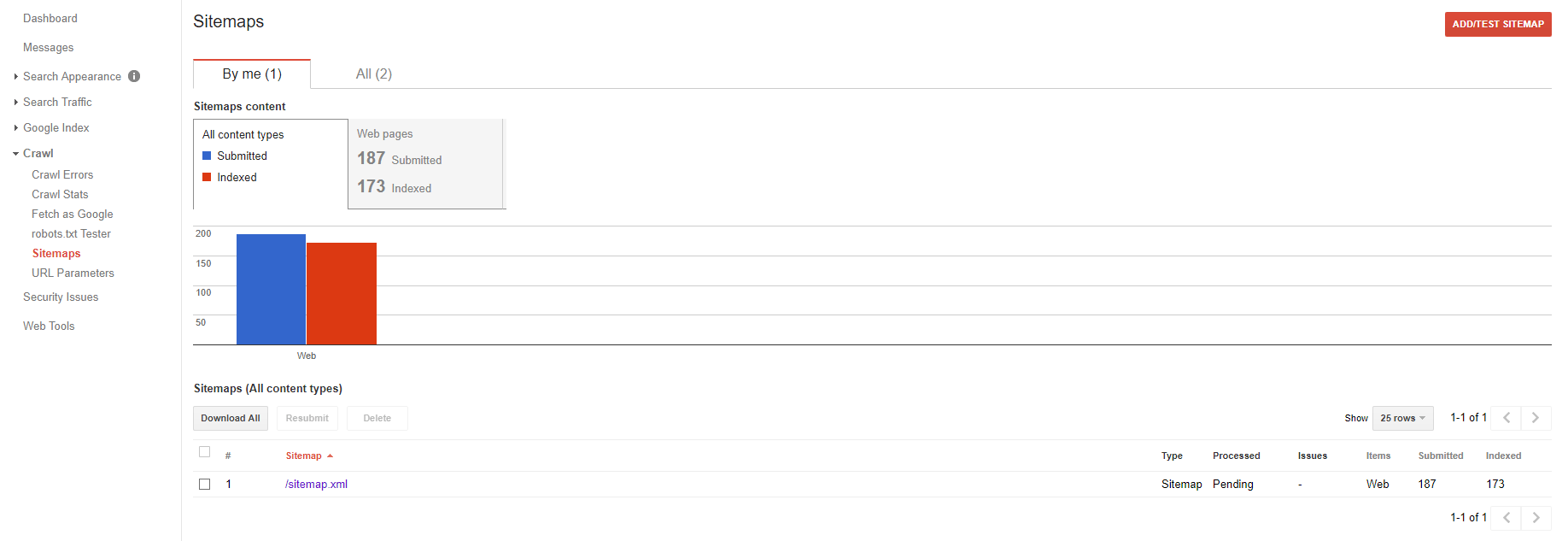
It’s done! You have successfully created a sitemap for your Magento website. Please remember this does NOT guarantee that all of your URLs will be indexed by Google, but rather makes the index process faster and easier.
--
If my answer is useful, please Accept as Solution & give Kudos
- Mark as New
- Bookmark
- Subscribe
- Subscribe to RSS Feed
- Permalink
- Report Inappropriate Content
Re: magento 1 I want to solve no index issue
We have multiple criteria for no-index. Here are few example might be helpful for you.
1) In case if you want no-index for particular product. In Magento admin, when editing a product go to the tab design and add the following to custom layout:
<reference name="head"> <action method="setRobots"><meta>NOINDEX,NOFOLLOW</meta></action> </reference>
2) If you want to no-index checkout Page: You have to add following code in checkout.xml
<checkout_cart_index> <reference name="head"> <action method="setRobots"><value>NOINDEX,FOLLOW</value></action> </reference> </checkout_cart_index>
Similarly you can do for other pages.
OR if you want to stop indexing whole website this link will help you.
Thanks
--
If my answer is useful, please Accept as Solution & give Kudos
- Mark as New
- Bookmark
- Subscribe
- Subscribe to RSS Feed
- Permalink
- Report Inappropriate Content
Re: magento 1 I want to solve no index issue
I did it, after that in search console some error pages sown Submitted URL marked ‘noindex’. I want to fix that. can you give me a solution?
- Mark as New
- Bookmark
- Subscribe
- Subscribe to RSS Feed
- Permalink
- Report Inappropriate Content
Re: magento 1 I want to solve no index issue