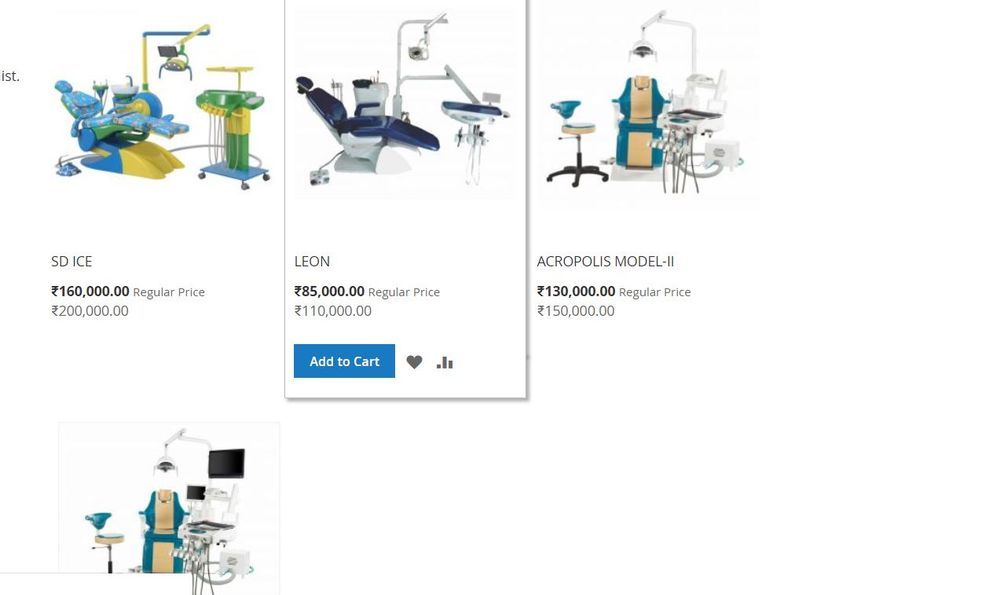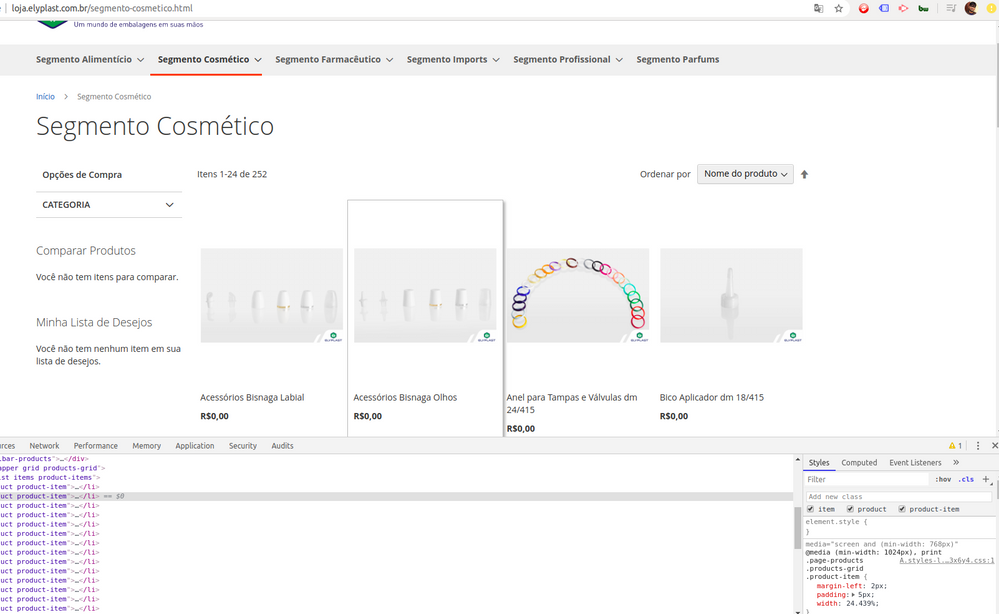- Forums
- :
- International Communities
- :
- Portuguese
- :
- Como exibir 4 produtos em uma coluna na página do ...
- Subscribe to RSS Feed
- Mark Topic as New
- Mark Topic as Read
- Float this Topic for Current User
- Bookmark
- Subscribe
- Printer Friendly Page
Como exibir 4 produtos em uma coluna na página do produto
SOLVED- Mark as New
- Bookmark
- Subscribe
- Subscribe to RSS Feed
- Permalink
- Report Inappropriate Content
Pessoal, estou tendo dificuldade para exibir exibir 4 produtos em uma coluna na página do produto. Ele só mostra 3 e quarto ele desce.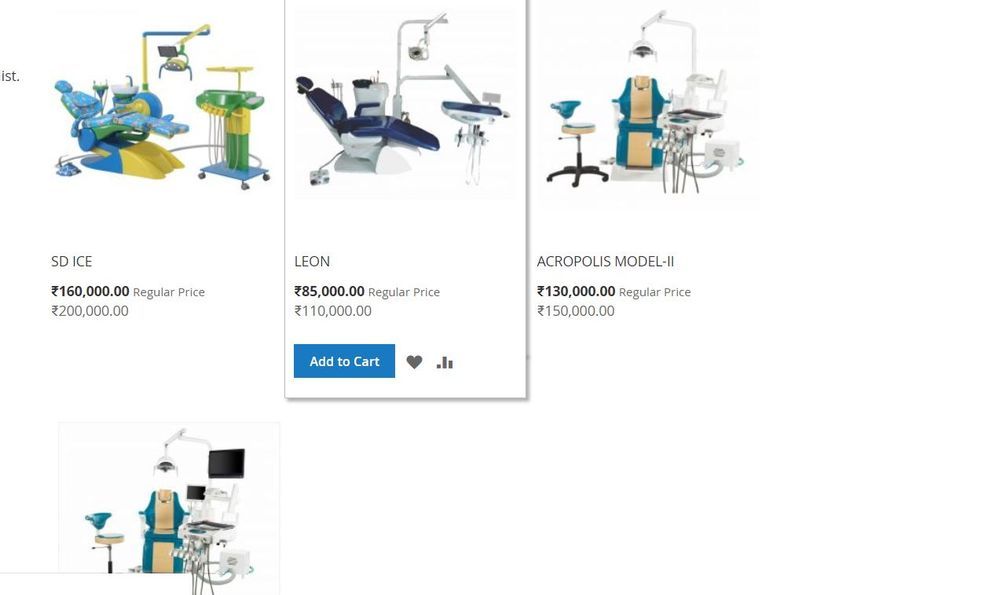
Desde já agradeço atenção de todos.
Rodrigo.
Solved! Go to Solution.
Accepted Solutions
- Mark as New
- Bookmark
- Subscribe
- Subscribe to RSS Feed
- Permalink
- Report Inappropriate Content
- Mark as New
- Bookmark
- Subscribe
- Subscribe to RSS Feed
- Permalink
- Report Inappropriate Content
- Mark as New
- Bookmark
- Subscribe
- Subscribe to RSS Feed
- Permalink
- Report Inappropriate Content
I got the image.
There is some css issue with it.
Can you share website url, so I can help you better?
- Mark as New
- Bookmark
- Subscribe
- Subscribe to RSS Feed
- Permalink
- Report Inappropriate Content
- Mark as New
- Bookmark
- Subscribe
- Subscribe to RSS Feed
- Permalink
- Report Inappropriate Content
Change the following css
media="screen and (min-width: 768px)"
@media (min-width: 1024px), print
.page-products .products-grid .product-item {
margin-left: calc((100% - 4 * 24.439%) / 3);
padding: 5px;
width: 24.439%;
}
to
media="screen and (min-width: 768px)"
@media (min-width: 1024px), print
.page-products .products-grid .product-item {
margin-left: 2px;
padding: 5px;
width: 24.439%;
}
margin-left: calc((100% - 4 * 24.439%) / 3); is creating issue.
After above css change it is showing fine.
I hope it will help you!
- Mark as New
- Bookmark
- Subscribe
- Subscribe to RSS Feed
- Permalink
- Report Inappropriate Content
Olá, Vimal Kumar
Primeiramente quero agradecer as suas respostas.
Eu fiz a alteração no arquivo styles-l.css só que o magento não assume o arquivo novo.
Ele não altera... ele não lê o arquivo novo.
Obrigado, por enquanto.
- Mark as New
- Bookmark
- Subscribe
- Subscribe to RSS Feed
- Permalink
- Report Inappropriate Content
- Mark as New
- Bookmark
- Subscribe
- Subscribe to RSS Feed
- Permalink
- Report Inappropriate Content
- Mark as New
- Bookmark
- Subscribe
- Subscribe to RSS Feed
- Permalink
- Report Inappropriate Content
- Mark as New
- Bookmark
- Subscribe
- Subscribe to RSS Feed
- Permalink
- Report Inappropriate Content
I got the image.
There is some css issue with it.
Can you share website url, so I can help you better?
- Mark as New
- Bookmark
- Subscribe
- Subscribe to RSS Feed
- Permalink
- Report Inappropriate Content
- Mark as New
- Bookmark
- Subscribe
- Subscribe to RSS Feed
- Permalink
- Report Inappropriate Content
Change the following css
media="screen and (min-width: 768px)"
@media (min-width: 1024px), print
.page-products .products-grid .product-item {
margin-left: calc((100% - 4 * 24.439%) / 3);
padding: 5px;
width: 24.439%;
}
to
media="screen and (min-width: 768px)"
@media (min-width: 1024px), print
.page-products .products-grid .product-item {
margin-left: 2px;
padding: 5px;
width: 24.439%;
}
margin-left: calc((100% - 4 * 24.439%) / 3); is creating issue.
After above css change it is showing fine.
I hope it will help you!
- Mark as New
- Bookmark
- Subscribe
- Subscribe to RSS Feed
- Permalink
- Report Inappropriate Content
Olá, Vimal Kumar
Primeiramente quero agradecer as suas respostas.
Eu fiz a alteração no arquivo styles-l.css só que o magento não assume o arquivo novo.
Ele não altera... ele não lê o arquivo novo.
Obrigado, por enquanto.
- Mark as New
- Bookmark
- Subscribe
- Subscribe to RSS Feed
- Permalink
- Report Inappropriate Content
Re: Como exibir 4 produtos em uma coluna na página do produto
Meu amigo deu certo, faltava limpar o cache.
- Mark as New
- Bookmark
- Subscribe
- Subscribe to RSS Feed
- Permalink
- Report Inappropriate Content