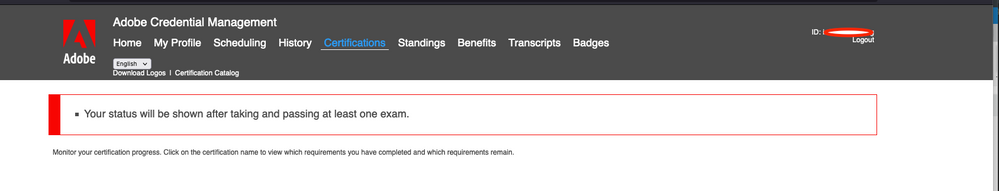- Forums
- :
- Magento U
- :
- Training & Certification
- :
- How do I add my certification and badge to Adobe c...
- Subscribe to RSS Feed
- Mark Topic as New
- Mark Topic as Read
- Float this Topic for Current User
- Bookmark
- Subscribe
- Printer Friendly Page
How do I add my certification and badge to Adobe certMatrics and acclaim
SOLVED- Mark as New
- Bookmark
- Subscribe
- Subscribe to RSS Feed
- Permalink
- Report Inappropriate Content
Hi,
I passed my M2 Frontend exam back in 2019 and Magento used to have a certification directory. Now there is no directory, how do I add my certification to the new adobe certmatrics?
I created an adobe account and registered for the certmatrics platform with same credentials but to date, I dont see any badges. there is also a section where they say I have to get the certification onto acclaims but I don't see how I can get the badge there.
Please assist.
Solved! Go to Solution.
Accepted Solutions
- Mark as New
- Bookmark
- Subscribe
- Subscribe to RSS Feed
- Permalink
- Report Inappropriate Content
Hello @karen_mufandaed ,
Check if you are using the same email address which was used to register for the exam.
and if still not able to do the write an email to
Check the FAQ page for more information
FAQ
Let me know if you still face issues after that
thank you
Problem solved? Click Kudos and "Accept as Solution"
- Mark as New
- Bookmark
- Subscribe
- Subscribe to RSS Feed
- Permalink
- Report Inappropriate Content
Re: How do I add my certification and badge to Adobe certMatrics and acclaim
this solution was created in 2019:
- First, check the SPAM or security folders within your email account.
Please note, badges are issued to the email address that National Instruments has on file in our Certification Database or that you used when creating your ni.com user profile. - If no email is found:
- If you have an existing Acclaim account, you can log in and view your badge. Check your account settings. You may have turned off the notifications for badge issuance.
- If you have not yet created an Acclaim account, visit youracclaim.com to create an account with the email address associated with your NI account. Once you’ve confirmed this email address, you can log in and view your badge.
- After your Acclaim account is created, you can add additional email accounts.
- If you do not see a badge issued to you within your Acclaim account, please contact Acclaim Support directly for further assistance
- Mark as New
- Bookmark
- Subscribe
- Subscribe to RSS Feed
- Permalink
- Report Inappropriate Content
Re: How do I add my certification and badge to Adobe certMatrics and acclaim
Hello @karen_mufandaed
Here is helpful guide for this
https://spark.adobe.com/page/7K8PnSmtBZwKJ/?mkt_tok=eyJpIjoiT1RReE9UTTFNekl3WkdFNCIsInQiOiJpdFRyY05V...
Thank you.
- Mark as New
- Bookmark
- Subscribe
- Subscribe to RSS Feed
- Permalink
- Report Inappropriate Content
Re: How do I add my certification and badge to Adobe certMatrics and acclaim
Hi thanks for responding,
The link doesn't explain how to ADD the certification. It only explains how to view & download an existing certification under Certifications tab.
How do I ADD my certification ?
I passed my exam but when I click on the Certifications tab all I see is this:
- Mark as New
- Bookmark
- Subscribe
- Subscribe to RSS Feed
- Permalink
- Report Inappropriate Content
Re: How do I add my certification and badge to Adobe certMatrics and acclaim
The link doesn't explain how to ADD the certification. It only explains how
to view & download an existing certification under Certifications tab.
How do I ADD my certification ?
I passed my exam but when I click on the Certifications tab all I see is
this:
[image: no-cert.png]
- Mark as New
- Bookmark
- Subscribe
- Subscribe to RSS Feed
- Permalink
- Report Inappropriate Content
Hello @karen_mufandaed ,
Check if you are using the same email address which was used to register for the exam.
and if still not able to do the write an email to
Check the FAQ page for more information
FAQ
Let me know if you still face issues after that
thank you
Problem solved? Click Kudos and "Accept as Solution"
- Mark as New
- Bookmark
- Subscribe
- Subscribe to RSS Feed
- Permalink
- Report Inappropriate Content
Re: How do I add my certification and badge to Adobe certMatrics and acclaim
Thank you!!!
That was the issue. Once adobe merged my profiles everything worked like a charm!
Much appreciated!