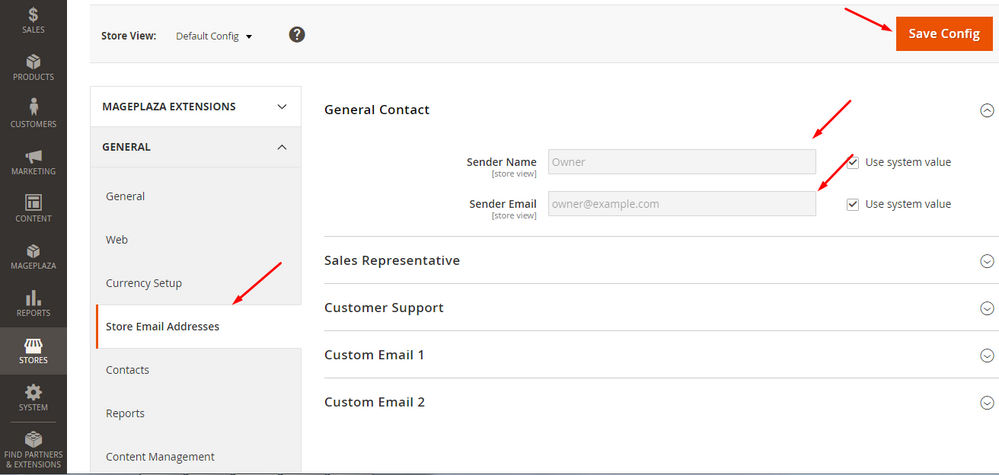- Forums
- :
- Welcome to the Magento Community
- :
- How to configure the SMTP for both sales and subsc...
- Subscribe to RSS Feed
- Mark Topic as New
- Mark Topic as Read
- Float this Topic for Current User
- Bookmark
- Subscribe
- Printer Friendly Page
How to configure the SMTP for both sales and subscription with different email senders
SOLVED- Mark as New
- Bookmark
- Subscribe
- Subscribe to RSS Feed
- Permalink
- Report Inappropriate Content
Dear Friends,
I would like to configure the SMTP as below , Could you please suggest me the steps,
1) Need to configure Sales mails should go from sales@mydomain.com.
2) Need to configure subscription emails should go from subscription@mydomain.com
I can able to authenticate one email ID with SMTP settings but I would like to use 2 email ID's , one for sales and another one for the subscription.
Could anyone help me out on this ?
Thank you,
Lokesh
Solved! Go to Solution.
Accepted Solutions
- Mark as New
- Bookmark
- Subscribe
- Subscribe to RSS Feed
- Permalink
- Report Inappropriate Content
Configure Email Sending system for Magento stores from admin :
- Navigate to Store > Configuration > General > Store Email Addresses
- There you can set multiple emails for multi-purpose
check this article : https://www.mageplaza.com/blog/how-to-set-up-smtp-email-for-magento-2.html
Newsletter configurations : Store > configurations > Customers > Newsletters
Sales configurations : Store > Configuration > Sales > Sales Emails
- Mark as New
- Bookmark
- Subscribe
- Subscribe to RSS Feed
- Permalink
- Report Inappropriate Content
Re: How to configure the SMTP for both sales and subscription with different email senders
Hi @infoleftwo1d9c
kindly follow below link for setup SMTP with Magento 2:
https://www.mageplaza.com/blog/how-to-configure-mailcom-smtp-in-magento-2.html
It may help you for resolve issue.
If issue resolve, please click on 'Kudos' & Accept as Solution!
- Mark as New
- Bookmark
- Subscribe
- Subscribe to RSS Feed
- Permalink
- Report Inappropriate Content
Configure Email Sending system for Magento stores from admin :
- Navigate to Store > Configuration > General > Store Email Addresses
- There you can set multiple emails for multi-purpose
check this article : https://www.mageplaza.com/blog/how-to-set-up-smtp-email-for-magento-2.html
Newsletter configurations : Store > configurations > Customers > Newsletters
Sales configurations : Store > Configuration > Sales > Sales Emails
- Mark as New
- Bookmark
- Subscribe
- Subscribe to RSS Feed
- Permalink
- Report Inappropriate Content
Re: How to configure the SMTP for both sales and subscription with different email senders
Which SMTP you have implemented in your site, Most of SMTP comes with only with single email to send but you can ask SMTP provider on server level to set different emails to send or can override in codebase as well to make different domain for both email type.
https://www.manishmittal.com/
- Mark as New
- Bookmark
- Subscribe
- Subscribe to RSS Feed
- Permalink
- Report Inappropriate Content
Re: How to configure the SMTP for both sales and subscription with different email senders
Hi ,
Thanks for your reply.
I have configured in the same way for sales and newsletter with sales@mydomain.com and subscription@mydomain.com.
But the mails are still coming from the smtp configured email address , i. e., smtp@mydomain.com
Can you help me out , how can I get subscription mails from subscription@mydomain.com