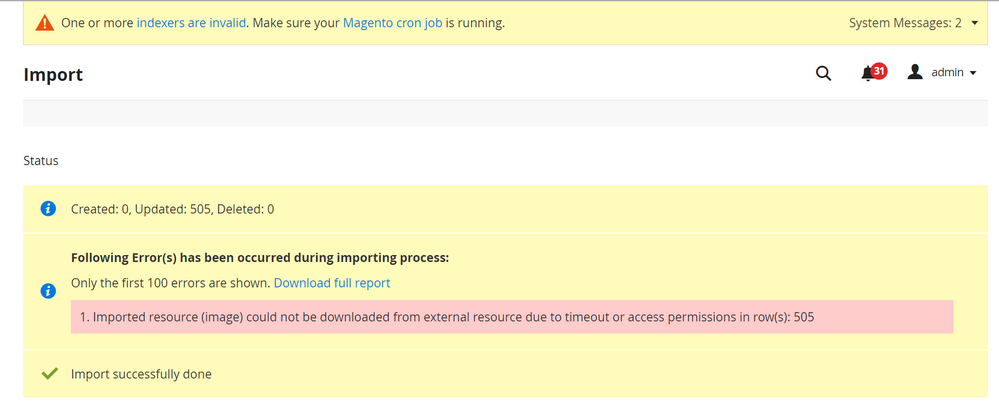- Forums
- :
- Welcome to the Magento Community
- :
- Imported resource (image) could not be downloaded ...
- Subscribe to RSS Feed
- Mark Topic as New
- Mark Topic as Read
- Float this Topic for Current User
- Bookmark
- Subscribe
- Printer Friendly Page
Imported resource (image) could not be downloaded from external resource due to timeout or access pe
- Mark as New
- Bookmark
- Subscribe
- Subscribe to RSS Feed
- Permalink
- Report Inappropriate Content
Imported resource (image) could not be downloaded from external resource due to timeout or access pe
Getting this error while impoting images. All the other images were imported except some which is giving timeout errors. I have checked the images and it is there in the car/import/images folder. The name mentioned in the image file exactly matches with the name mentioned in csv And still not getting imported.
I have looked for all the possible solutions and could not be able to resolve this issue. Please help me in finding the cause for this problem.
- Mark as New
- Bookmark
- Subscribe
- Subscribe to RSS Feed
- Permalink
- Report Inappropriate Content
Re: Imported resource (image) could not be downloaded from external resource due to timeout or acces
Hello @Gagancalnt283b
If you are encountering timeout errors while importing some images into your Magento 2 website, here are a few things you can try:
Increase the timeout limit: You can increase the timeout limit for the import process by adding the following lines to your .htaccess file:
php_value max_execution_time 1800 php_value max_input_time 1800
This will increase the maximum execution time and input time to 1800 seconds (30 minutes).
Check your PHP settings: Make sure that your PHP settings are configured correctly for the size of the images you are importing. You may need to increase the memory_limit and post_max_size settings to accommodate larger image files.
Check your server resources: If your server is low on resources, it may struggle to handle the import process. Check your server logs for any errors or warnings related to resource usage.
Check for conflicts with third-party extensions: Some third-party extensions may conflict with the import process and cause timeout errors. Try disabling any recently installed extensions to see if the issue resolves.
Split the import process: If you have a large number of images to import, try splitting the import process into smaller batches. This can help to reduce the load on your server and prevent timeout errors.
If none of these steps resolve the issue, you may need to consult with a Magento developer or technical support team for further assistance.
200+ Premium Magento 2 Extensions Need help? Hire Magento Developer