- Mark as New
- Bookmark
- Subscribe
- Subscribe to RSS Feed
- Permalink
- Report Inappropriate Content
06-20-2020
01:06 AM
06-20-2020
01:06 AM
http://localhost:8080/magento2/admin_wiyj04/admin/auth/forgotpassword/
When I'm trying to reset password in the localhost, throwing a below error message.
We're unable to send the password reset email.
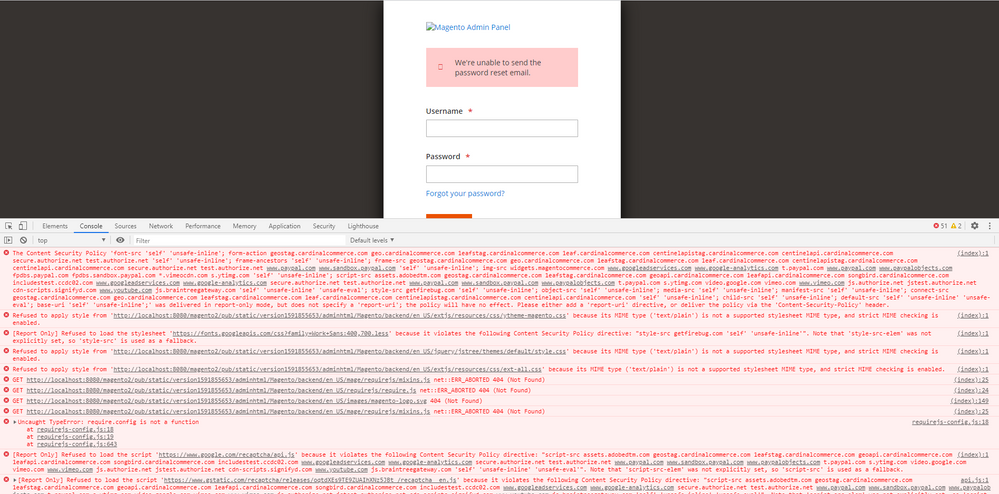
Labels:
3 REPLIES 3
- Mark as New
- Bookmark
- Subscribe
- Subscribe to RSS Feed
- Permalink
- Report Inappropriate Content
06-20-2020
04:56 AM
06-20-2020
04:56 AM
Re: http://localhost:8080/magento2/admin_wiyj04/admin/auth/forgotpassword/
You have to install SMTP to send email:
Here you can find few examples:
https://magento.stackexchange.com/questions/241019/were-unable-to-send-the-password-reset-email
https://github.com/magento/magento2/issues/6578
Manish Mittal
https://www.manishmittal.com/
https://www.manishmittal.com/
- Mark as New
- Bookmark
- Subscribe
- Subscribe to RSS Feed
- Permalink
- Report Inappropriate Content
06-20-2020
07:28 AM
06-20-2020
07:28 AM
Re: http://localhost:8080/magento2/admin_wiyj04/admin/auth/forgotpassword/
Hi @BYK
SMTP server settings are needed to send email from a Mail. com account through a different email supplier.
Follow these steps to configure SMTP in your system :
- Run these commands from root folder to install SMTP in your system:
composer require mageplaza/module-smtp php bin/magento setup:upgrade php bin/magento setup:static-content:deploy
- Navigate in admin to Store > Configurations > Mageplaza > SMTP.
- Enable SMTP.
- In the SMTP Provider field, choose Gmail (choose other if you’re using it).
- Click Auto Fill button to fill Host, Port, Authentication and Protocol will be automatically filled up to match Gmail provider you had chosen.
- In the Username and Password field, fill the gmail account you just have setup in the mentioned STEP 1.
- In Test Email Recipient, enter the email you want to sent to. A successful report will show up if thing worked properly.
Boom ! Your email will be dispatching now if everything is setup correct.
If issue is resolved, please click on 'Kudos' & Accept as Solution!
Problem Solved ? Click on 'Kudos' & Accept as Solution ! 
- Mark as New
- Bookmark
- Subscribe
- Subscribe to RSS Feed
- Permalink
- Report Inappropriate Content
06-22-2020
04:44 AM
06-22-2020
04:44 AM
Re: http://localhost:8080/magento2/admin_wiyj04/admin/auth/forgotpassword/
Hi @BYK,
You can try the following commands and check again.
rm -rf generated rm -rf var/* php bin/magento setup:upgrade php bin/magento setup:static-content:deploy php bin/magento setup:di:compile
Let me know if you need further assistance. Hope it helps!
_____________
If issue solved, Click Kudos & Accept as Solution.
Marcus | LitExtension Expert
Shopping Cart Migration Service
Shopping Cart Migration Service