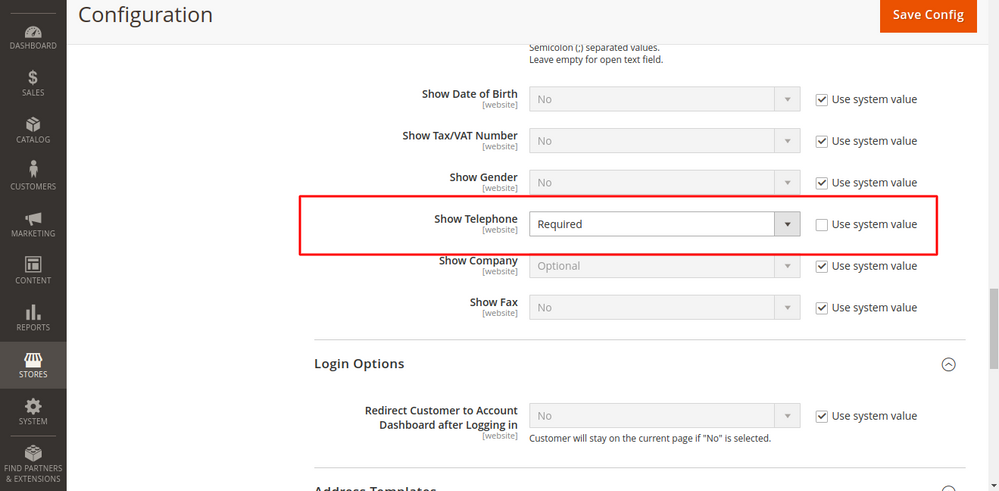- Forums
- :
- Extensions
- :
- Building Extensions
- :
- How to create Tel phone field on user signup form ...
- Subscribe to RSS Feed
- Mark Topic as New
- Mark Topic as Read
- Float this Topic for Current User
- Bookmark
- Subscribe
- Printer Friendly Page
How to create Tel phone field on user signup form page
- Mark as New
- Bookmark
- Subscribe
- Subscribe to RSS Feed
- Permalink
- Report Inappropriate Content
How to create Tel phone field on user signup form page
Hi
I am new to Magento. i want to add tel phone filed on customer signup form.
i enable from the store -> configuration -> customer ->
- Mark as New
- Bookmark
- Subscribe
- Subscribe to RSS Feed
- Permalink
- Report Inappropriate Content
Re: How to create Tel phone field on user signup form page
Hello @sanjaymakw0653
You need to insert the required field(telephone in your case) into the table. I will always encourage to accomplish this using a custom module
Create a standard module with minimal required files.
Create InstallData.php in the following path NameSpace\ModuleName\Setup
namespace NameSpace\ModuleName\Setup;
use Magento\Customer\Setup\CustomerSetupFactory;
use Magento\Customer\Model\Customer;
use Magento\Eav\Model\Entity\Attribute\Set as AttributeSet;
use Magento\Eav\Model\Entity\Attribute\SetFactory as AttributeSetFactory;
use Magento\Framework\Setup\InstallDataInterface;
use Magento\Framework\Setup\ModuleContextInterface;
use Magento\Framework\Setup\ModuleDataSetupInterface;
class InstallData implements InstallDataInterface
{
/**
* CustomerSetupFactory
* @var CustomerSetupFactory
*/
protected $customerSetupFactory;
/**
* $attributeSetFactory
* @var AttributeSetFactory
*/
private $attributeSetFactory;
/**
* initiate object
* @param CustomerSetupFactory $customerSetupFactory
* @param AttributeSetFactory $attributeSetFactory
*/
public function __construct(
CustomerSetupFactory $customerSetupFactory,
AttributeSetFactory $attributeSetFactory
)
{
$this->customerSetupFactory = $customerSetupFactory;
$this->attributeSetFactory = $attributeSetFactory;
}
/**
* install data method
* @param ModuleDataSetupInterface $setup
* @param ModuleContextInterface $context
*/
public function install(ModuleDataSetupInterface $setup, ModuleContextInterface $context)
{
$customerSetup = $this->customerSetupFactory->create(['setup' => $setup]);
$customerEntity = $customerSetup->getEavConfig()->getEntityType('customer');
$attributeSetId = $customerEntity->getDefaultAttributeSetId();
$attributeSet = $this->attributeSetFactory->create();
$attributeGroupId = $attributeSet->getDefaultGroupId($attributeSetId);
$customerSetup->addAttribute(Customer::ENTITY, 'telephone', [
'type' => 'varchar',
'label' => 'Telephone',
'input' => 'text',
'required' => true,
'visible' => true,
'user_defined' => true,
'sort_order' => 1000,
'position' => 1000,
'system' => 0,
]);
$attribute = $customerSetup->getEavConfig()->getAttribute(Customer::ENTITY, 'telephone')
->addData([
'attribute_set_id' => $attributeSetId,
'attribute_group_id' => $attributeGroupId,
'used_in_forms' => ['adminhtml_customer', 'customer_account_create'],
]);
$attribute->save();
}
}
Add the field to the frontend by copying module-customer/view/frontend/templates/form/register.phtml to app/design/frontend/namespace/theme/Magento_Customer/templates/form/register.phtml
<div class="field required">
<label for="telephone" class="label"><span><?= __('Telephone') ?></span></label>
<div class="control">
<input type="text" name="telephone" id="telephone" value="<?php echo $block->escapeHtml($block->getFormData()->getTelephone()) ?>" title="<?php echo __('Telephone') ?>" class="input-text" data-validate="{required:true, 'validate-phoneStrict':true}">
</div>
</div>
Hope it helps !
If you find our reply helpful, please give us kudos.
A Leading Magento Development Agency That Delivers Powerful Results, Innovation, and Secure Digital Transformation.
WebDesk Solution Support Team
Get a Free Quote | | Adobe Commerce Partner | Hire Us | Call Us 877.536.3789
Thank You,
WebDesk Solution Support Team
Get a Free Quote | Email | Adobe Commerce Partner | Hire Us | Call Us 877.536.3789
Location: 150 King St. W. Toronto, ON M5H 1J9