- Forums
- :
- Extensions
- :
- Find an Extension that...
- :
- Re: Show product attributes on magento 1 frontend
- Subscribe to RSS Feed
- Mark Topic as New
- Mark Topic as Read
- Float this Topic for Current User
- Bookmark
- Subscribe
- Printer Friendly Page
Show product attributes on magento 1 frontend
SOLVED- Mark as New
- Bookmark
- Subscribe
- Subscribe to RSS Feed
- Permalink
- Report Inappropriate Content
Hey, I would like to have custom attributes shown right next to the product as you can see from the image 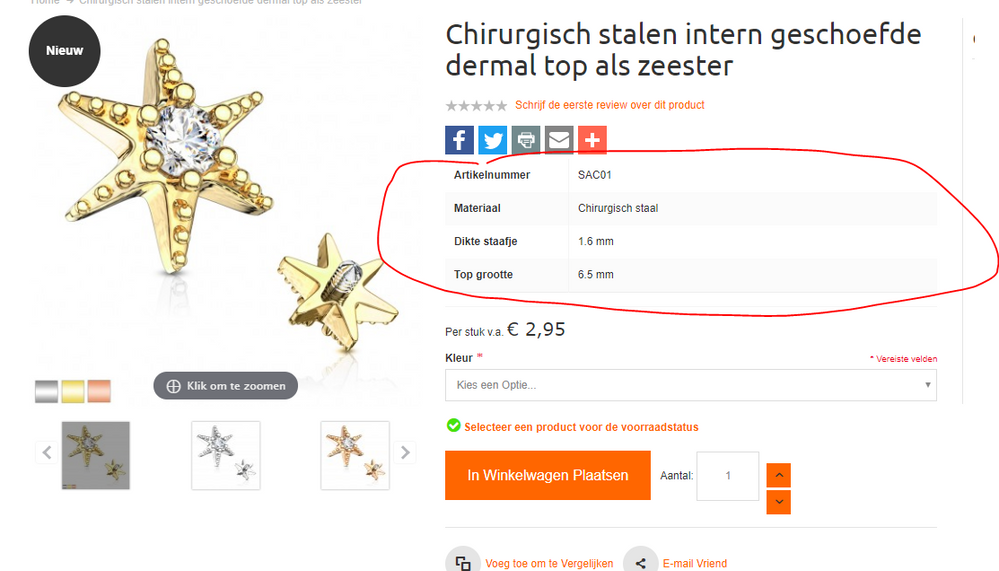
Solved! Go to Solution.
Accepted Solutions
- Mark as New
- Bookmark
- Subscribe
- Subscribe to RSS Feed
- Permalink
- Report Inappropriate Content
Hello @patroev,
The way the attributes displayed in the product view pay may vary a lot from theme to theme.
But if you are using a theme similar to the default theme (before 1.9) here is what you can do.
Look for this in the catalog.xml of your theme:
<block type="catalog/product_view_attributes" name="product.attributes" as="additional" template="catalog/product/view/attributes.phtml"> <action method="addToParentGroup"><group>detailed_info</group></action> </block>
and remove the line <action method="addToParentGroup"><group>detailed_info</group></action>. That's the line responsible for placing the block in a specific group.
Then edit catalog/product/view.phtml and add this line where you want the attributes to be displayed.
<?php echo $this->getChildHtml('additional')?>
If you are using a theme similar to the rwd theme (the 1.9 default one) you should do this:
<block type="catalog/product_view_attributes" name="product.attributes" as="additional" template="catalog/product/view/attributes.phtml"> <action method="addToParentGroup"><group>detailed_info</group></action> <action method="setTitle" translate="value"><value>Additional Information</value></action> </block>
You should to the same thing as above. But in addition, also remove this line
<action method="setTitle" translate="value"><value>Additional Information</value></action>
Let us know if you have any confusion.
--
If my answer is useful, please Accept as Solution & give Kudos
- Mark as New
- Bookmark
- Subscribe
- Subscribe to RSS Feed
- Permalink
- Report Inappropriate Content
Re: Show product attributes on magento 1 frontend
Hello @patroev
As the attached image I can not see, but according to my understanding, you want to show attributes on catalog listing page? right?
If yes then follow below link:
https://www.manishmittal.com/
- Mark as New
- Bookmark
- Subscribe
- Subscribe to RSS Feed
- Permalink
- Report Inappropriate Content
Hello @patroev,
The way the attributes displayed in the product view pay may vary a lot from theme to theme.
But if you are using a theme similar to the default theme (before 1.9) here is what you can do.
Look for this in the catalog.xml of your theme:
<block type="catalog/product_view_attributes" name="product.attributes" as="additional" template="catalog/product/view/attributes.phtml"> <action method="addToParentGroup"><group>detailed_info</group></action> </block>
and remove the line <action method="addToParentGroup"><group>detailed_info</group></action>. That's the line responsible for placing the block in a specific group.
Then edit catalog/product/view.phtml and add this line where you want the attributes to be displayed.
<?php echo $this->getChildHtml('additional')?>
If you are using a theme similar to the rwd theme (the 1.9 default one) you should do this:
<block type="catalog/product_view_attributes" name="product.attributes" as="additional" template="catalog/product/view/attributes.phtml"> <action method="addToParentGroup"><group>detailed_info</group></action> <action method="setTitle" translate="value"><value>Additional Information</value></action> </block>
You should to the same thing as above. But in addition, also remove this line
<action method="setTitle" translate="value"><value>Additional Information</value></action>
Let us know if you have any confusion.
--
If my answer is useful, please Accept as Solution & give Kudos