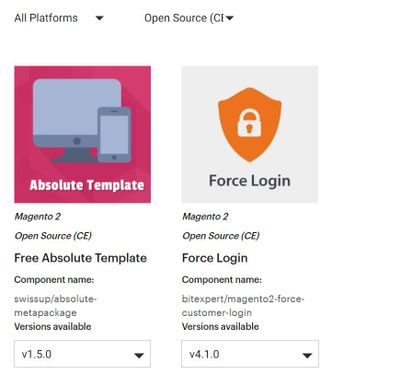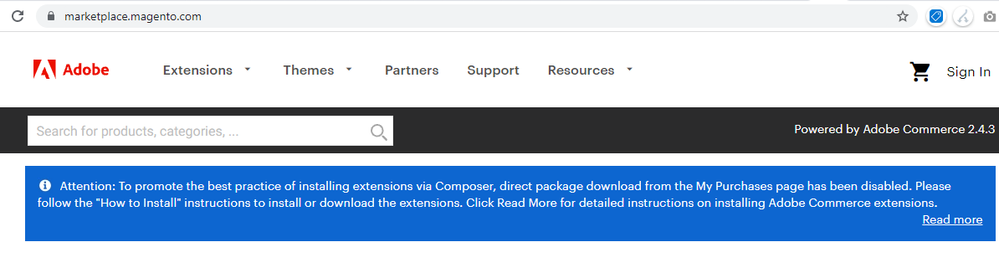- Forums
- :
- Extensions
- :
- Installing Extensions
- :
- Re: Can't download extension from marketplace
- Subscribe to RSS Feed
- Mark Topic as New
- Mark Topic as Read
- Float this Topic for Current User
- Bookmark
- Subscribe
- Printer Friendly Page
Can't download extension from marketplace
- Mark as New
- Bookmark
- Subscribe
- Subscribe to RSS Feed
- Permalink
- Report Inappropriate Content
Can't download extension from marketplace
Download option not available on marketplace extensions
How can download extensions?
please advise
- Mark as New
- Bookmark
- Subscribe
- Subscribe to RSS Feed
- Permalink
- Report Inappropriate Content
Re: Can't download extension from marketplace
Magento has disabled the plugin package download form the Magento marketplace. Read this https://devdocs.magento.com/extensions/install/
You should install the plugin using composer now like following
composer require futurenext/zakeke:1.5.9
then run the setup upgrade and other commands
Problem Solved Click Accept as Solution!:Magento Community India Forum
- Mark as New
- Bookmark
- Subscribe
- Subscribe to RSS Feed
- Permalink
- Report Inappropriate Content
Re: Can't download extension from marketplace
Early Magento Marketplace Allowed to download extension package from the same dropdown where extension version written.
But now you can't able to do that one.
You can directly install those extension into magento using below commands.
composer require swissup/absolute-metapackage:1.5.0
composer require bitexpert/magento2-force-customer-login:4.1.0
200+ professional extensions for M1 & M2 with free lifetime updates!
- Mark as New
- Bookmark
- Subscribe
- Subscribe to RSS Feed
- Permalink
- Report Inappropriate Content
Re: Can't download extension from marketplace
hi,
If you're experiencing issues where the download option is not available for extensions on the Magento Marketplace, you can try the following steps to resolve the problem:
Login to Your Magento Account: Ensure that you are logged in to your Magento account on the Marketplace. You need to be logged in to download extensions.
Check Compatibility: Verify that the extension is compatible with your version of Magento. If it's not, the download option may not be available.
Verify Your Access: Ensure that you have purchased or have access to the extension you are trying to download. Some extensions are paid, and you need to complete the purchase before you can download them.
Check Your Permissions: If you're part of a team managing your Magento account, confirm that your user account has the necessary permissions to download extensions.
Browser Issues: Try using a different web browser. Sometimes, browser extensions or settings can interfere with the functionality of websites. Clear your browser cache and cookies to ensure you're loading the most up-to-date page.
Check Your Connection: Sometimes, a slow or unstable internet connection can affect website functionality. Ensure you have a stable and reasonably fast internet connection.
Magento Marketplace Issues: Occasionally, the Magento Marketplace website may experience technical issues. In such cases, the download option may not be available. You can check the Magento status page or the Magento community forums for any ongoing issues.
Contact Magento Support: If none of the above solutions work, consider reaching out to Magento support for assistance. They can provide guidance and address specific issues related to your account or the Marketplace.
Review License Agreement: Make sure you have read and agreed to any license agreements or terms and conditions associated with the extension. Failure to accept the terms may restrict your ability to download.
Check for Limitations: Some extensions may have limitations on the number of downloads or installations. Ensure you are not exceeding any such limitations.
If none of these steps resolve the issue, it's essential to reach out to Magento Marketplace support or the extension developer's support for further assistance. They can investigate the specific problem and help you access the extension you need. If you still have any issue feel free to contact us. We would like to assist you.