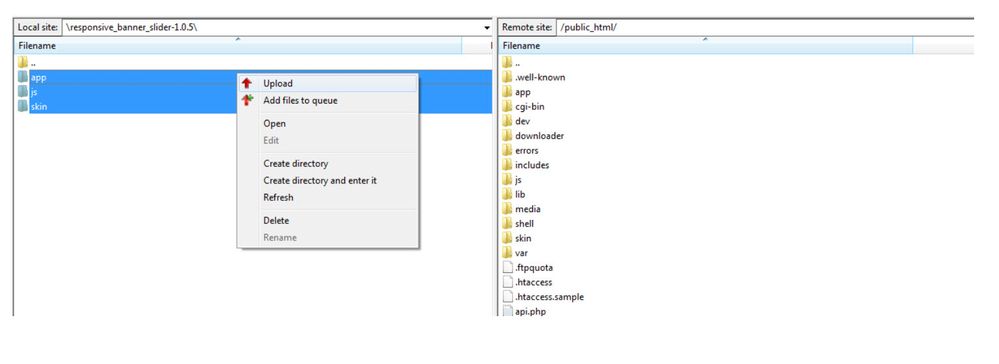- Forums
- :
- Extensions
- :
- Installing Extensions
- :
- Re: error Installing the extension magebees+respo...
- Subscribe to RSS Feed
- Mark Topic as New
- Mark Topic as Read
- Float this Topic for Current User
- Bookmark
- Subscribe
- Printer Friendly Page
error Installing the extension magebees+responsive_banner_slider-1.0.5
SOLVED- Mark as New
- Bookmark
- Subscribe
- Subscribe to RSS Feed
- Permalink
- Report Inappropriate Content
Hi ,
- d4862824ba9ce1d18bb3a150d1ffe437/magebees+responsive_banner_slider-1.0.5: No releases for 'magebees+responsive_banner_slider-1.0.5', skipping
I am new to Magento , and I am trying to learn day by day. When I was tried to install this extension it supplied one message and I am not able to forward the installation.
Kindly help to resolve this .
Version 1.9.3
Thanks for advance.
Solved! Go to Solution.
Accepted Solutions
- Mark as New
- Bookmark
- Subscribe
- Subscribe to RSS Feed
- Permalink
- Report Inappropriate Content
How you are trying to install? if you are installing using Magento connect then skip that process and install manually.
Download plugin(Make sure downloaded required magento version plugin).
unzip plugin folder
put plugin folders in the Magento project
Clear cache
https://www.manishmittal.com/
- Mark as New
- Bookmark
- Subscribe
- Subscribe to RSS Feed
- Permalink
- Report Inappropriate Content
How you are trying to install? if you are installing using Magento connect then skip that process and install manually.
Download plugin(Make sure downloaded required magento version plugin).
unzip plugin folder
put plugin folders in the Magento project
Clear cache
https://www.manishmittal.com/
- Mark as New
- Bookmark
- Subscribe
- Subscribe to RSS Feed
- Permalink
- Report Inappropriate Content
Re: error Installing the extension magebees+responsive_banner_slider-1.0.5
Hello @shiju_m,
Please follow below steps to install the extension
Step-1
Unpack the contents of the responsive_banner_slider-1.0.5.tgz folder that you
have downloaded. (E.g. with the Freeware program WinRAR) in a directory of your
choice.
Step-2
Please upload app, js, skin folder to your <SITE ROOT> https://www.screencast.com/t/KTFGJMSoiUp
After installing extension please Logout from admin account and Re-login.
https://www.screencast.com/t/KTFGJMSoiUp
Note: When you unpack the contents of the ‘extension’ folder from package file
downloaded, you will get package.xml file at the root folder. There is no need to upload
that file.
--
If my answer is useful, please Accept as Solution & give Kudos