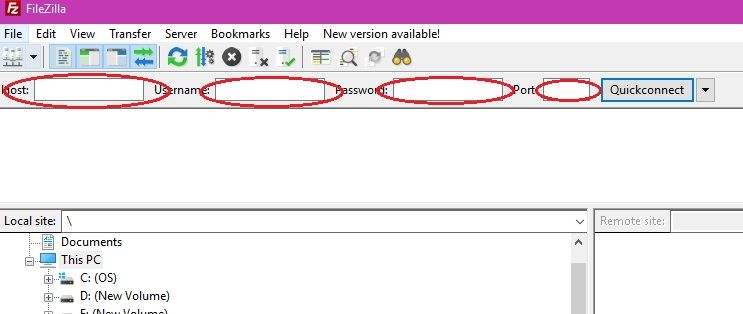- Forums
- :
- Extensions
- :
- Installing Extensions
- :
- install extension by FTP
- Subscribe to RSS Feed
- Mark Topic as New
- Mark Topic as Read
- Float this Topic for Current User
- Bookmark
- Subscribe
- Printer Friendly Page
install extension by FTP
- Mark as New
- Bookmark
- Subscribe
- Subscribe to RSS Feed
- Permalink
- Report Inappropriate Content
install extension by FTP
I am installing an extension under the instructions: "Use FTP client (such as Filezilla, WinSCP, CuteFTP) to upload or copy all the folders in your zip package to your Magento site root folder." . I use Filezilla but I don't understand host field, username, password, port. Can anybody explain to me what are these fields ? (sorry for my bad english)
- Mark as New
- Bookmark
- Subscribe
- Subscribe to RSS Feed
- Permalink
- Report Inappropriate Content
Re: install extension by FTP
Hi, filezilla provides some good introduction to FTP and how to use their application: https://www.exavault.com/docs/ftp-clients/filezilla/01-connecting
Host: Enter the address for your FTP server. Username: Enter the username for your FTP server. Password: Enter the password for your FTP server. Port: This is optional, but use 22 for SFTP and 21 for standard FTP. Click on the QuickConnect button.
If you've found one of my answers useful, please give "Kudos" or "Accept as Solution" as appropriate. Thanks!
- Mark as New
- Bookmark
- Subscribe
- Subscribe to RSS Feed
- Permalink
- Report Inappropriate Content
Re: install extension by FTP
If you are hosting magento on a shared hosting. then do the following .
Log into your Cpanel.
Click on FTP Accounts.
here you can also create additional FTP Accounts if you wish . however, when you signed up with the hosting company , a FTP account was create for your automatically.
at the bottom , look for your ftp user name and there should be a link like ( Configure Ftp Account ) . if you click on it , it will show all the info about how to connect and also will give you a download script that will configure all that information for you for your FTP Client .
- Mark as New
- Bookmark
- Subscribe
- Subscribe to RSS Feed
- Permalink
- Report Inappropriate Content
Re: install extension by FTP
Please contact your hosting, they will give you all required info (host, login, pass, port).
Meet 70+ extensions and templates for M1 & M2 in one place