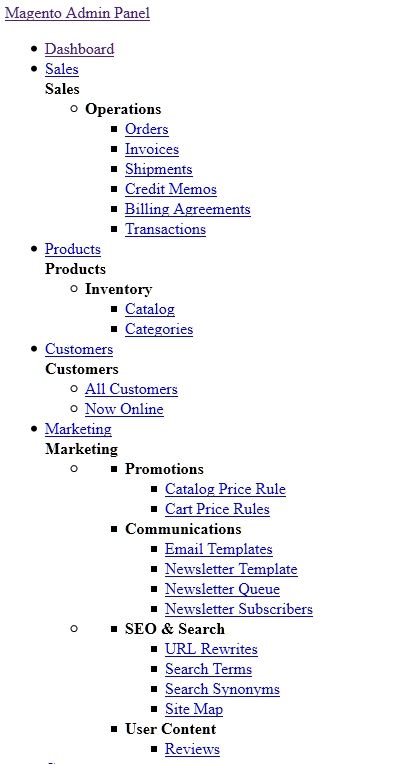- Forums
- :
- Core Technology - Magento 2
- :
- Installing Magento 2.x
- :
- After update to 2.1.3, stylesheets do not load
- Subscribe to RSS Feed
- Mark Topic as New
- Mark Topic as Read
- Float this Topic for Current User
- Bookmark
- Subscribe
- Printer Friendly Page
After update to 2.1.3, stylesheets do not load
SOLVED- Mark as New
- Bookmark
- Subscribe
- Subscribe to RSS Feed
- Permalink
- Report Inappropriate Content
Hello, please excuse my bad english,
After updating from 2.1.2 to 2.1.3 with composer, no more stylesheets are loaded. In the source code, in the link is an addition ... / versionnnnnnnn ..., which is not present in pub / static (see pictures) . Where does it come from? Can I remove it somewhere?
thank you very much
Solved! Go to Solution.
Accepted Solutions
- Mark as New
- Bookmark
- Subscribe
- Subscribe to RSS Feed
- Permalink
- Report Inappropriate Content
Hi Gabriel,
Please excuse again for answering so late. I had an installation that works but because I made many changes, I did not know, what was ultimately the solution.
In the last week I again installed a new Magento and again had the same error. After intensive comparison with the working installation I found the solution. The PHP rewrite module must be activated, which is probably not the case by default.
The command is "a2enmod rewrite" or "sudo a2enmod rewrite". Then "service apache2 restart" to restart the server. That’s all. Small thing - great effect.
Thanks again for the help and best regards from Germany
Hajo
- Mark as New
- Bookmark
- Subscribe
- Subscribe to RSS Feed
- Permalink
- Report Inappropriate Content
Re: After update to 2.1.3, stylesheets do not load
Hi @Hajo,
I recommend you to re-generate all the files from the following folders (make sure to keep the .htaccess files inside those folders):
pub/staticvar/cachevar/composer_homevar/generationvar/page_cachevar/view_preprocessed
Then you can run php bin/magento setup:static-content:deploy.
Best regards.
Gabriel
- Mark as New
- Bookmark
- Subscribe
- Subscribe to RSS Feed
- Permalink
- Report Inappropriate Content
Re: After update to 2.1.3, stylesheets do not load
Hi Gabriel,
Thank you very much for your quick reply. Unfortunately it does not work. In correction to my post, I have to say that the link "... /pub/static/versionxxxxxxxxx/... instead of .../pub/static/frontend/ ... is generated. In /pub/static/frontend/all data are available (see pictures). I found out, that I have the same problems, when I make a new installation of 2.1.3. When I make a new install of 2.1.2, it works with "frontend" in the links.
Best regards from Germany
Hajo
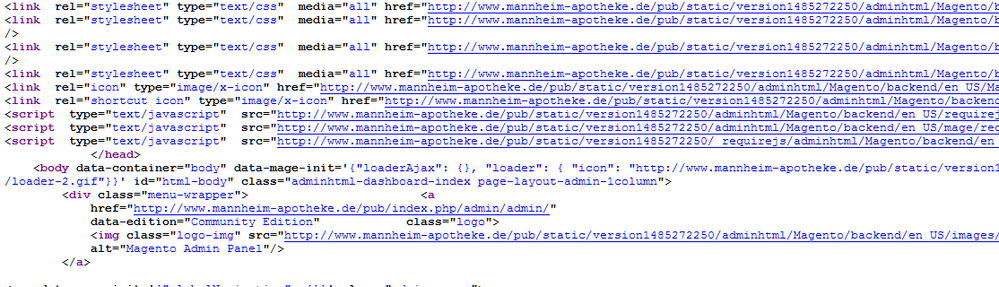
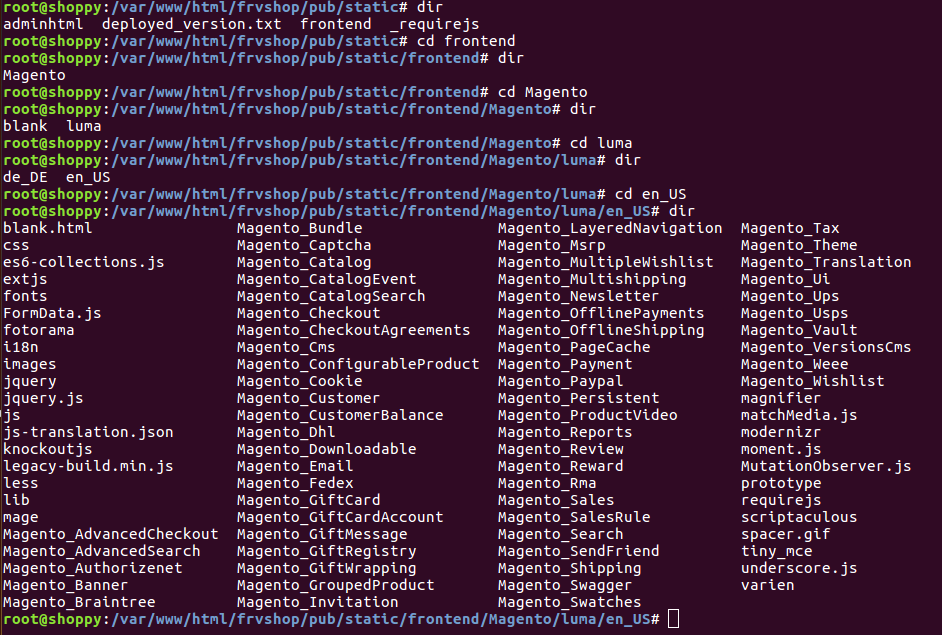
- Mark as New
- Bookmark
- Subscribe
- Subscribe to RSS Feed
- Permalink
- Report Inappropriate Content
Hi Gabriel,
Please excuse again for answering so late. I had an installation that works but because I made many changes, I did not know, what was ultimately the solution.
In the last week I again installed a new Magento and again had the same error. After intensive comparison with the working installation I found the solution. The PHP rewrite module must be activated, which is probably not the case by default.
The command is "a2enmod rewrite" or "sudo a2enmod rewrite". Then "service apache2 restart" to restart the server. That’s all. Small thing - great effect.
Thanks again for the help and best regards from Germany
Hajo