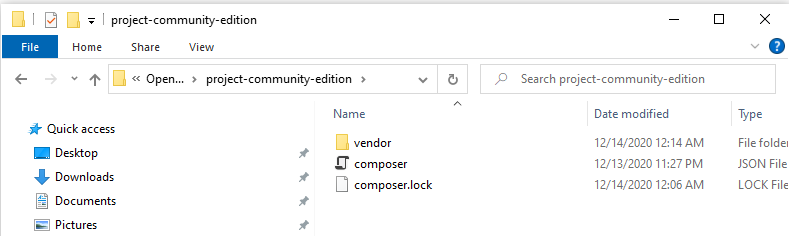Community Forum Closure Announcement
This forum is now Read-Only. The Magento Community Forum is scheduled to close permanently on December 31, 2025. Please save any necessary information before this date. Join us on Slack for continued engagement!
- Forums
- :
- Core Technology - Magento 2
- :
- Installing Magento 2.x
- :
- Re: Error while installing Magento 2.3 via compose...
Options
- Subscribe to RSS Feed
- Mark Topic as New
- Mark Topic as Read
- Float this Topic for Current User
- Bookmark
- Subscribe
- Printer Friendly Page
Turn on suggestions
Auto-suggest helps you quickly narrow down your search results by suggesting possible matches as you type.
Showing results for
Error while installing Magento 2.3 via composer - Need help
- Mark as New
- Bookmark
- Subscribe
- Subscribe to RSS Feed
- Permalink
- Report Inappropriate Content
08-15-2020
04:52 PM
08-15-2020
04:52 PM
Re: Error while installing Magento 2.3 via composer - Need help
@gaurav_harsh1 HI,
your suggestion does not work. So I think i installed the composer correctly.
Now it says:
root@v79574:/var/www/vhosts/compudirect.eu/httpdocs# composer update
Do not run Composer as root/super user! See https://getcomposer.org/root for details
Loading composer repositories with package information
Updating dependencies (including require-dev)
Your requirements could not be resolved to an installable set of packages.
Problem 1
- Installation request for magento/product-community-edition 2.4.0 -> satisfiable by magento/product-community-edition[2.4.0].
- magento/product-community-edition 2.4.0 requires ext-intl * -> the requested PHP extension intl is missing from your system.
Problem 2
- Installation request for magento/magento2-functional-testing-framework ^3.0 -> satisfiable by magento/magento2-functional-testing-framework[3.0.0].
- magento/magento2-functional-testing-framework 3.0.0 requires ext-intl * -> the requested PHP extension intl is missing from your system.
To enable extensions, verify that they are enabled in your .ini files:
- /etc/php/7.4/cli/php.ini
- /etc/php/7.4/cli/conf.d/10-mysqlnd.ini
- /etc/php/7.4/cli/conf.d/10-opcache.ini
- /etc/php/7.4/cli/conf.d/10-pdo.ini
- /etc/php/7.4/cli/conf.d/15-xml.ini
- /etc/php/7.4/cli/conf.d/20-bcmath.ini
- /etc/php/7.4/cli/conf.d/20-calendar.ini
- /etc/php/7.4/cli/conf.d/20-ctype.ini
- /etc/php/7.4/cli/conf.d/20-curl.ini
- /etc/php/7.4/cli/conf.d/20-dom.ini
- /etc/php/7.4/cli/conf.d/20-exif.ini
- /etc/php/7.4/cli/conf.d/20-ffi.ini
- /etc/php/7.4/cli/conf.d/20-fileinfo.ini
- /etc/php/7.4/cli/conf.d/20-ftp.ini
- /etc/php/7.4/cli/conf.d/20-gd.ini
- /etc/php/7.4/cli/conf.d/20-gettext.ini
- /etc/php/7.4/cli/conf.d/20-iconv.ini
- /etc/php/7.4/cli/conf.d/20-imap.ini
- /etc/php/7.4/cli/conf.d/20-json.ini
- /etc/php/7.4/cli/conf.d/20-mbstring.ini
- /etc/php/7.4/cli/conf.d/20-mysqli.ini
- /etc/php/7.4/cli/conf.d/20-pdo_mysql.ini
- /etc/php/7.4/cli/conf.d/20-pdo_sqlite.ini
- /etc/php/7.4/cli/conf.d/20-phar.ini
- /etc/php/7.4/cli/conf.d/20-posix.ini
- /etc/php/7.4/cli/conf.d/20-readline.ini
- /etc/php/7.4/cli/conf.d/20-shmop.ini
- /etc/php/7.4/cli/conf.d/20-simplexml.ini
- /etc/php/7.4/cli/conf.d/20-sockets.ini
- /etc/php/7.4/cli/conf.d/20-sqlite3.ini
- /etc/php/7.4/cli/conf.d/20-sysvmsg.ini
- /etc/php/7.4/cli/conf.d/20-sysvsem.ini
- /etc/php/7.4/cli/conf.d/20-sysvshm.ini
- /etc/php/7.4/cli/conf.d/20-tokenizer.ini
- /etc/php/7.4/cli/conf.d/20-xmlreader.ini
- /etc/php/7.4/cli/conf.d/20-xmlwriter.ini
- /etc/php/7.4/cli/conf.d/20-xsl.ini
- /etc/php/7.4/cli/conf.d/20-zip.ini
You can also run `php --ini` inside terminal to see which files are used by PHP in CLI mode.Any suggestions are welcome!
- Mark as New
- Bookmark
- Subscribe
- Subscribe to RSS Feed
- Permalink
- Report Inappropriate Content
08-16-2020
02:29 AM
08-16-2020
02:29 AM
Re: Error while installing Magento 2.3 via composer - Need help
Thanks, but I see they seem to have the same problem here that I have but I cannot see any solutions.
- Mark as New
- Bookmark
- Subscribe
- Subscribe to RSS Feed
- Permalink
- Report Inappropriate Content
11-29-2020
08:30 PM
11-29-2020
08:30 PM
Re: Error while installing Magento 2.3 via composer - Need help
composer update --ignore-platform-reqs This help me
@lockmonicab6ed wrote:Thanks, but I see they seem to have the same problem here that I have but I cannot see any solutions.
@lockmonicab6ed wrote:Thanks, but I see they seem to have the same problem here that I have but I cannot see any solutions.
Matin
Reply
- Mark as New
- Bookmark
- Subscribe
- Subscribe to RSS Feed
- Permalink
- Report Inappropriate Content
12-14-2020
02:26 AM
12-14-2020
02:26 AM
Re: Error while installing Magento 2.3 via composer - Need help
This do not help. Please do not do this. The result is only vendor folder in the folder where all folders shall be.
- « Previous
-
- 1
- 2
- Next »
© 2019 Magento, Inc. All rights reserved.