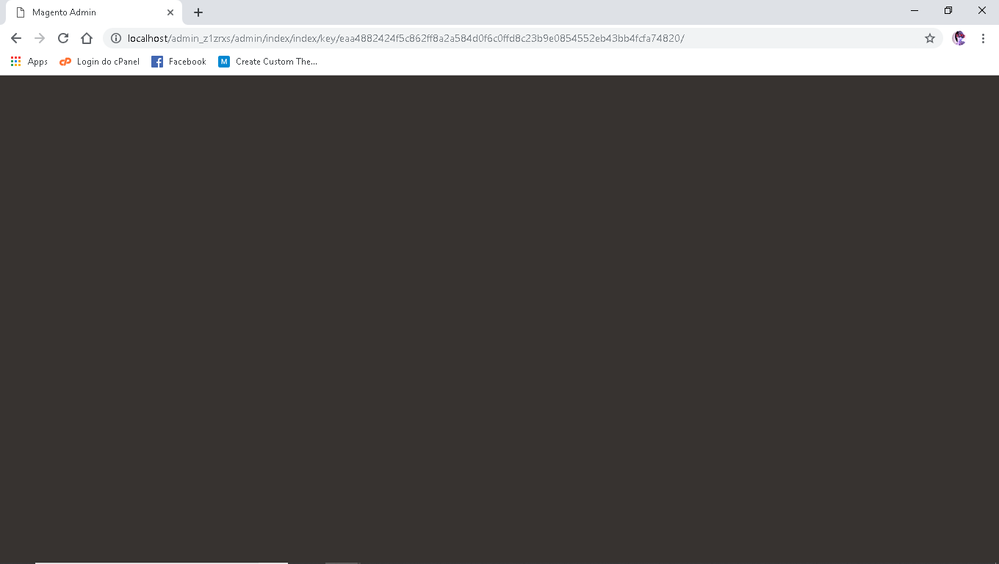- Forums
- :
- Core Technology - Magento 2
- :
- Installing Magento 2.x
- :
- Re: I can not access the administrative panel afte...
- Subscribe to RSS Feed
- Mark Topic as New
- Mark Topic as Read
- Float this Topic for Current User
- Bookmark
- Subscribe
- Printer Friendly Page
I can not access the administrative panel after installation.
- Mark as New
- Bookmark
- Subscribe
- Subscribe to RSS Feed
- Permalink
- Report Inappropriate Content
I can not access the administrative panel after installation.
When I finished installing Magento, open the control panel when the screen is gray and empty ...
Help me solve this !!
- Mark as New
- Bookmark
- Subscribe
- Subscribe to RSS Feed
- Permalink
- Report Inappropriate Content
Re: I can not access the administrative panel after installation.
@jhonata_bonadioYour screenshot is not visible. Can you upload it again or share a URL to view the screenshot.
Problem solved? Please give 'Kudos' and accept 'Answer as Solution'.
Problem solved?Please give 'Kudos' and accept 'Answer as Solution'.
- Mark as New
- Bookmark
- Subscribe
- Subscribe to RSS Feed
- Permalink
- Report Inappropriate Content
Re: I can not access the administrative panel after installation.
Here is the image: https://prnt.sc/mp98ur
- Mark as New
- Bookmark
- Subscribe
- Subscribe to RSS Feed
- Permalink
- Report Inappropriate Content
Re: I can not access the administrative panel after installation.
@jhonata_bonadioAre you able to browse frontend? Did you try another browser? Do you see any error in browser console or under Magento/var/log/exception.log?
You can also try clearing cache using CLI command to see if thing works for you.
Problem solved? Please give 'Kudos' and accept 'Answer as Solution'.
Problem solved?Please give 'Kudos' and accept 'Answer as Solution'.
- Mark as New
- Bookmark
- Subscribe
- Subscribe to RSS Feed
- Permalink
- Report Inappropriate Content
Re: I can not access the administrative panel after installation.
Hello @jhonata_bonadio ,
Please give me below permission command at magento 2 root directory
find . -type f -exec chmod 644 {} \; find . -type d -exec chmod 755 {} \; find ./var -type d -exec chmod 777 {} \; find ./generated -type d -exec chmod 777 {} \; find ./pub/media -type d -exec chmod 777 {} \; find ./pub/static -type d -exec chmod 777 {} \; chmod 777 ./app/etc chmod 644 ./app/etc/*.xml chmod u+x bin/magento
Before give above permission, Please deploy static content by below command
php bin/magento cache:clean php bin/magento cache:flush php bin/magento setup:upgrade rm -rf pub/static/frontend/* pub/static/adminhtml/* var/cache/ var/generation/ var/page_cache/ var/view_preprocessed/ var/composer_home generated/ php -dmemory_limit=6G bin/magento setup:static-content:deploy -f chmod -Rf 777 pub/ var/ generated/ php bin/magento cache:clean
--
If my answer is useful, please Accept as Solution & give Kudos