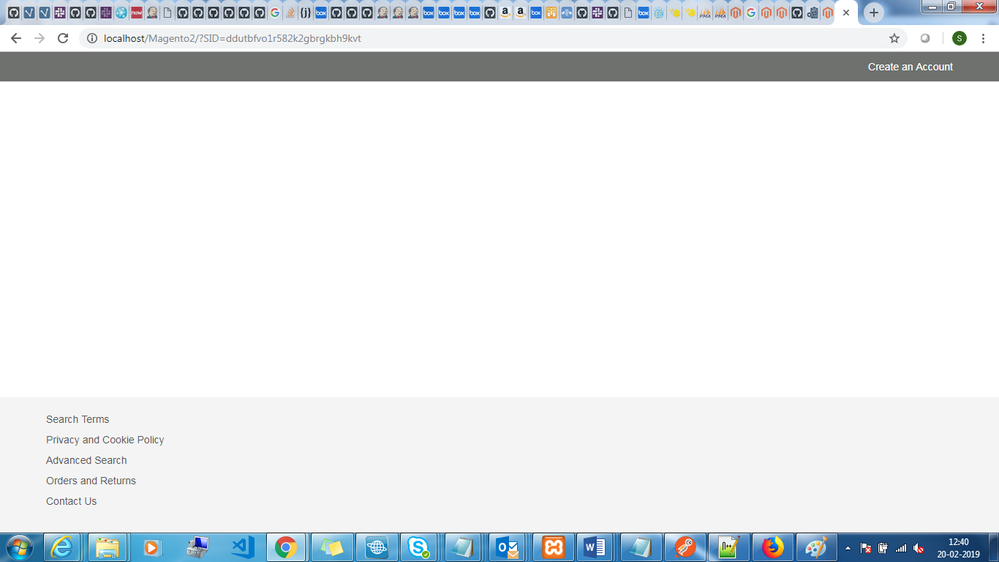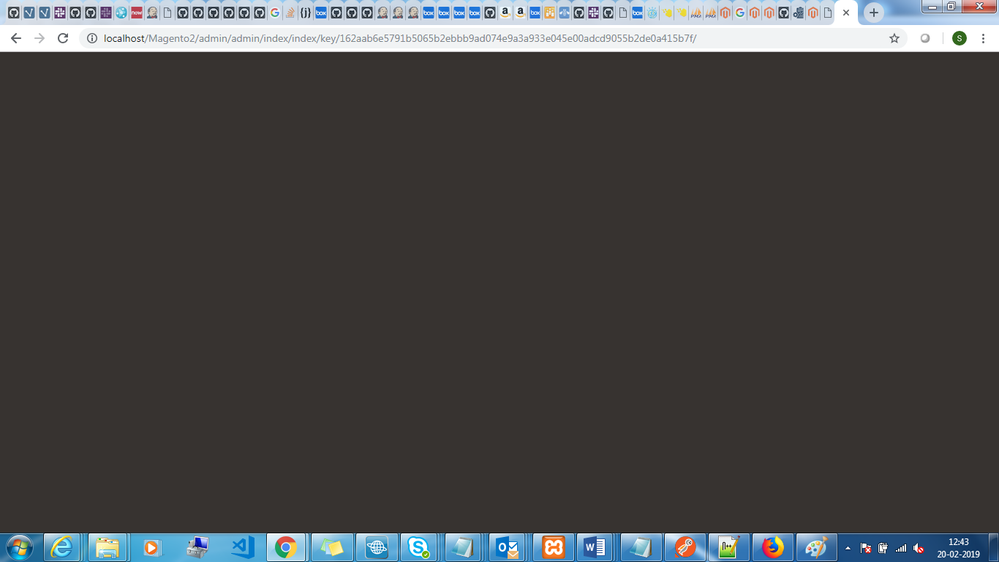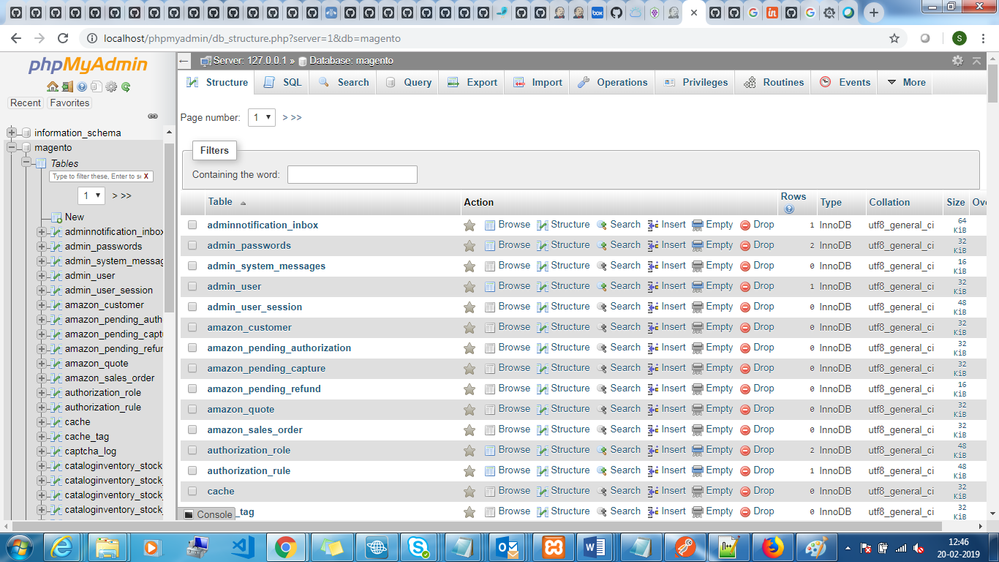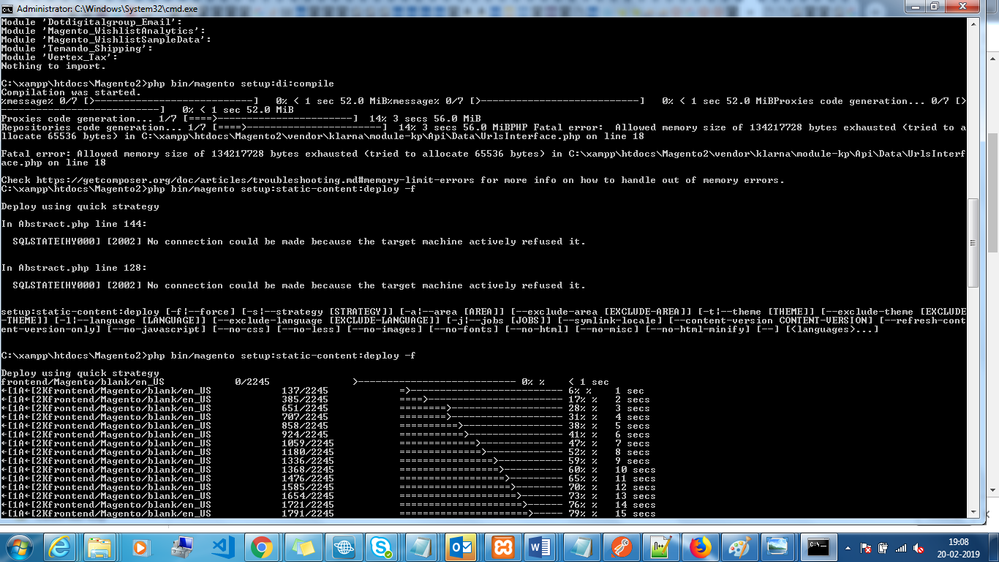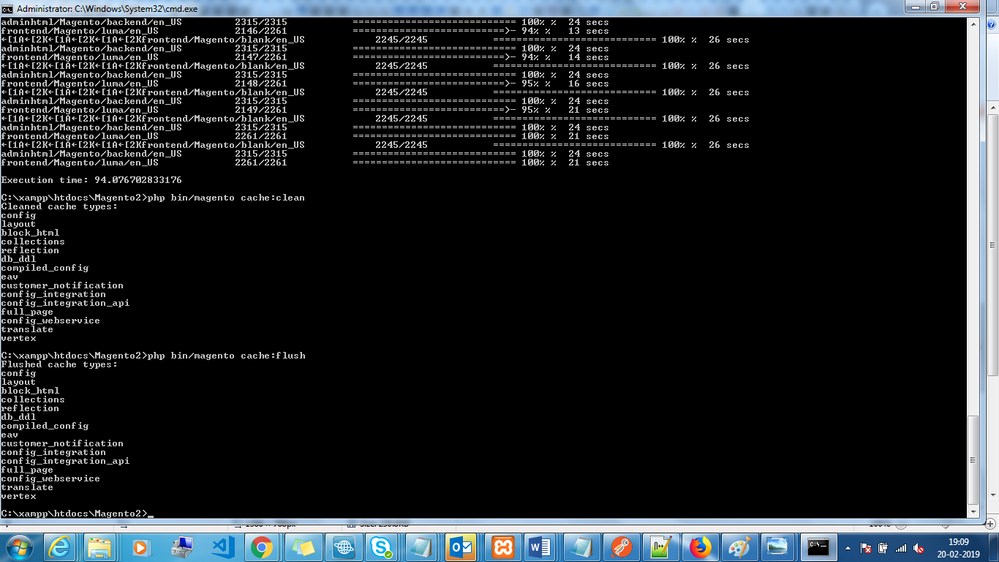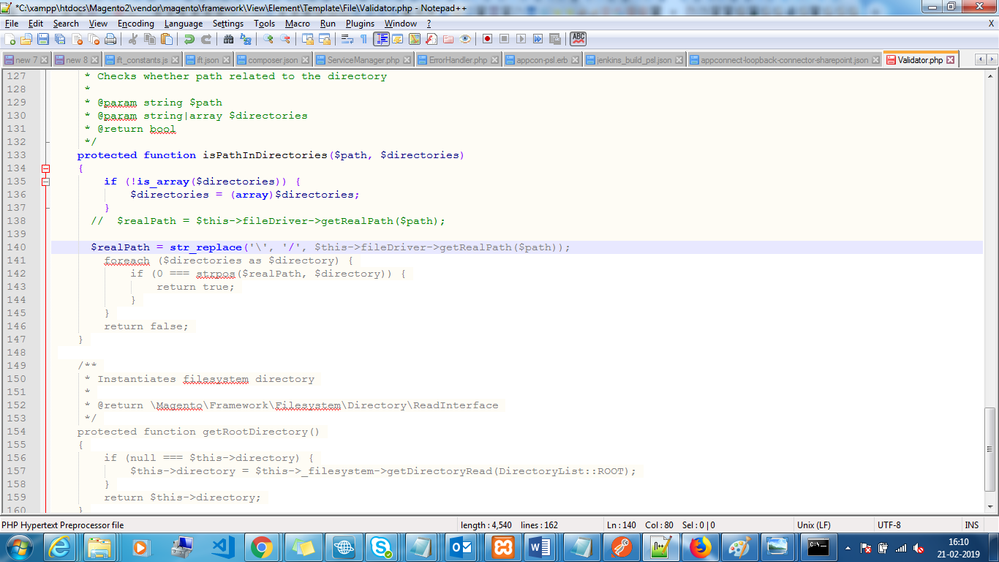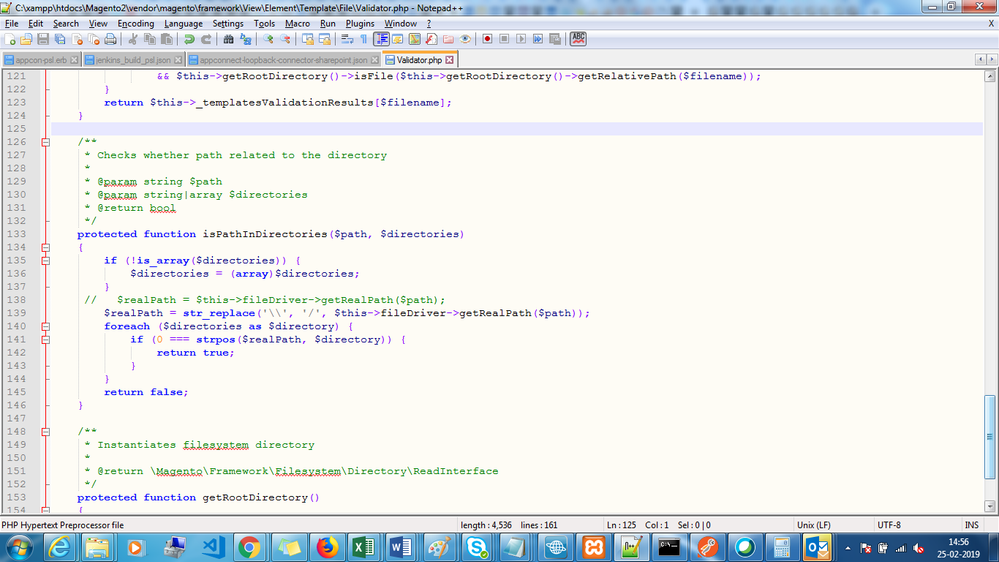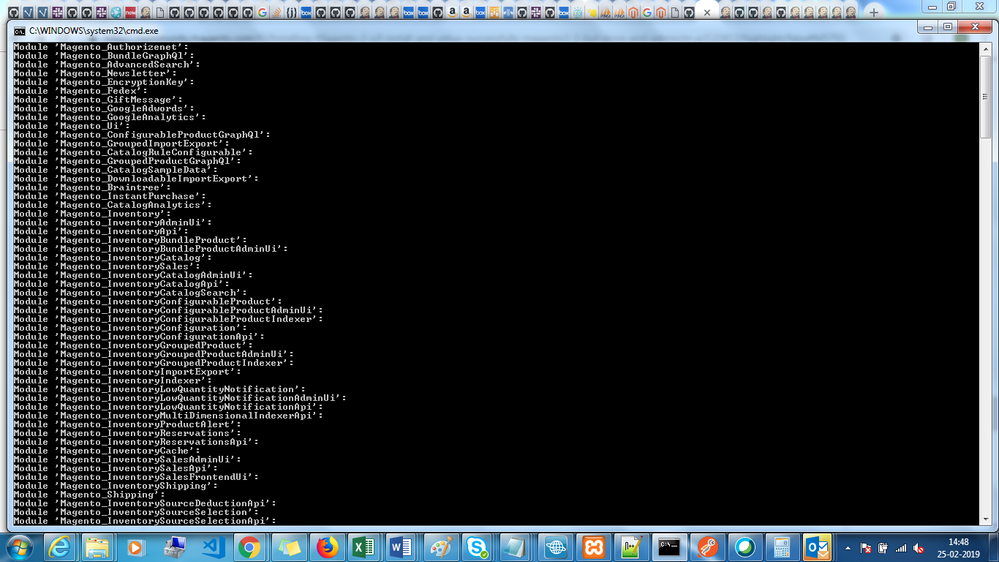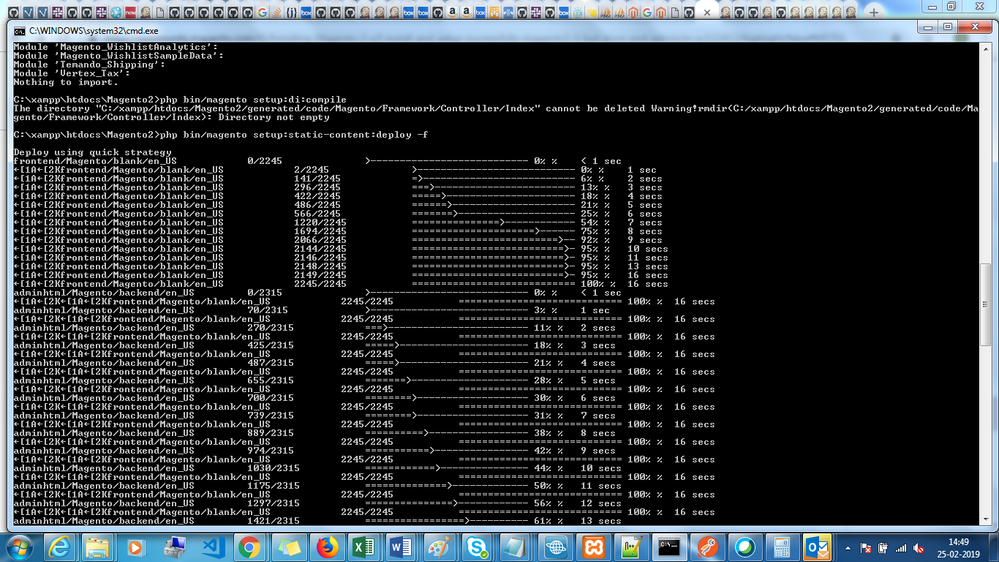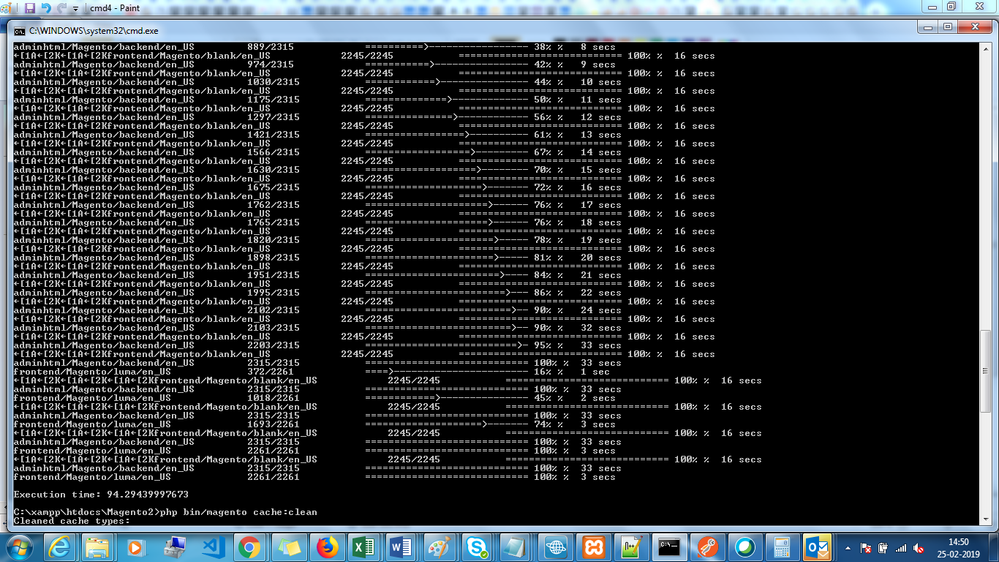- Forums
- :
- Core Technology - Magento 2
- :
- Installing Magento 2.x
- :
- Re: I install and setup successfully magento2.3 bu...
- Subscribe to RSS Feed
- Mark Topic as New
- Mark Topic as Read
- Float this Topic for Current User
- Bookmark
- Subscribe
- Printer Friendly Page
I install and setup successfully magento2.3 but store and admin URL not displaying/opening properly.
- Mark as New
- Bookmark
- Subscribe
- Subscribe to RSS Feed
- Permalink
- Report Inappropriate Content
I install and setup successfully magento2.3 but store and admin URL not displaying/opening properly.
Hello Team.
I have done setup and install the magento2.3 successfully, but store and admin URL not displaying/opening. please see the screenshot and let me know where is issue. I download the latest 2.4 with sample data from magento site.
1. Install successfully.
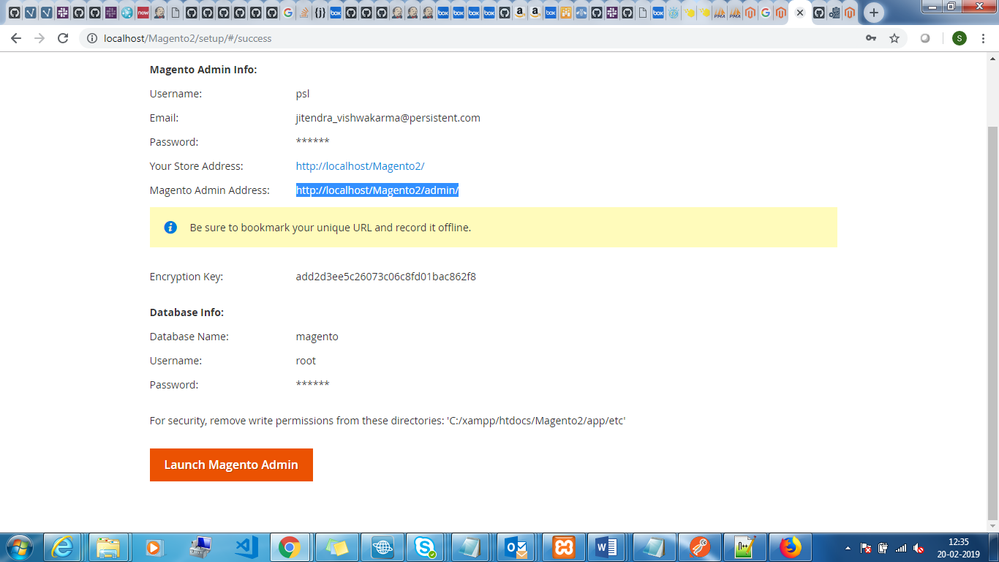
3. Magento Admin Address http://localhost/Magento2/admin
4. Database created - http://localhost/phpmyadmin/db_structure.php?server=1&db=magento
Please let me know what is the issue here
Thanks
Jitendra Vishwakarma
9967241174
- Mark as New
- Bookmark
- Subscribe
- Subscribe to RSS Feed
- Permalink
- Report Inappropriate Content
Re: I install and setup successfully magento2.3 but store and admin URL not displaying/opening prope
Hello @jitendra_vishwa
After installing magento 2.3 latest, have you run the proper commands ? if Not.
Kindly open your terminal (SSH) and run the below commands in the sequence from the root directory of magento2.
php bin/magento setup:upgrade php bin/magento setup:di:compile php bin/magento setup:static-content:deploy -f php bin/magento cache:clean php bin/magento cache:flush
Then check , it will works !
- Mark as New
- Bookmark
- Subscribe
- Subscribe to RSS Feed
- Permalink
- Report Inappropriate Content
Re: I install and setup successfully magento2.3 but store and admin URL not displaying/opening prope
Hello @jitendra_vishwa
It's the core issue of Magento 2.3.0. To fix this issue you have to change the code in the core file of Magento.
Go to path /vendor/magento/framework/View/Element/Template/File/Validator.php In this file find
$realPath = $this->fileDriver->getRealPath($path);
Replace with
$realPath = str_replace('\', '/', $this->fileDriver->getRealPath($path));
https://www.manishmittal.com/
- Mark as New
- Bookmark
- Subscribe
- Subscribe to RSS Feed
- Permalink
- Report Inappropriate Content
Re: I install and setup successfully magento2.3 but store and admin URL not displaying/opening prope
I have run below command in window os by using cmd.exe but same issue not is displaying in store URL and also stop , start the apache , mysql. all command executed except
php bin/magento setup:di:compile
Please see error like that.
C:\xampp\htdocs\Magento2>php bin/magento setup:di:compile
Compilation was started.
%message% 0/7 [>---------------------------] 0% < 1 sec 52.0 MiB%message% 0/7 [>---------------------------] 0% < 1 sec 52.0 MiBProxies code generation... 0/7 [>
---------------------------] 0% < 1 sec 52.0 MiB
Proxies code generation... 1/7 [====>-----------------------] 14% 3 secs 56.0 MiB
Repositories code generation... 1/7 [====>-----------------------] 14% 3 secs 56.0 MiBPHP Fatal error: Allowed memory size of 134217728 bytes exhausted (tried to a
llocate 65536 bytes) in C:\xampp\htdocs\Magento2\vendor\klarna\module-kp\Api\Data\UrlsInterface.php on line 18
Fatal error: Allowed memory size of 134217728 bytes exhausted (tried to allocate 65536 bytes) in C:\xampp\htdocs\Magento2\vendor\klarna\module-kp\Api\Data\UrlsInterf
ace.php on line 18
Thanks
Jitendra V
9967241174
- Mark as New
- Bookmark
- Subscribe
- Subscribe to RSS Feed
- Permalink
- Report Inappropriate Content
Re: I install and setup successfully magento2.3 but store and admin URL not displaying/opening prope
Hello @jitendra_vishwa
Run below command:
php -dmemory_limit=-1 bin/magento setup:di:compile
php -dmemory_limit=5G bin/magento setup:di:compilehttps://www.manishmittal.com/
- Mark as New
- Bookmark
- Subscribe
- Subscribe to RSS Feed
- Permalink
- Report Inappropriate Content
Re: I install and setup successfully magento2.3 but store and admin URL not displaying/opening prope
Hello @Manish Mittal
Please check this line of code you have provided correct..
$realPath = str_replace('\', '/', $this->fileDriver->getRealPath($path));
i replace it but below other line of code disable it.
also run both command .store page are coming totally while. not opening. same issue
Thanks
Jitendra V
- Mark as New
- Bookmark
- Subscribe
- Subscribe to RSS Feed
- Permalink
- Report Inappropriate Content
Re: I install and setup successfully magento2.3 but store and admin URL not displaying/opening prope
Hello @jitendra_vishwa
Try this:
$realPath = str_replace('\\', '/', $this->fileDriver->getRealPath($path));
and run shared command.
https://www.manishmittal.com/
- Mark as New
- Bookmark
- Subscribe
- Subscribe to RSS Feed
- Permalink
- Report Inappropriate Content
Re: I install and setup successfully magento2.3 but store and admin URL not displaying/opening prope
Hello Team,
I did above changes but still have same issue.
command line
- Mark as New
- Bookmark
- Subscribe
- Subscribe to RSS Feed
- Permalink
- Report Inappropriate Content
Re: I install and setup successfully magento2.3 but store and admin URL not displaying/opening prope
Hello team,
can you provide the solution. it pending long time. If magento2.3 is unstable version. not able to setup locally . please let me know.
Thanks
JItendra V
9967241174
- Mark as New
- Bookmark
- Subscribe
- Subscribe to RSS Feed
- Permalink
- Report Inappropriate Content
Re: I install and setup successfully magento2.3 but store and admin URL not displaying/opening prope
Hello @jitendra_vishwa
Find: /vendor/magento/framework/View/Element/Template/File/Validator.php:139
find:
foreach ($directories as $directory) {
if (0 === strpos($realPath, $directory)) {
return true;
}
}Replace with:
foreach ($directories as $directory) {
$realDirectory = $this->fileDriver->getRealPath($directory);
// and replace `$directory` with `$realDirectory`
if (0 === strpos($realPath, $realDirectory)) {
return true;
}
}.
200+ Premium Magento 2 Extensions Need help? Hire Magento Developer