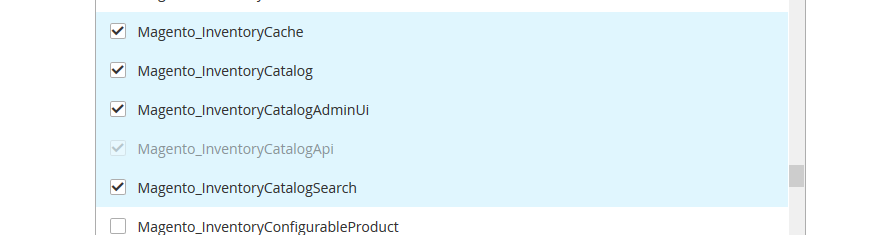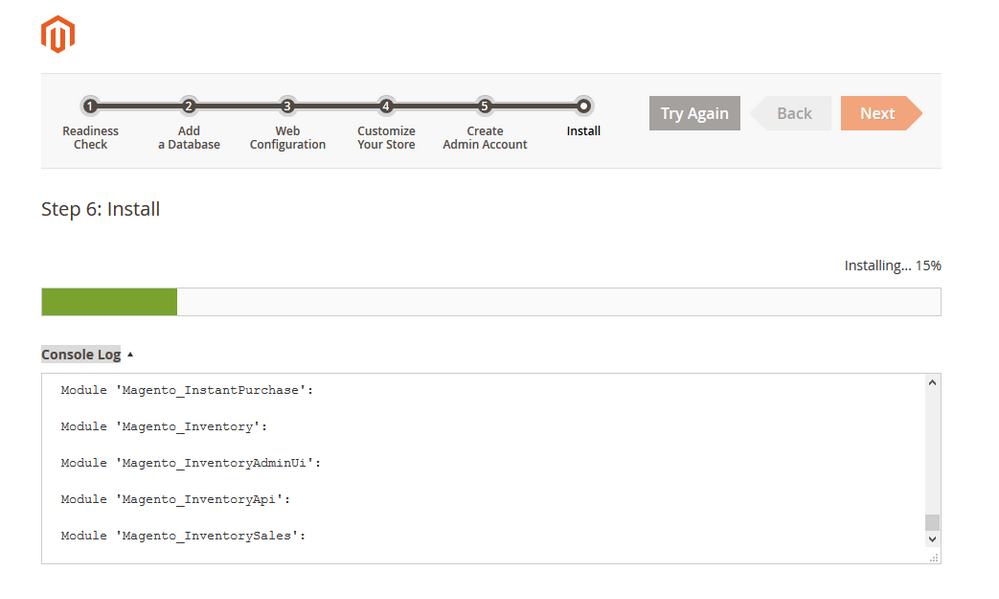- Forums
- :
- Core Technology - Magento 2
- :
- Installing Magento 2.x
- :
- Re: Install 2.3.0: Unable to apply patch for modul...
- Subscribe to RSS Feed
- Mark Topic as New
- Mark Topic as Read
- Float this Topic for Current User
- Bookmark
- Subscribe
- Printer Friendly Page
Install 2.3.0: Unable to apply patch for module Magento_InventorySales
SOLVED- Mark as New
- Bookmark
- Subscribe
- Subscribe to RSS Feed
- Permalink
- Report Inappropriate Content
Preconditions
Magento 2.3.0
CentOS7
PHP 7.2.13
Apache 2.4.6
MySQL 5.7.23
Steps
Download magento 2.3.0 with Composer and open browser to get setup wizard page
Readiness Check : approved
Select DB
Use normal settings, a Magento generated key
Uncheck all additional modules, or check them all, tried both variations
Click install button
Expected result
You'd expect with an easy install.
Actual result
Install hangs at : Installing... 15%.
Console Log shows at Module 'Magento_InventorySales'
Module 'Magento_InventorySales': [ERROR] Magento\Framework\Setup\Exception: Unable to apply patch Magento\InventorySales\Setup\Patch\Schema\InitializeWebsiteDefaultSock for module Magento_InventorySales. Original exception message: The store that was requested wasn't found. Verify the store and try again.
Install via Composer
Fatal error: Uncaught Error: Cannot instantiate interface Magento\InventoryCatalogApi\Api\DefaultStockProviderInterface in C:\domain.localhost\vendor\magento\framework\ObjectManager\Factory\Dynamic\Developer.php:50
So I cannot install Magento 2.3.0, it keeps hanging, and I tried locally too, similar problem, so strange.
Solved! Go to Solution.
Accepted Solutions
- Mark as New
- Bookmark
- Subscribe
- Subscribe to RSS Feed
- Permalink
- Report Inappropriate Content
Turns out Magento's dependency check is not valid with 2.3.0. I like to install as little modules as possible from the start, so I unselected all the optional modules which the install allows.
Turns out I did need these:
- Mark as New
- Bookmark
- Subscribe
- Subscribe to RSS Feed
- Permalink
- Report Inappropriate Content
Re: Install 2.3.0: Unable to apply patch for module Magento_InventorySales
- Mark as New
- Bookmark
- Subscribe
- Subscribe to RSS Feed
- Permalink
- Report Inappropriate Content
Re: Install 2.3.0: Unable to apply patch for module Magento_InventorySales
It is quite odd that Magento tells me that the shop does not exist while it is busy installing everything. Am I really the only one with this? With clean install 2.2.6 there was no problem, 2.3 clean install first problems with Composer file, then this.
- Mark as New
- Bookmark
- Subscribe
- Subscribe to RSS Feed
- Permalink
- Report Inappropriate Content
Turns out Magento's dependency check is not valid with 2.3.0. I like to install as little modules as possible from the start, so I unselected all the optional modules which the install allows.
Turns out I did need these:
- Mark as New
- Bookmark
- Subscribe
- Subscribe to RSS Feed
- Permalink
- Report Inappropriate Content
Re: Install 2.3.0: Unable to apply patch for module Magento_InventorySales
I had the same problem, I selected all modules and now seems to be working!