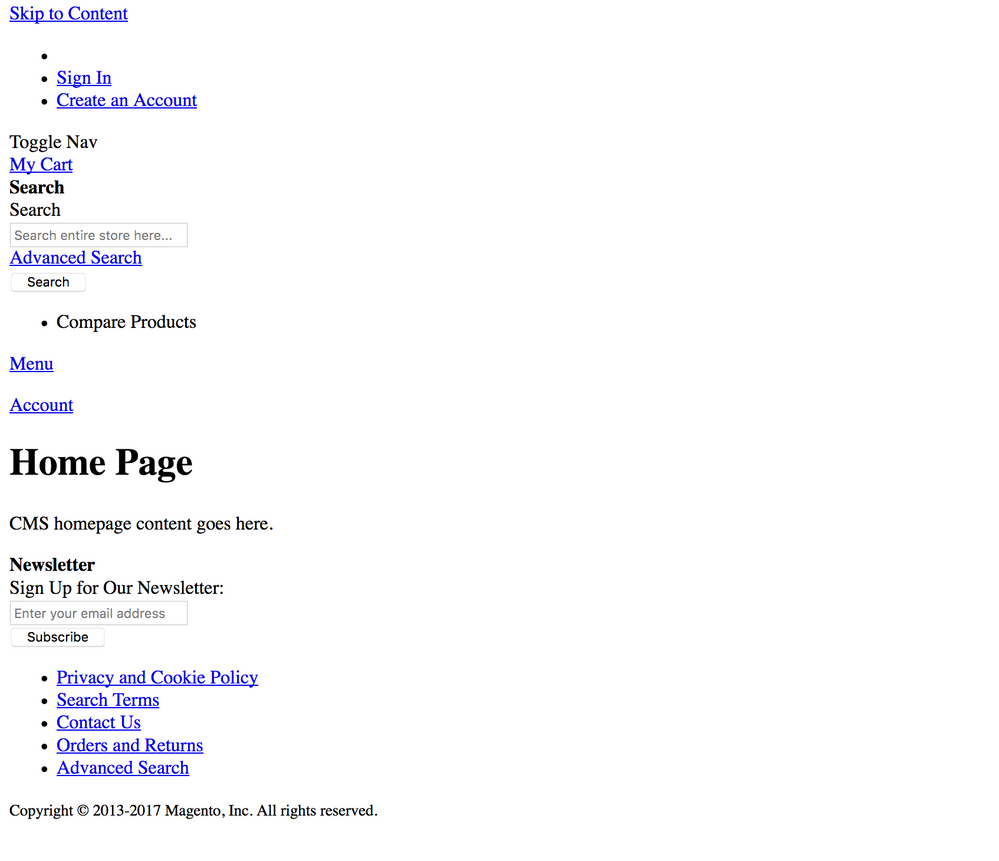- Forums
- :
- Core Technology - Magento 2
- :
- Installing Magento 2.x
- :
- Re: Magento 2.2 css not working
- Subscribe to RSS Feed
- Mark Topic as New
- Mark Topic as Read
- Float this Topic for Current User
- Bookmark
- Subscribe
- Printer Friendly Page
Magento 2.2 css not working
SOLVED- Mark as New
- Bookmark
- Subscribe
- Subscribe to RSS Feed
- Permalink
- Report Inappropriate Content
Hello,
I have installed Magento 2.2.2 and after install, I see only text from website. Css doesn't load.
I found some solutions for example:
Clear cache etc in var folder
rm -rf var/cache/ var/di/ var/generation/ var/page_cache/
Run Setup ( if any thing missing )
bin/magento setup:upgrade
Deploy Static Content
bin/magento setup:static-content:deploy
Give Permission to var & pub folders
chmod -R 777 pub/ var/
It doesn't help. I have PHP 7.1. Apache mod rewrite is enabled. I also contact hosting support and they said, the site will access to
/pub/static/version1513840448/frontend/Magento/luma/en_US/css/styles-m.css
But this file doesn't exist. I don't have folder "/pub/static/version1513...." . I have only /pub/adminhtml, /pub/frontend and /pub/deployed_version.txt .
I don't know why it doesn't work.
Can you help me please?
Best Regards,
Mert
Solved! Go to Solution.
Accepted Solutions
- Mark as New
- Bookmark
- Subscribe
- Subscribe to RSS Feed
- Permalink
- Report Inappropriate Content
I have solved the problem. Magento want access to a dynamic folder "/pub/static/Version1513859926" which I don't create it. I create folder Version1513.... and then Magento load css file. It is a dynamic folder, so Magento edit Versionnumber and so I edited this option in config Stores>Configuration>Advanced>Developer>Sign Static Files (dev_static_sign) -> No.
Now my site loads css from "/pub/static/adminhtml" (or frontend)
Regards,
Mert
- Mark as New
- Bookmark
- Subscribe
- Subscribe to RSS Feed
- Permalink
- Report Inappropriate Content
I have solved the problem. Magento want access to a dynamic folder "/pub/static/Version1513859926" which I don't create it. I create folder Version1513.... and then Magento load css file. It is a dynamic folder, so Magento edit Versionnumber and so I edited this option in config Stores>Configuration>Advanced>Developer>Sign Static Files (dev_static_sign) -> No.
Now my site loads css from "/pub/static/adminhtml" (or frontend)
Regards,
Mert
- Mark as New
- Bookmark
- Subscribe
- Subscribe to RSS Feed
- Permalink
- Report Inappropriate Content
Re: Magento 2.2 css not working
Hi my friend
How did you get change the config, once it's not possible load the config?
- Mark as New
- Bookmark
- Subscribe
- Subscribe to RSS Feed
- Permalink
- Report Inappropriate Content
Re: Magento 2.2 css not working
Hi,
How did you change this setting? If I want to change the Sign Static Files, it is disabled.
- Mark as New
- Bookmark
- Subscribe
- Subscribe to RSS Feed
- Permalink
- Report Inappropriate Content
Re: Magento 2.2 css not working
Hi @SiiW
You can change this settings by login to your magento admin panel -> then go to Stores>Configuration>Advanced>Developer>Sign Static Files (dev_static_sign) -> No.
You can also disable this from database by running below query :
insert into core_config_data (config_id, scope, scope_id, path, value) values (null, 'default', 0, 'dev/static/sign', 0);
- Mark as New
- Bookmark
- Subscribe
- Subscribe to RSS Feed
- Permalink
- Report Inappropriate Content
Re: Magento 2.2 css not working
Hi @Manthan Dave,
I can't change this option. See the image below:
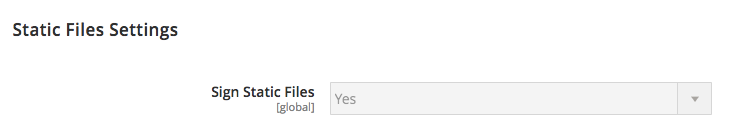
- Mark as New
- Bookmark
- Subscribe
- Subscribe to RSS Feed
- Permalink
- Report Inappropriate Content
Re: Magento 2.2 css not working
Hello,
if you don't want to change option then make sure .htaccess file there.
https://github.com/magento/magento2/tree/2.2-develop/pub/static
Hope it will help you
Problem solved? Click Kudos & Accept as Solution!
Sunil Patel
Magento 2 Certified Professional Developer & Frontend Developer
- Mark as New
- Bookmark
- Subscribe
- Subscribe to RSS Feed
- Permalink
- Report Inappropriate Content
Re: Magento 2.2 css not working
Hi @SiiW
okay i understand - kindly run Update query into your database :
UPDATE core_config_data SET value = 0 WHERE path LIKE 'dev/static/sign';
It will works for you !!
- Mark as New
- Bookmark
- Subscribe
- Subscribe to RSS Feed
- Permalink
- Report Inappropriate Content
Re: Magento 2.2 css not working
Hi @Sunil Patel,
The .htaccess file is there and I updated the file. Unfortunately it doesn't change anything at all.
- Mark as New
- Bookmark
- Subscribe
- Subscribe to RSS Feed
- Permalink
- Report Inappropriate Content
Re: Magento 2.2 css not working
Okay, I found the solution. The media folder was not up to date. I exported the media folder on PC 1 and placed it in the media folder of PC 2. Everything works now.