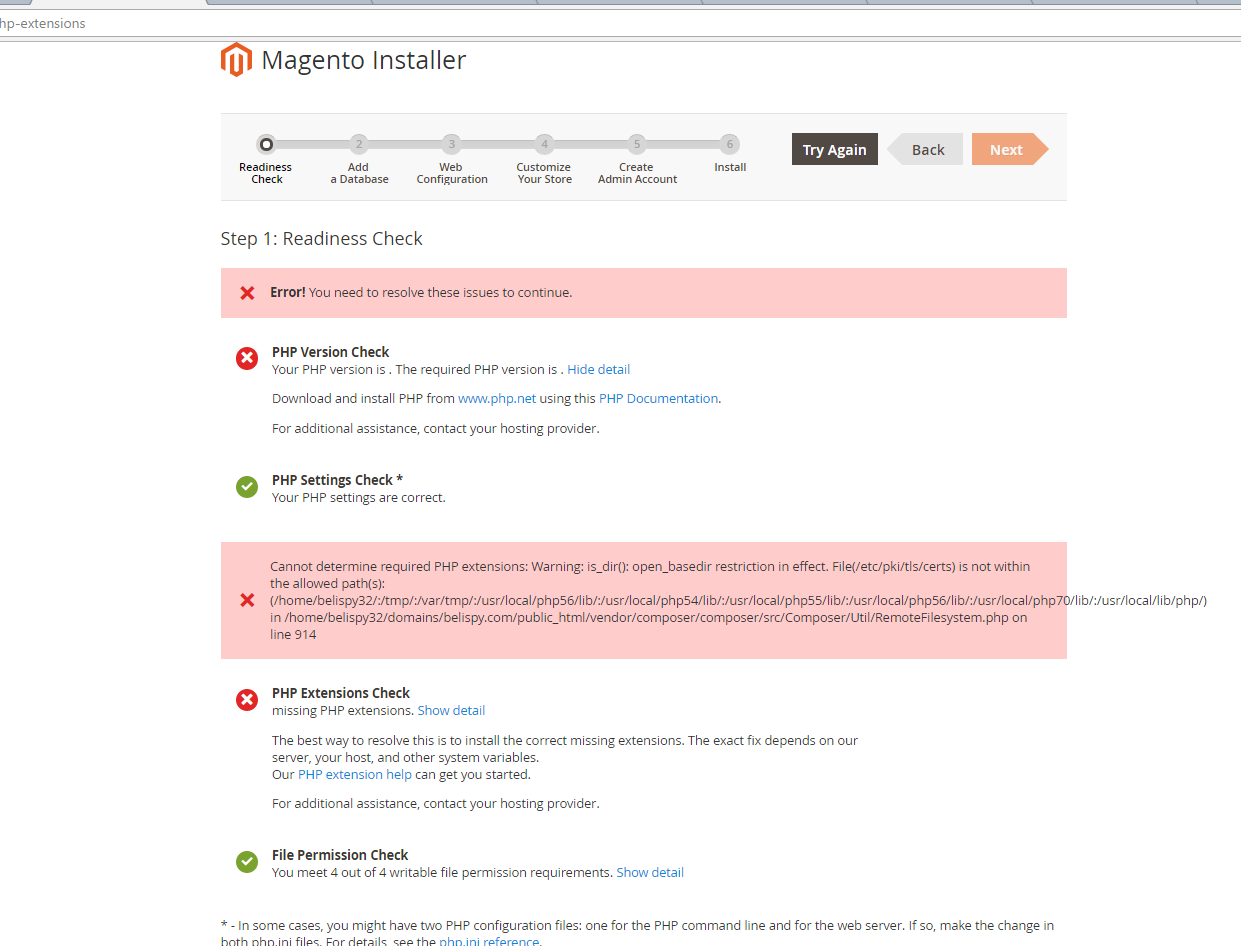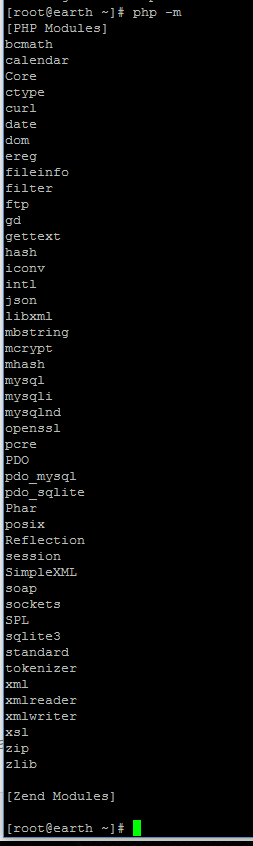- Forums
- :
- Core Technology - Magento 2
- :
- Installing Magento 2.x
- :
- PHP version check and PHP Extensions Check problem...
- Subscribe to RSS Feed
- Mark Topic as New
- Mark Topic as Read
- Float this Topic for Current User
- Bookmark
- Subscribe
- Printer Friendly Page
PHP version check and PHP Extensions Check problem (no details)
SOLVED- Mark as New
- Bookmark
- Subscribe
- Subscribe to RSS Feed
- Permalink
- Report Inappropriate Content
I have spending my whole day trying to figured out how to install Magento 2 on my server (note im using php 5.6.26). The PHP Version check error message is blank and the extension error message has no description what should be done. Can anyone guide me what to do? I read the documentation on the installation, looking at the same error provided by users, but I found no solution.
I'm a server administrator. (I think magento is not suitable for beginner)
And I have checked that I install all the required PHP extension:
Solved! Go to Solution.
Accepted Solutions
- Mark as New
- Bookmark
- Subscribe
- Subscribe to RSS Feed
- Permalink
- Report Inappropriate Content
Ok problem solved. .
Didn't notice this solution is here. https://community.magento.com/t5/Installing-Magento-2/Magento-2-Readiness-Check-PHP-version-check-is...
Setting "disable-tls" option to true in the "composer.json" and I got it working ^_^
- Mark as New
- Bookmark
- Subscribe
- Subscribe to RSS Feed
- Permalink
- Report Inappropriate Content
Re: PHP version check and PHP Extensions Check problem (no details)
Hi @arafatx
Can you mention which operating system are you using as well as the method to install the Magento?
Please go through following link PHP version readiness check issues
Problem Solved Click Accept as Solution!:Magento Community India Forum
- Mark as New
- Bookmark
- Subscribe
- Subscribe to RSS Feed
- Permalink
- Report Inappropriate Content
Re: PHP version check and PHP Extensions Check problem (no details)
Operating System CentOS 7 64bit
The method to install is:
download the installation file from magento website, upload it in my public_html, extract them and i just go to my domain.com to install magento which represents me a wizard where the first wizard is readiness check. I have gone through the link you have given but no help ![]()
- Mark as New
- Bookmark
- Subscribe
- Subscribe to RSS Feed
- Permalink
- Report Inappropriate Content
Ok problem solved. .
Didn't notice this solution is here. https://community.magento.com/t5/Installing-Magento-2/Magento-2-Readiness-Check-PHP-version-check-is...
Setting "disable-tls" option to true in the "composer.json" and I got it working ^_^
- Mark as New
- Bookmark
- Subscribe
- Subscribe to RSS Feed
- Permalink
- Report Inappropriate Content
Re: PHP version check and PHP Extensions Check problem (no details)
Go to Apache site and re-select the XAMPP version which contains PHP version that Magento Supports. Your problem will be solved. Good luck.