- Forums
- :
- Core Technology - Magento 2
- :
- Installing Magento 2.x
- :
- Re: What is "version1560678681" ?
- Subscribe to RSS Feed
- Mark Topic as New
- Mark Topic as Read
- Float this Topic for Current User
- Bookmark
- Subscribe
- Printer Friendly Page
What is "version1560678681" ?
SOLVED- Mark as New
- Bookmark
- Subscribe
- Subscribe to RSS Feed
- Permalink
- Report Inappropriate Content
Hello.
I download "Magento-CE-2.3.1-2019-03-18-06-36-39" and installed it :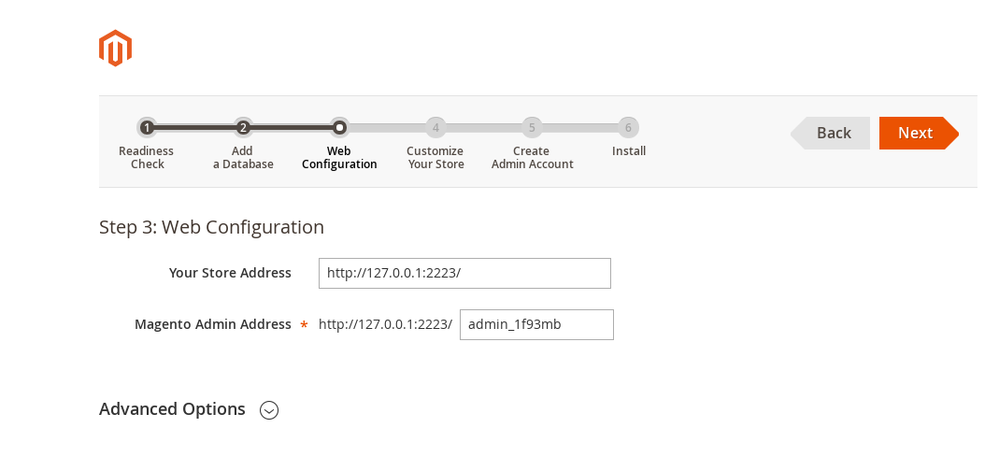
http://127.0.0.1:2223/pub/static/version1560678681/frontend/Magento/luma/en_US/mage/calendar.css
This directory not exist:
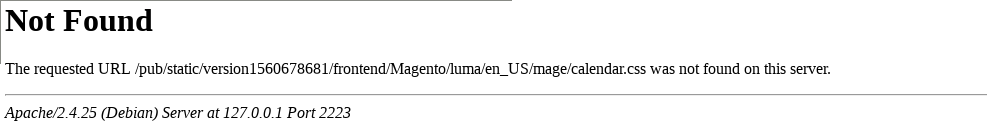
Thank you.
Solved! Go to Solution.
Accepted Solutions
- Mark as New
- Bookmark
- Subscribe
- Subscribe to RSS Feed
- Permalink
- Report Inappropriate Content
Did you also tried following which is added in above link?
For Ubuntu / Debian edit the file /etc/apache2/apache2.conf. To edit this file run command
sudo vi /etc/apache2/apache2.conf
Modify from:
<Directory /var/www/> Options Indexes FollowSymLinks AllowOverride None Require all granted </Directory>
to
<Directory /var/www/> Options Indexes FollowSymLinks AllowOverride All Require all granted </Directory>
Then restart apache
sudo service apache2 restart
or
sudo /etc/init.d/apache2 restart
- Mark as New
- Bookmark
- Subscribe
- Subscribe to RSS Feed
- Permalink
- Report Inappropriate Content
Re: What is "version1560678681" ?
Holla.
This is is because you have static asset caching enabled. Magento will dynamically add that to the url so that per deployment the static content should have a new url because the version number changes. It helps with browser catching etc to ensure fresh assets on deploy.
With your issue I would first run bin/magento setup:static-content:deploy -f this will re generate the static assets and create a new static asset version number. If this still doesn’t solve the problem let me know and we can debug more.
- Mark as New
- Bookmark
- Subscribe
- Subscribe to RSS Feed
- Permalink
- Report Inappropriate Content
Re: What is "version1560678681" ?
Please make sure that you have “.htaccess” file under pub/static folder.
Or you can change dynamic url from following setting:
Stores>Configuration>Advanced>Developer>Sign Static Files (dev_static_sign) -> No.
I hope it will help you!
- Mark as New
- Bookmark
- Subscribe
- Subscribe to RSS Feed
- Permalink
- Report Inappropriate Content
Re: What is "version1560678681" ?
I did and got below error:
/var/www/html/bin# php magento setup:static-content:deploy
In DeployStaticContentCommand.php line 108:
NOTE: Manual static content deployment is not required in "default" and "de
veloper" modes.
In "default" and "developer" modes static contents are being deployed autom
atically on demand.
If you still want to deploy in these modes, use -f option: 'bin/magento set
up:static-content:deploy -f'
setup:static-content:deploy [-f|--force] [-s|--strategy [STRATEGY]] [-a|--area [AREA]] [--exclude-area [EXCLUDE-AREA]] [-t|--theme [THEME]] [--exclude-theme [EXCLUDE-THEME]] [-l|--language [LANGUAGE]] [--exclude-language [EXCLUDE-LANGUAGE]] [-j|--jobs [JOBS]] [--symlink-locale] [--content-version CONTENT-VERSION] [--refresh-content-version-only] [--no-javascript] [--no-css] [--no-less] [--no-images] [--no-fonts] [--no-html] [--no-misc] [--no-html-minify] [--] [<languages>...]
Then I did:
/var/www/html/bin# php magento setup:static-content:deploy -f Deploy using quick strategy frontend/Magento/blank/en_US 2245/2245 ============================ 100% % 10 secs adminhtml/Magento/backend/en_US 2328/2328 ============================ 100% % 9 secs frontend/Magento/luma/en_US 2260/2260 ============================ 100% % 6 secs Execution time: 40.952749967575
And restarted Apache service but problem exist ![]()
- Mark as New
- Bookmark
- Subscribe
- Subscribe to RSS Feed
- Permalink
- Report Inappropriate Content
Re: What is "version1560678681" ?
Yes, the .htaccess exit:
/var/www/html/pub/static# ls -a . .. adminhtml deployed_version.txt frontend .htaccess
And the content of the file is:
# cat .htaccess
<IfModule mod_php5.c>
php_flag engine 0
</IfModule>
<IfModule mod_php7.c>
php_flag engine 0
</IfModule>
# To avoid situation when web server automatically adds extension to path
Options -MultiViews
<IfModule mod_rewrite.c>
RewriteEngine On
## you can put here your pub/static folder path relative to web root
#RewriteBase /magento/pub/static/
# Remove signature of the static files that is used to overcome the browser cache
RewriteRule ^version.+?/(.+)$ $1 [L]
RewriteCond %{REQUEST_FILENAME} !-f
RewriteCond %{REQUEST_FILENAME} !-l
RewriteRule .* ../static.php?resource=$0 [L]
# Detects if moxieplayer request with uri params and redirects to uri without params
<Files moxieplayer.swf>
RewriteCond %{QUERY_STRING} !^$
RewriteRule ^(.*)$ %{REQUEST_URI}? [R=301,L]
</Files>
</IfModule>
############################################
## setting MIME types
# JavaScript
AddType application/javascript js jsonp
AddType application/json json
# HTML
AddType text/html html
# CSS
AddType text/css css
# Images and icons
AddType image/x-icon ico
AddType image/gif gif
AddType image/png png
AddType image/jpeg jpg
AddType image/jpeg jpeg
# SVG
AddType image/svg+xml svg
# Fonts
AddType application/vnd.ms-fontobject eot
AddType application/x-font-ttf ttf
AddType application/x-font-otf otf
AddType application/x-font-woff woff
AddType application/font-woff2 woff2
# Flash
AddType application/x-shockwave-flash swf
# Archives and exports
AddType application/zip gzip
AddType application/x-gzip gz gzip
AddType application/x-bzip2 bz2
AddType text/csv csv
AddType application/xml xml
<IfModule mod_headers.c>
<FilesMatch .*\.(ico|jpg|jpeg|png|gif|svg|js|css|swf|eot|ttf|otf|woff|woff2|json)$>
Header append Cache-Control public
</FilesMatch>
<FilesMatch .*\.(zip|gz|gzip|bz2|csv|xml)$>
Header append Cache-Control no-store
</FilesMatch>
</IfModule>
<IfModule mod_expires.c>
############################################
## Add default Expires header
## http://developer.yahoo.com/performance/rules.html#expires
ExpiresActive On
# Data
<FilesMatch \.(zip|gz|gzip|bz2|csv|xml)$>
ExpiresDefault "access plus 0 seconds"
</FilesMatch>
ExpiresByType text/xml "access plus 0 seconds"
ExpiresByType text/csv "access plus 0 seconds"
ExpiresByType application/json "access plus 0 seconds"
ExpiresByType application/zip "access plus 0 seconds"
ExpiresByType application/x-gzip "access plus 0 seconds"
ExpiresByType application/x-bzip2 "access plus 0 seconds"
# CSS, JavaScript, html
<FilesMatch \.(css|js|html|json)$>
ExpiresDefault "access plus 1 year"
</FilesMatch>
ExpiresByType text/css "access plus 1 year"
ExpiresByType text/html "access plus 1 year"
ExpiresByType application/javascript "access plus 1 year"
ExpiresByType application/json "access plus 1 year"
# Favicon, images, flash
<FilesMatch \.(ico|gif|png|jpg|jpeg|swf|svg)$>
ExpiresDefault "access plus 1 year"
</FilesMatch>
ExpiresByType image/gif "access plus 1 year"
ExpiresByType image/png "access plus 1 year"
ExpiresByType image/jpg "access plus 1 year"
ExpiresByType image/jpeg "access plus 1 year"
ExpiresByType image/svg+xml "access plus 1 year"
# Fonts
<FilesMatch \.(eot|ttf|otf|svg|woff|woff2)$>
ExpiresDefault "access plus 1 year"
</FilesMatch>
ExpiresByType application/vnd.ms-fontobject "access plus 1 year"
ExpiresByType application/x-font-ttf "access plus 1 year"
ExpiresByType application/x-font-otf "access plus 1 year"
ExpiresByType application/x-font-woff "access plus 1 year"
ExpiresByType application/font-woff2 "access plus 1 year"
</IfModule>
- Mark as New
- Bookmark
- Subscribe
- Subscribe to RSS Feed
- Permalink
- Report Inappropriate Content
Re: What is "version1560678681" ?
Hi @jason_long
Well as explained by other contributors this is for static sign files assets - you can make it no to disable this !
But here if your admin panel is not opening and you are facing 404 not found error that means - in your magento root directory there is no .htaccess file is exist
so create .htaccess file in the root directory and for content click on this link copy and paste this content into your htaccess file - https://github.com/magento/magento2/blob/2.3-develop/.htaccess
It will open your admin panel without any issue !
Hope it helps !
- Mark as New
- Bookmark
- Subscribe
- Subscribe to RSS Feed
- Permalink
- Report Inappropriate Content
Re: What is "version1560678681" ?
The file exist:
/var/www/html# ls -a . bin COPYING.txt .gitignore .htaccess.sample LICENSE.txt phpserver update .. CHANGELOG.md dev grunt-config.json.sample index.php nginx.conf.sample pub .user.ini app composer.json generated Gruntfile.js.sample lib package.json.sample setup var auth.json.sample composer.lock .github .htaccess LICENSE_AFL.txt .php_cs.dist .travis.yml vendor
And the content of file is:
# cat .htaccess
############################################
## overrides deployment configuration mode value
## use command bin/magento deploy:mode:set to switch modes
# SetEnv MAGE_MODE developer
############################################
## uncomment these lines for CGI mode
## make sure to specify the correct cgi php binary file name
## it might be /cgi-bin/php-cgi
# Action php5-cgi /cgi-bin/php5-cgi
# AddHandler php5-cgi .php
############################################
## GoDaddy specific options
# Options -MultiViews
## you might also need to add this line to php.ini
## cgi.fix_pathinfo = 1
## if it still doesn't work, rename php.ini to php5.ini
############################################
## this line is specific for 1and1 hosting
#AddType x-mapp-php5 .php
#AddHandler x-mapp-php5 .php
############################################
## enable usage of methods arguments in backtrace
SetEnv MAGE_DEBUG_SHOW_ARGS 1
############################################
## default index file
DirectoryIndex index.php
<IfModule mod_php5.c>
############################################
## adjust memory limit
php_value memory_limit 756M
php_value max_execution_time 18000
############################################
## disable automatic session start
## before autoload was initialized
php_flag session.auto_start off
############################################
## enable resulting html compression
#php_flag zlib.output_compression on
###########################################
## disable user agent verification to not break multiple image upload
php_flag suhosin.session.cryptua off
</IfModule>
<IfModule mod_php7.c>
############################################
## adjust memory limit
php_value memory_limit 756M
php_value max_execution_time 18000
############################################
## disable automatic session start
## before autoload was initialized
php_flag session.auto_start off
############################################
## enable resulting html compression
#php_flag zlib.output_compression on
###########################################
## disable user agent verification to not break multiple image upload
php_flag suhosin.session.cryptua off
</IfModule>
<IfModule mod_security.c>
###########################################
## disable POST processing to not break multiple image upload
SecFilterEngine Off
SecFilterScanPOST Off
</IfModule>
<IfModule mod_deflate.c>
############################################
## enable apache served files compression
## http://developer.yahoo.com/performance/rules.html#gzip
# Insert filter on all content
###SetOutputFilter DEFLATE
# Insert filter on selected content types only
#AddOutputFilterByType DEFLATE text/html text/plain text/xml text/css text/javascript application/javascript application/x-javascript application/json image/svg+xml
# Netscape 4.x has some problems...
#BrowserMatch ^Mozilla/4 gzip-only-text/html
# Netscape 4.06-4.08 have some more problems
#BrowserMatch ^Mozilla/4\.0[678] no-gzip
# MSIE masquerades as Netscape, but it is fine
#BrowserMatch \bMSIE !no-gzip !gzip-only-text/html
# Don't compress images
#SetEnvIfNoCase Request_URI \.(?:gif|jpe?g|png)$ no-gzip dont-vary
# Make sure proxies don't deliver the wrong content
#Header append Vary User-Agent env=!dont-vary
</IfModule>
<IfModule mod_ssl.c>
############################################
## make HTTPS env vars available for CGI mode
SSLOptions StdEnvVars
</IfModule>
############################################
## workaround for Apache 2.4.6 CentOS build when working via ProxyPassMatch with HHVM (or any other)
## Please, set it on virtual host configuration level
## SetEnvIf Authorization "(.*)" HTTP_AUTHORIZATION=$1
############################################
<IfModule mod_rewrite.c>
############################################
## enable rewrites
Options +FollowSymLinks
RewriteEngine on
############################################
## you can put here your magento root folder
## path relative to web root
#RewriteBase /magento/
############################################
## workaround for HTTP authorization
## in CGI environment
RewriteRule .* - [E=HTTP_AUTHORIZATION:%{HTTP:Authorization}]
############################################
## TRACE and TRACK HTTP methods disabled to prevent XSS attacks
RewriteCond %{REQUEST_METHOD} ^TRAC[EK]
RewriteRule .* - [L,R=405]
############################################
## redirect for mobile user agents
#RewriteCond %{REQUEST_URI} !^/mobiledirectoryhere/.*$
#RewriteCond %{HTTP_USER_AGENT} "android|blackberry|ipad|iphone|ipod|iemobile|opera mobile|palmos|webos|googlebot-mobile" [NC]
#RewriteRule ^(.*)$ /mobiledirectoryhere/ [L,R=302]
############################################
## never rewrite for existing files, directories and links
RewriteCond %{REQUEST_FILENAME} !-f
RewriteCond %{REQUEST_FILENAME} !-d
RewriteCond %{REQUEST_FILENAME} !-l
############################################
## rewrite everything else to index.php
RewriteRule .* index.php [L]
</IfModule>
############################################
## Prevent character encoding issues from server overrides
## If you still have problems, use the second line instead
AddDefaultCharset Off
#AddDefaultCharset UTF-8
AddType 'text/html; charset=UTF-8' html
<IfModule mod_expires.c>
############################################
## Add default Expires header
## http://developer.yahoo.com/performance/rules.html#expires
ExpiresDefault "access plus 1 year"
ExpiresByType text/html A0
ExpiresByType text/plain A0
</IfModule>
###########################################
## Deny access to root files to hide sensitive application information
RedirectMatch 403 /\.git
<Files composer.json>
<IfVersion < 2.4>
order allow,deny
deny from all
</IfVersion>
<IfVersion >= 2.4>
Require all denied
</IfVersion>
</Files>
<Files composer.lock>
<IfVersion < 2.4>
order allow,deny
deny from all
</IfVersion>
<IfVersion >= 2.4>
Require all denied
</IfVersion>
</Files>
<Files .gitignore>
<IfVersion < 2.4>
order allow,deny
deny from all
</IfVersion>
<IfVersion >= 2.4>
Require all denied
</IfVersion>
</Files>
<Files .htaccess>
<IfVersion < 2.4>
order allow,deny
deny from all
</IfVersion>
<IfVersion >= 2.4>
Require all denied
</IfVersion>
</Files>
<Files .htaccess.sample>
<IfVersion < 2.4>
order allow,deny
deny from all
</IfVersion>
<IfVersion >= 2.4>
Require all denied
</IfVersion>
</Files>
<Files .php_cs.dist>
<IfVersion < 2.4>
order allow,deny
deny from all
</IfVersion>
<IfVersion >= 2.4>
Require all denied
</IfVersion>
</Files>
<Files .travis.yml>
<IfVersion < 2.4>
order allow,deny
deny from all
</IfVersion>
<IfVersion >= 2.4>
Require all denied
</IfVersion>
</Files>
<Files CHANGELOG.md>
<IfVersion < 2.4>
order allow,deny
deny from all
</IfVersion>
<IfVersion >= 2.4>
Require all denied
</IfVersion>
</Files>
<Files COPYING.txt>
<IfVersion < 2.4>
order allow,deny
deny from all
</IfVersion>
<IfVersion >= 2.4>
Require all denied
</IfVersion>
</Files>
<Files Gruntfile.js>
<IfVersion < 2.4>
order allow,deny
deny from all
</IfVersion>
<IfVersion >= 2.4>
Require all denied
</IfVersion>
</Files>
<Files LICENSE.txt>
<IfVersion < 2.4>
order allow,deny
deny from all
</IfVersion>
<IfVersion >= 2.4>
Require all denied
</IfVersion>
</Files>
<Files LICENSE_AFL.txt>
<IfVersion < 2.4>
order allow,deny
deny from all
</IfVersion>
<IfVersion >= 2.4>
Require all denied
</IfVersion>
</Files>
<Files nginx.conf.sample>
<IfVersion < 2.4>
order allow,deny
deny from all
</IfVersion>
<IfVersion >= 2.4>
Require all denied
</IfVersion>
</Files>
<Files package.json>
<IfVersion < 2.4>
order allow,deny
deny from all
</IfVersion>
<IfVersion >= 2.4>
Require all denied
</IfVersion>
</Files>
<Files php.ini.sample>
<IfVersion < 2.4>
order allow,deny
deny from all
</IfVersion>
<IfVersion >= 2.4>
Require all denied
</IfVersion>
</Files>
<Files README.md>
<IfVersion < 2.4>
order allow,deny
deny from all
</IfVersion>
<IfVersion >= 2.4>
Require all denied
</IfVersion>
</Files>
<Files magento_umask>
<IfVersion < 2.4>
order allow,deny
deny from all
</IfVersion>
<IfVersion >= 2.4>
Require all denied
</IfVersion>
</Files>
<Files auth.json>
<IfVersion < 2.4>
order allow,deny
deny from all
</IfVersion>
<IfVersion >= 2.4>
Require all denied
</IfVersion>
</Files>
<Files .user.ini>
<IfVersion < 2.4>
order allow,deny
deny from all
</IfVersion>
<IfVersion >= 2.4>
Require all denied
</IfVersion>
</Files>
# For 404s and 403s that aren't handled by the application, show plain 404 response
ErrorDocument 404 /pub/errors/404.php
ErrorDocument 403 /pub/errors/404.php
################################
## If running in cluster environment, uncomment this
## http://developer.yahoo.com/performance/rules.html#etags
#FileETag none
# ######################################################################
# # INTERNET EXPLORER #
# ######################################################################
# ----------------------------------------------------------------------
# | Document modes |
# ----------------------------------------------------------------------
# Force Internet Explorer 8/9/10 to render pages in the highest mode
# available in the various cases when it may not.
#
# https://hsivonen.fi/doctype/#ie8
#
# (!) Starting with Internet Explorer 11, document modes are deprecated.
# If your business still relies on older web apps and services that were
# designed for older versions of Internet Explorer, you might want to
# consider enabling `Enterprise Mode` throughout your company.
#
# https://msdn.microsoft.com/en-us/library/ie/bg182625.aspx#docmode
# http://blogs.msdn.com/b/ie/archive/2014/04/02/stay-up-to-date-with-enterprise-mode-for-internet-explorer-11.aspx
<IfModule mod_headers.c>
Header set X-UA-Compatible "IE=edge"
# `mod_headers` cannot match based on the content-type, however,
# the `X-UA-Compatible` response header should be send only for
# HTML documents and not for the other resources.
<FilesMatch "\.(appcache|atom|bbaw|bmp|crx|css|cur|eot|f4[abpv]|flv|geojson|gif|htc|ico|jpe?g|js|json(ld)?|m4[av]|manifest|map|mp4|oex|og[agv]|opus|otf|pdf|png|rdf|rss|safariextz|svgz?|swf|topojson|tt[cf]|txt|vcard|vcf|vtt|webapp|web[mp]|webmanifest|woff2?|xloc|xml|xpi)$">
Header unset X-UA-Compatible
</FilesMatch>
</IfModule>
- Mark as New
- Bookmark
- Subscribe
- Subscribe to RSS Feed
- Permalink
- Report Inappropriate Content
Re: What is "version1560678681" ?
Hello @jason_long
Have you disabled the static sign for now ?
If file exist then just run few commands in sequence :
php bin/magento setup:upgrade php bin/magento setup:di:compile php bin/magento setup:static-content:deploy -f php bin/magento cache:clean php bin/magento cache:flush
then check it will resolved your issue !
Hope it helps !
- Mark as New
- Bookmark
- Subscribe
- Subscribe to RSS Feed
- Permalink
- Report Inappropriate Content
Re: What is "version1560678681" ?
How can I disable the static sign?
That commands not solved my problem.
- Mark as New
- Bookmark
- Subscribe
- Subscribe to RSS Feed
- Permalink
- Report Inappropriate Content
Re: What is "version1560678681" ?
@jason_long
Please make sure that "a2enmod rewrite" is enabled on your server.
or
for now you can direct disable version static_path from following sql query.
Run following mysql query on mysql magento database directly.
update `core_config_data` set `value`=0 where `path`='dev/static/sign'
Flush cache and check.
I hope it will work for you.