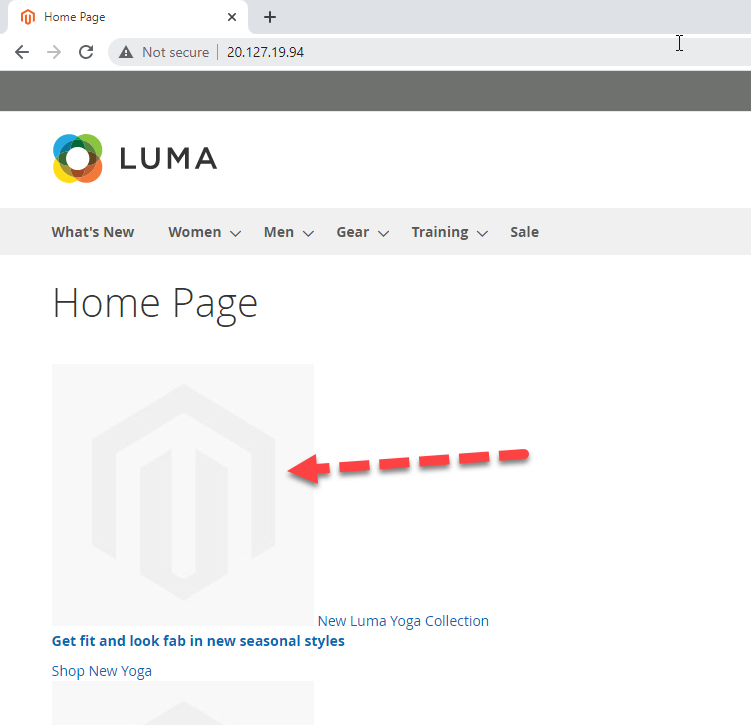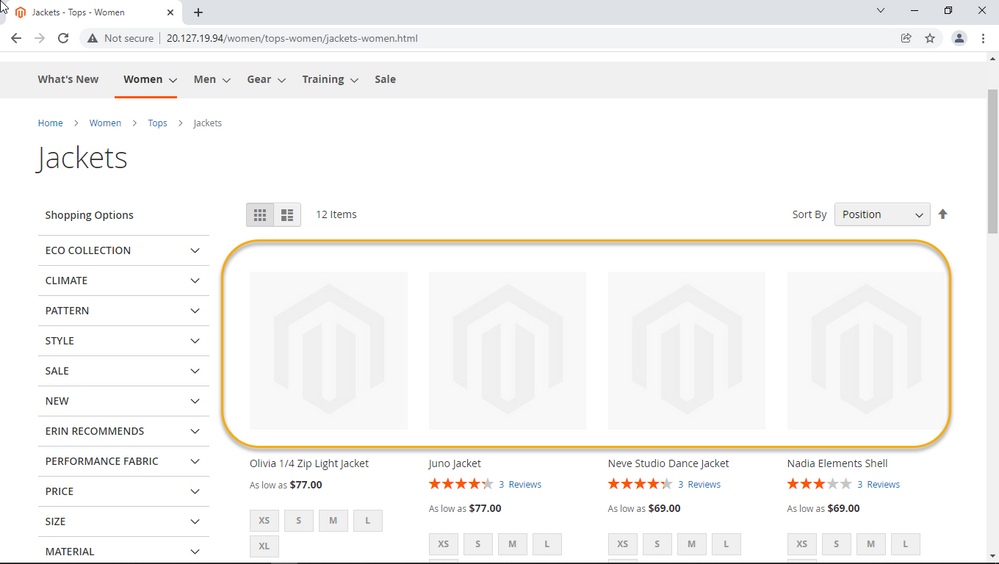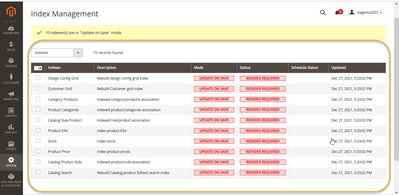- Forums
- :
- Core Technology - Magento 2
- :
- Installing Magento 2.x
- :
- Re: products picture not show in frontstore page ...
- Subscribe to RSS Feed
- Mark Topic as New
- Mark Topic as Read
- Float this Topic for Current User
- Bookmark
- Subscribe
- Printer Friendly Page
products picture not show in frontstore page after install sampledata , how i can fix an issue.
SOLVED- Mark as New
- Bookmark
- Subscribe
- Subscribe to RSS Feed
- Permalink
- Report Inappropriate Content
i've install Magento2.4.3 on Ubuntu 20.4.3 nginx1.18 webserver mysql 8.0.27 done successfully . after that i install sample data download from git repository by Clone the sample data repository .install done sucessfully look like working fine but products picture not show in frontstore page. as shown srcreenshot and URL web asbelow
How i can fix it.
Thanks you.
web URL: http://20.127.19.94/
Solved! Go to Solution.
Accepted Solutions
- Mark as New
- Bookmark
- Subscribe
- Subscribe to RSS Feed
- Permalink
- Report Inappropriate Content
Hello @Boonthanom
Please run the below command may your issue get solved.
php bin/magento catalog:images:resize
One more request please send the image as a link instead of an image directly. So, I can see the image as son as.
If my answer is helpful full then please set the accept solution flag and kudos flag so other members can take the same reference.
- Mark as New
- Bookmark
- Subscribe
- Subscribe to RSS Feed
- Permalink
- Report Inappropriate Content
Such kind of issue arrives because one of the reasons mentioned here:
1. Permissions issue on your /media/ folder.
chmod -R 777 media/
2. Low PHP memory limit: (Increase it)
php_value memory_limit 256M or 512M
3. The GD library is not installed or configured.
4. Wrong attribute scope for small_image, thumbnail, base_image
Sometimes Magento processes images incorrectly, if they have scope=Store View
> In this case, open your Magento backend > Catalog > Attributes > Manage attributes.
After this, find image, small_image & thumbnail attributes.
> Make sure that all these attributes have scope = Global.
5. improper store wise static content command:
php bin/magento setup:static-content:deploy -f en_US(As per your store)
200+ Magento 2 Extensions for Enhanced Shopping Experience.
- Mark as New
- Bookmark
- Subscribe
- Subscribe to RSS Feed
- Permalink
- Report Inappropriate Content
Re: products picture not show in frontstore page after install sampledata , how i can fix an issue.
Hello @Boonthanom
Have you run the deployment and indexer commands in the system after installing the data.
If my answer is helpful full then please set the accept solution flag and kudos flag so other members can take the same reference.
- Mark as New
- Bookmark
- Subscribe
- Subscribe to RSS Feed
- Permalink
- Report Inappropriate Content
Re: products picture not show in frontstore page after install sampledata , how i can fix an issue.
Hello@dipmegpro
i have been run command
php bin/magento indexer:reindex
and check on web Backend as show screenshort
but all image products still not show ฺas the same.
Thank you
- Mark as New
- Bookmark
- Subscribe
- Subscribe to RSS Feed
- Permalink
- Report Inappropriate Content
Hello @Boonthanom
Please run the below command may your issue get solved.
php bin/magento catalog:images:resize
One more request please send the image as a link instead of an image directly. So, I can see the image as son as.
If my answer is helpful full then please set the accept solution flag and kudos flag so other members can take the same reference.
- Mark as New
- Bookmark
- Subscribe
- Subscribe to RSS Feed
- Permalink
- Report Inappropriate Content
Such kind of issue arrives because one of the reasons mentioned here:
1. Permissions issue on your /media/ folder.
chmod -R 777 media/
2. Low PHP memory limit: (Increase it)
php_value memory_limit 256M or 512M
3. The GD library is not installed or configured.
4. Wrong attribute scope for small_image, thumbnail, base_image
Sometimes Magento processes images incorrectly, if they have scope=Store View
> In this case, open your Magento backend > Catalog > Attributes > Manage attributes.
After this, find image, small_image & thumbnail attributes.
> Make sure that all these attributes have scope = Global.
5. improper store wise static content command:
php bin/magento setup:static-content:deploy -f en_US(As per your store)
200+ Magento 2 Extensions for Enhanced Shopping Experience.