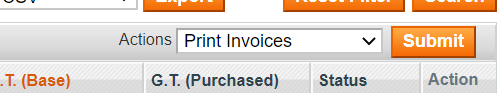- Forums
- :
- Core Technology - Magento 1.x
- :
- Magento 1.x Admin & Configuration Questions
- :
- Re: I want to create an action mass to bulk change...
- Subscribe to RSS Feed
- Mark Topic as New
- Mark Topic as Read
- Float this Topic for Current User
- Bookmark
- Subscribe
- Printer Friendly Page
I want to create an action mass to bulk change the status of order in admin.
- Mark as New
- Bookmark
- Subscribe
- Subscribe to RSS Feed
- Permalink
- Report Inappropriate Content
I want to create an action mass to bulk change the status of order in admin.
How can I do it ?
- Mark as New
- Bookmark
- Subscribe
- Subscribe to RSS Feed
- Permalink
- Report Inappropriate Content
Re: I want to create an action mass to bulk change the status of order in admin.
Hi @nishangzhie329 ,
Can you please look at below extension. It will help you to change your order status to multiple other statuses.
https://amasty.com/mass-order-actions.html
Please take a look on demo before purchasing.
Thanks!
Problem Solved! Click kudos & Accept as Solution!
- Mark as New
- Bookmark
- Subscribe
- Subscribe to RSS Feed
- Permalink
- Report Inappropriate Content
Re: I want to create an action mass to bulk change the status of order in admin.
To create an action mass to bulk change the status of orders in the admin section of your website, you can follow these steps:
Log in to your admin section and navigate to the orders page.
Select the orders you want to change the status of by clicking on the checkboxes next to each order.
From the dropdown menu at the top of the page, select "Change status" or a similar option.
Choose the new status you want to assign to the selected orders from the dropdown menu.
Click the "Apply" button to update the status of the selected orders.
Depending on the platform or software you are using, the steps and options may vary slightly. Some platforms may require you to install a plugin or extension to enable bulk order status changes.
If you need more advanced or custom functionality for bulk order status changes, you may need to hire a developer to create a custom solution for your website.
Regards,
Rachel Gomez