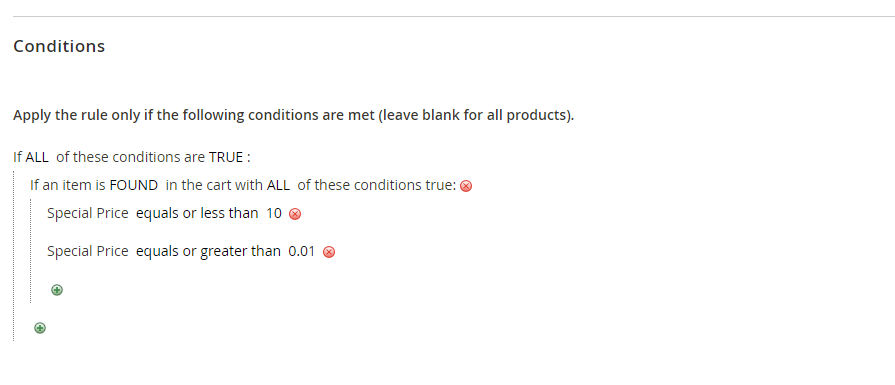- Forums
- :
- Core Technology - Magento 1.x
- :
- Magento 1.x Admin & Configuration Questions
- :
- Mag 1:How to add option to condition attribute dro...
- Subscribe to RSS Feed
- Mark Topic as New
- Mark Topic as Read
- Float this Topic for Current User
- Bookmark
- Subscribe
- Printer Friendly Page
Mag 1:How to add option to condition attribute dropdown list in cart promo rules
SOLVED- Mark as New
- Bookmark
- Subscribe
- Subscribe to RSS Feed
- Permalink
- Report Inappropriate Content
I'm trying to exclude items already on sale on my websit from being further rduced by a 10% discount code.
I've set attribute 'special_price' to be used in promo rules - and it appears - great! - BUT...
the drop down options only include either 'is assigned' or 'is not assigned' - whereas i need to differentiate between items where the special_price attribute <1 and where special_price >0.01
- how can i add numeric functions field(s) to the dropdown list associated with the special_price attribute within the conditions section of cart rule configuration?
Solved! Go to Solution.
Accepted Solutions
- Mark as New
- Bookmark
- Subscribe
- Subscribe to RSS Feed
- Permalink
- Report Inappropriate Content
@thetoycentreNot sure if I understand the problem you are having completely. But I guess below is how you can achieve what you are looking for. You can adjust the condition as per your need. Following updates you can make under cart rule.
Problem solved? Please give 'Kudos' and accept 'Answer as Solution'.
Problem solved?Please give 'Kudos' and accept 'Answer as Solution'.
- Mark as New
- Bookmark
- Subscribe
- Subscribe to RSS Feed
- Permalink
- Report Inappropriate Content
@thetoycentreNot sure if I understand the problem you are having completely. But I guess below is how you can achieve what you are looking for. You can adjust the condition as per your need. Following updates you can make under cart rule.
Problem solved? Please give 'Kudos' and accept 'Answer as Solution'.
Problem solved?Please give 'Kudos' and accept 'Answer as Solution'.