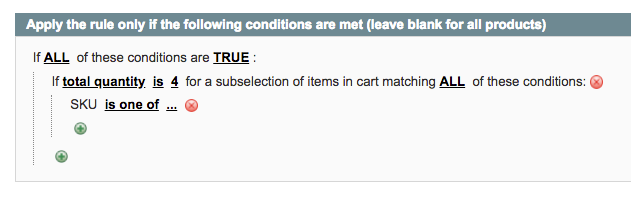- Forums
- :
- Core Technology - Magento 1.x
- :
- Magento 1.x Admin & Configuration Questions
- :
- Shopping Cart Rules buy x for £x.xx
- Subscribe to RSS Feed
- Mark Topic as New
- Mark Topic as Read
- Float this Topic for Current User
- Bookmark
- Subscribe
- Printer Friendly Page
Shopping Cart Rules buy x for £x.xx
SOLVED- Mark as New
- Bookmark
- Subscribe
- Subscribe to RSS Feed
- Permalink
- Report Inappropriate Content
Hopefully someone can help me with a strange situation.
I have set up a 4 for £10.00 offer where each product is £2.99 as follows:
No Conditions set up.
Action set as follows:
Apply: Fixed Amount Discount
Discount Amount: 0.49
Max Qty Disc Applied to: 0
Discount Qty Step (Buy X) 4
Apply to Shipping Amount: No
Free Shipping: No
Stop Further Rules Processing: No
If ALL of these conditions are TRUE:
Category is one of 359 , 195, 88
This is the behaviour that I have ended up with:
1. The rule works perfectly for one product.
2. When another product is added the rule doesn't work if both product quantities are below 4. e.g. 2 of each product. It should work as 4 are ordered in total.
3. If the total quantity of items ordered is not divisible by 4 the rule is correct. e.g. if 7 items are ordered the total is 18.97 which is 10.00 for the 4 and 8.97 (full price) for the three.
4. If the total quantity of items ordered is divisible by 4 1.96 is not being discounted. e.g. 9 of one item and 7 of another only 5.88 discount is given but it should be 7.84.
5. If the quantities of both items are divisible by 4 the rule works perfectly e.g. 8 of each product
Can anyone help me try to get this to behave correctly?
Solved! Go to Solution.
Accepted Solutions
- Mark as New
- Bookmark
- Subscribe
- Subscribe to RSS Feed
- Permalink
- Report Inappropriate Content
Yeah, sounds like you'll need an extension for this one. If you find one that works, do please share your experiences here ![]()
If you've found one of my answers useful, please give "Kudos" or "Accept as Solution" as appropriate. Thanks!
- Mark as New
- Bookmark
- Subscribe
- Subscribe to RSS Feed
- Permalink
- Report Inappropriate Content
Re: Shopping Cart Rules buy x for £x.xx
This approach to the rule won't work unfortunately as the "Discount Qty Step (Buy X) " only applies to multiple quantities of the same product. Hence why it works if you have 4 of the same item but not if you have 2 and 2.
You could create a rule which has a condition on it instead which looks for cart quantity of 4. This isn't going to automatically work out the multiples though. Whats the range of order quantities of your stores? If it's not too high, you could manually create the discount levels with multiple rules, each with their own quantity condition, i.e. one for 4 items in the cart, one for 8, one for 12, one for 16.
If you've found one of my answers useful, please give "Kudos" or "Accept as Solution" as appropriate. Thanks!
- Mark as New
- Bookmark
- Subscribe
- Subscribe to RSS Feed
- Permalink
- Report Inappropriate Content
Re: Shopping Cart Rules buy x for £x.xx
I feared that may be the case regarding the rule. I don’t think the quantities will be that high but the problem is that my client has more than 12 different offers of that type so creating individual rules isn’t really an option.
I’ll have a look around and see if there are any extensions that do this.
- Mark as New
- Bookmark
- Subscribe
- Subscribe to RSS Feed
- Permalink
- Report Inappropriate Content
- Mark as New
- Bookmark
- Subscribe
- Subscribe to RSS Feed
- Permalink
- Report Inappropriate Content
Re: Shopping Cart Rules buy x for £x.xx
Found this extension which works perfectly
- Mark as New
- Bookmark
- Subscribe
- Subscribe to RSS Feed
- Permalink
- Report Inappropriate Content
Re: Shopping Cart Rules buy x for £x.xx
Hello @garynb :
if you would also need an alternative extension for Magento 2 , you may take a look at Magento 2 Product Price Formula extension from ITORIS .
They offer Free Lifetime Updates, 4 Months Support and 60 days Money Back Garantee.
- Mark as New
- Bookmark
- Subscribe
- Subscribe to RSS Feed
- Permalink
- Report Inappropriate Content
Re: Shopping Cart Rules buy x for £x.xx
I've been finding that a lot of these extensions can actually be done just with the shopping cart price rules itself. They are a bit hard to get your head around but worth sticking at it! You would definitely need conditions set up for this. Haven't the time to test, but I would set something up like this:
Can add individual SKUs or by category etc.