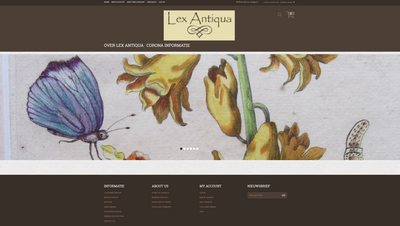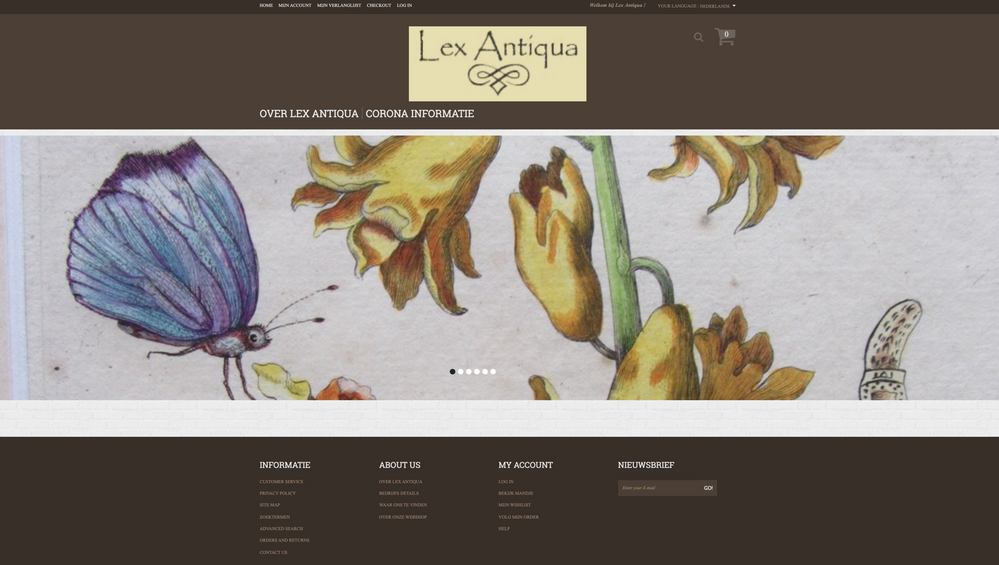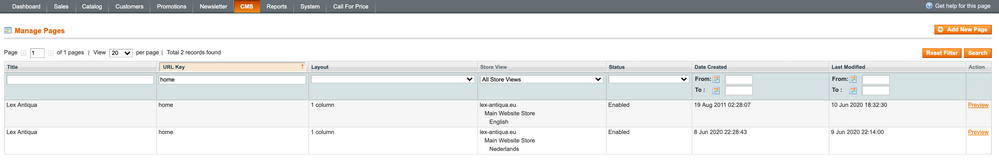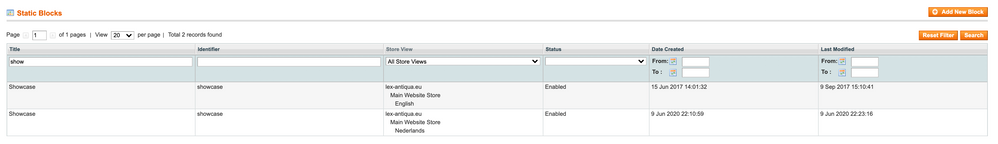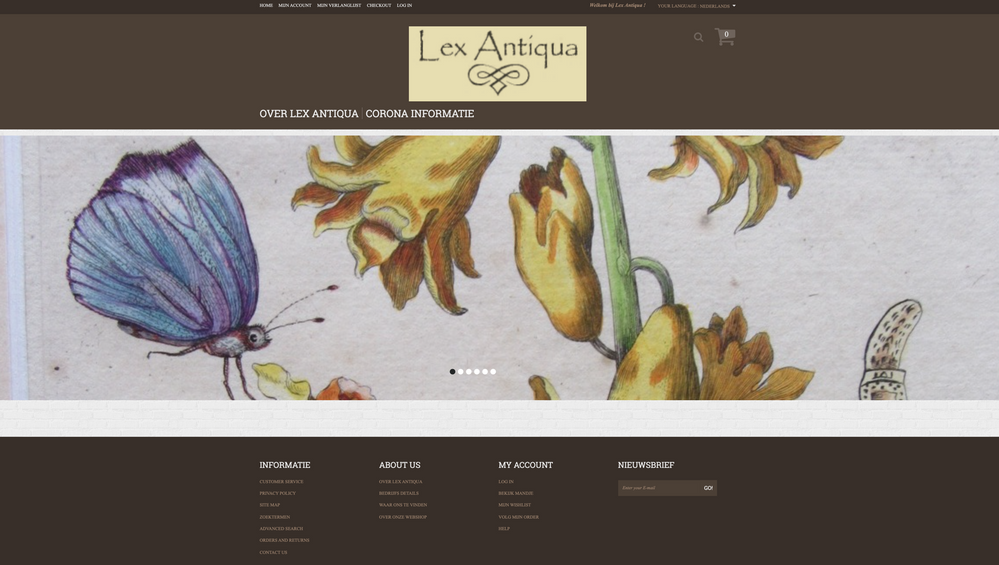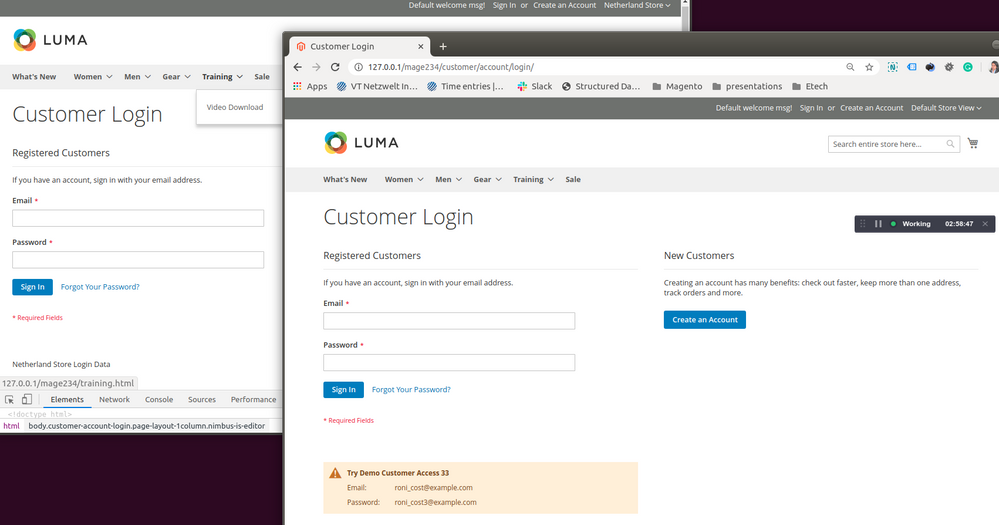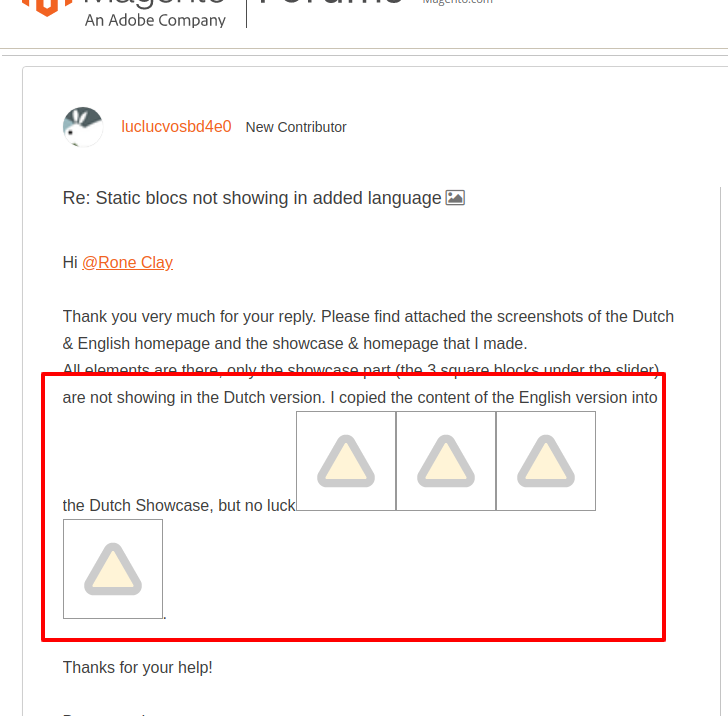- Forums
- :
- Core Technology - Magento 1.x
- :
- Magento 1.x Admin & Configuration Questions
- :
- Re: Static blocs not showing in added language
- Subscribe to RSS Feed
- Mark Topic as New
- Mark Topic as Read
- Float this Topic for Current User
- Bookmark
- Subscribe
- Printer Friendly Page
Static blocs not showing in added language
SOLVED- Mark as New
- Bookmark
- Subscribe
- Subscribe to RSS Feed
- Permalink
- Report Inappropriate Content
Hi from Luc from Belgium!
Hope you're all safe in these Corona times!
I have a question:
I added a second language to lex-antiqua.eu. This seemed to be working fine, I added extra pages & static blocs for all content. The issue now is that some static blocs are not showing in the added language, even though they are there and enabled.
On the homepage, when you select English, there is a showcase that links to the products, in 'Nederlands' it is not there, and is not being generated.
Has anyone had the same issue before and know how to fix this?
Thanks very much for your help!
Best regards
luc
Solved! Go to Solution.
Accepted Solutions
- Mark as New
- Bookmark
- Subscribe
- Subscribe to RSS Feed
- Permalink
- Report Inappropriate Content
Hi @luclucvosbd4e0 ,
I am considering you have same homepage for both the stores. If not then please add same code in the respective store view homepage.
Add the same code in the content section of homepage which is highlighted in the screenshot. Please change the Id of the block with the new Id which is assigned to netherland store.
Example :
English store : block Id
Thanks!
Problem Solved! Click kudos & Accept as Solution!
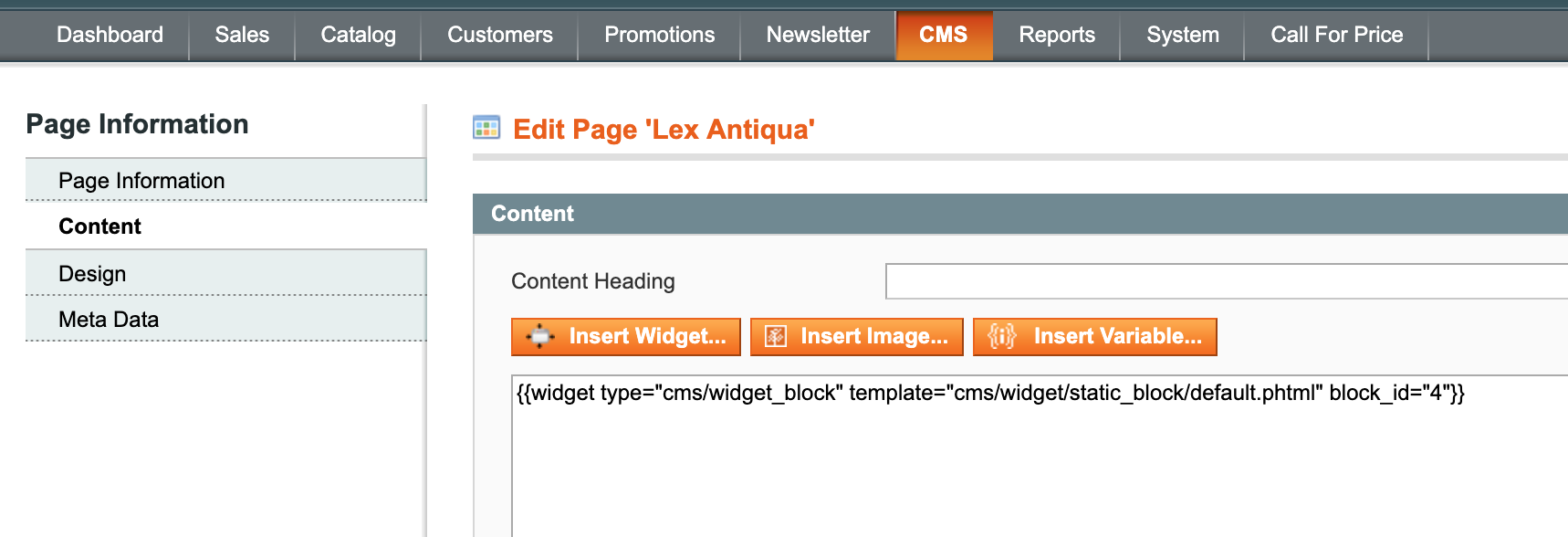
- Mark as New
- Bookmark
- Subscribe
- Subscribe to RSS Feed
- Permalink
- Report Inappropriate Content
Re: Static blocs not showing in added language
How are you doing?
Did you check the content on the extra page you created? The one that serves as the homepage. Is the content of both the same? Can you show us a screenshot of this content?
Another thing to investigate would be to take a look at the CMS blocks if the new ones you created are set to appear in your new web store.
- Mark as New
- Bookmark
- Subscribe
- Subscribe to RSS Feed
- Permalink
- Report Inappropriate Content
Re: Static blocs not showing in added language
Hi @Rone Clay
Thank you very much for your reply. Please find attached the screenshots of the Dutch & English homepage and the showcase & homepage that I made.
All elements are there, only the showcase part (the 3 square blocks under the slider) are not showing in the Dutch version. I copied the content of the English version into the Dutch Showcase, but no luck
Thanks for your help!
Best regards
luc
- Mark as New
- Bookmark
- Subscribe
- Subscribe to RSS Feed
- Permalink
- Report Inappropriate Content
Re: Static blocs not showing in added language
Hi @luclucvosbd4e0 ,
Please check if you have added(the 3 square blocks under the slider) using widgets. Then please try to create a new widget for the new store view( Dutch Store) as well. After that, your Dutch Stores Block Data will show on the homepage.
Please check and confirm.
Thanks!
Problem Solved! Click Kudos & Accept as Solution.
- Mark as New
- Bookmark
- Subscribe
- Subscribe to RSS Feed
- Permalink
- Report Inappropriate Content
Re: Static blocs not showing in added language
Sorry, I can't see your screenshots.
- Mark as New
- Bookmark
- Subscribe
- Subscribe to RSS Feed
- Permalink
- Report Inappropriate Content
Re: Static blocs not showing in added language
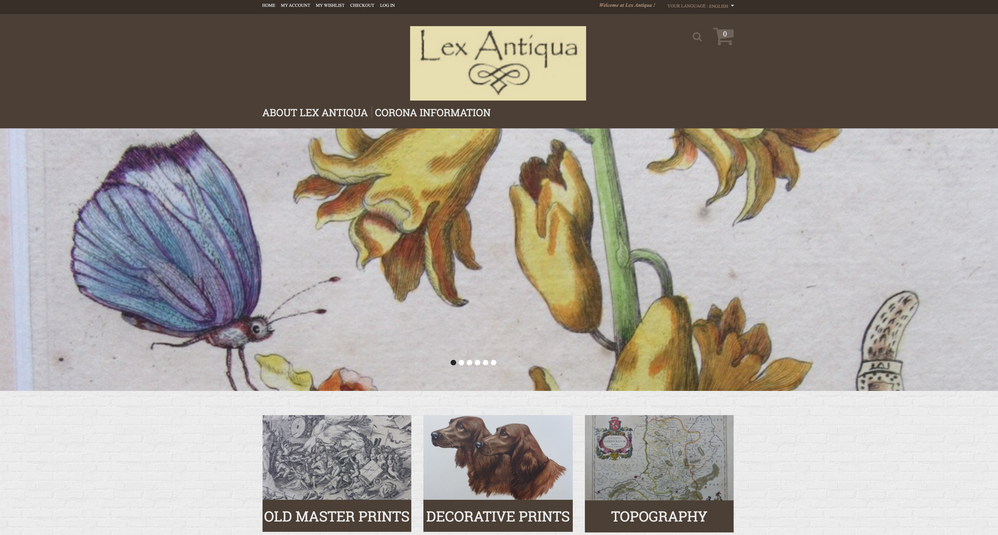
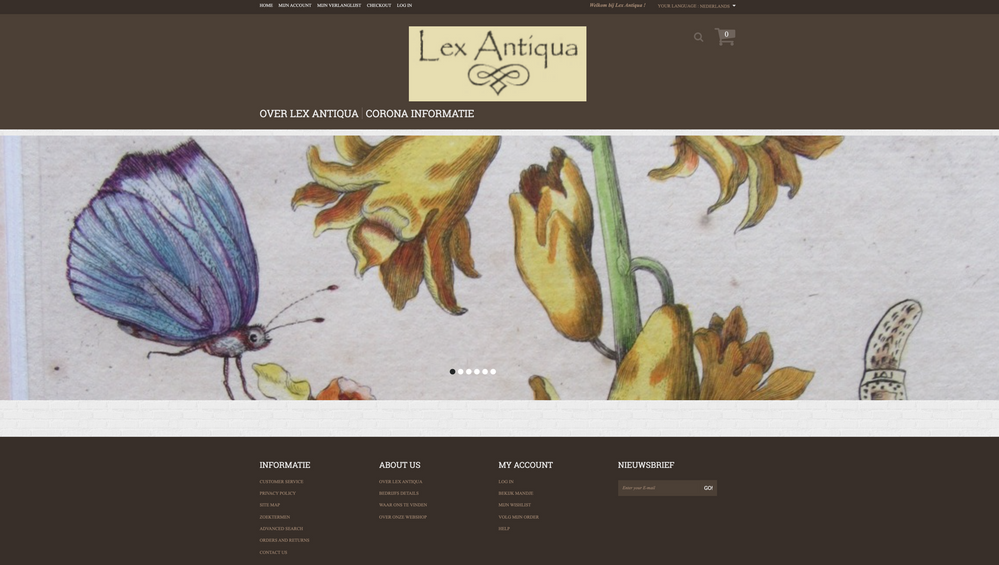
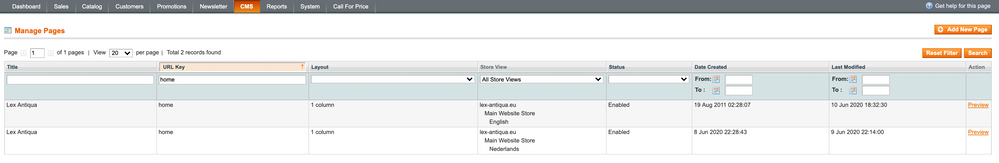
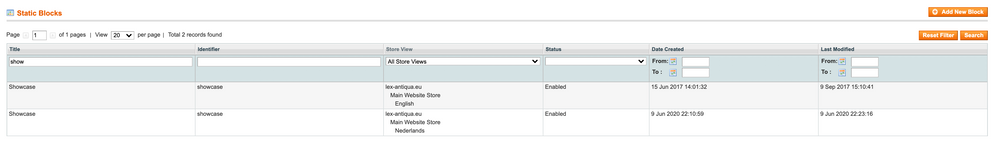
- Mark as New
- Bookmark
- Subscribe
- Subscribe to RSS Feed
- Permalink
- Report Inappropriate Content
Re: Static blocs not showing in added language
hi @Rone Clay
Sorry about that, can't seem to upload the screenshots. You can see them here:
https://lucvos.be/English_n2.png
- Mark as New
- Bookmark
- Subscribe
- Subscribe to RSS Feed
- Permalink
- Report Inappropriate Content
Re: Static blocs not showing in added language
Thanks for your reply. The 3 blocks have not been added using widgets. They were part of the original theme and are part of the showcase static bloc. I tried adding a widget, but that does not seem to work.
You can find the info on the showcase below:
https://lucvos.be/showcase%20static%20block.png
https://lucvos.be/showcase.png
thanks!
best regards
luc
- Mark as New
- Bookmark
- Subscribe
- Subscribe to RSS Feed
- Permalink
- Report Inappropriate Content
Re: Static blocs not showing in added language
Sorry, i don't think I made myself well understood.
When I mentioned screenshot I was referring to your administrative area, in the edition of the homepage pages.
I wanted to see exactly the content of the two homepage within your admin.
- Mark as New
- Bookmark
- Subscribe
- Subscribe to RSS Feed
- Permalink
- Report Inappropriate Content
Re: Static blocs not showing in added language
no problem, my mistake.
https://lucvos.be/homepage.png
Is this what you need?
thanks!
best regards
luc