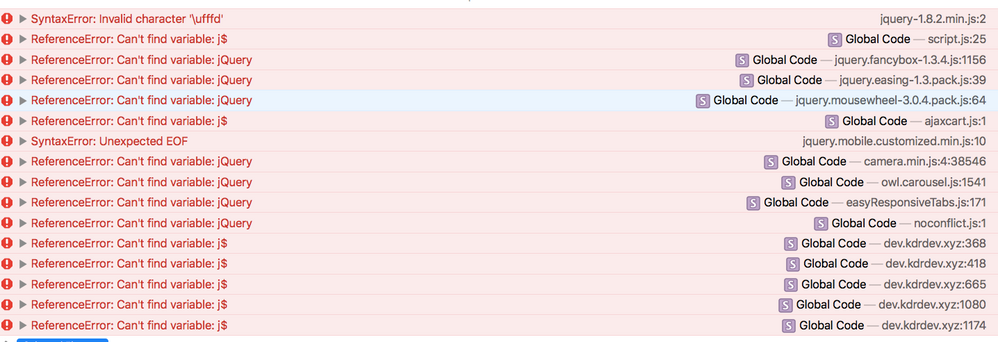Community Forum Closure Announcement
This forum is now Read-Only. The Magento Community Forum is scheduled to close permanently on December 31, 2025. Please save any necessary information before this date. Join us on Slack for continued engagement!
- Forums
- :
- Core Technology - Magento 1.x
- :
- Magento 1.x Hosting & Performance
- :
- jQuery errors after moving Magento 1.9.2.4 store t...
Options
- Subscribe to RSS Feed
- Mark Topic as New
- Mark Topic as Read
- Float this Topic for Current User
- Bookmark
- Subscribe
- Printer Friendly Page
Turn on suggestions
Auto-suggest helps you quickly narrow down your search results by suggesting possible matches as you type.
Showing results for
jQuery errors after moving Magento 1.9.2.4 store to a new hosting
SOLVED- Mark as New
- Bookmark
- Subscribe
- Subscribe to RSS Feed
- Permalink
- Report Inappropriate Content
07-03-2018
08:53 AM
07-03-2018
08:53 AM
Hi everyone!
Just moved my working online-store to a new VPS server. Everything looks fine except for the jQuery seems to be not functional and giving errors as on the screenshot below:
When migrating, I imported a backup of the DB and moved the following folders to a clean Magento 1.9.2.4 install:
- app/design/frontend/"my_custom_theme_folder"
- skin/frontend/"my_custom_theme_folder"
- app/code/community
- app/code/local
- app/etc/modules
- js
- media
Does anybody know what this issue might be related with?
Thank you for your help!
Solved! Go to Solution.
Labels:
1 ACCEPTED SOLUTION
Accepted Solutions
- Mark as New
- Bookmark
- Subscribe
- Subscribe to RSS Feed
- Permalink
- Report Inappropriate Content
07-03-2018
10:44 AM
07-03-2018
10:44 AM
Just solved an issue
Looks like the .js files got corrupted during transfer. All I did to solve this problem is replacing the main jQuery file with a working one and that's it.
1 REPLY 1
- Mark as New
- Bookmark
- Subscribe
- Subscribe to RSS Feed
- Permalink
- Report Inappropriate Content
07-03-2018
10:44 AM
© 2019 Magento, Inc. All rights reserved.