- Forums
- :
- Core Technology - Magento 1.x
- :
- Magento 1.x Technical Issues
- :
- Admin attribute label showing in Frontend
- Subscribe to RSS Feed
- Mark Topic as New
- Mark Topic as Read
- Float this Topic for Current User
- Bookmark
- Subscribe
- Printer Friendly Page
Admin attribute label showing in Frontend
SOLVED- Mark as New
- Bookmark
- Subscribe
- Subscribe to RSS Feed
- Permalink
- Report Inappropriate Content
Despite having a value in the Default Store View, the Admin Attribute label shows in the Frontend. From what I understand, this should only show in the Backend for data entry purposes. How can I make the Frontend show the Default Store View label?
Backend:
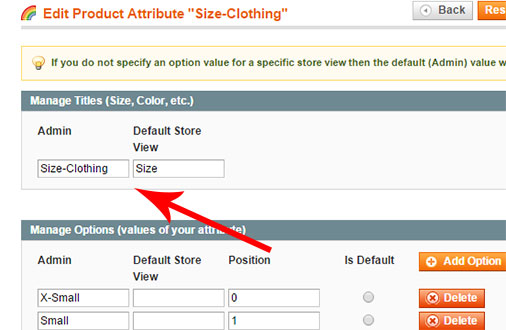
Frontend:
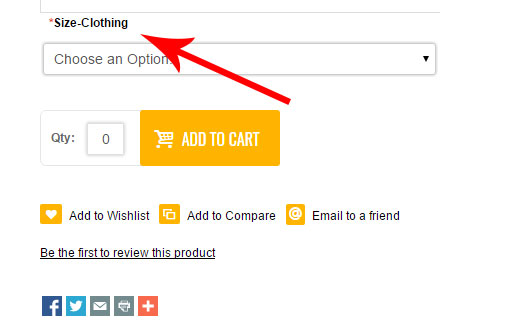
Solved! Go to Solution.
Accepted Solutions
- Mark as New
- Bookmark
- Subscribe
- Subscribe to RSS Feed
- Permalink
- Report Inappropriate Content
Hi,
When creating (or editing) the configurable product - look in the 'associated products' tab.
You should see a field called Attribute Name.. you can add your frontend label in here.
Magento Certified Developer Plus | www.iwebsolutions.co.uk | Magento Small Business Partner
- Mark as New
- Bookmark
- Subscribe
- Subscribe to RSS Feed
- Permalink
- Report Inappropriate Content
Hi,
When creating (or editing) the configurable product - look in the 'associated products' tab.
You should see a field called Attribute Name.. you can add your frontend label in here.
Magento Certified Developer Plus | www.iwebsolutions.co.uk | Magento Small Business Partner
- Mark as New
- Bookmark
- Subscribe
- Subscribe to RSS Feed
- Permalink
- Report Inappropriate Content
Re: Admin attribute label showing in Frontend
That did it, thank you!
It seems like that means an extra step with each product setup, and makes me wonder why there is even a field in the attribute label options for Default Store View... but at least this works! ![]()
- Mark as New
- Bookmark
- Subscribe
- Subscribe to RSS Feed
- Permalink
- Report Inappropriate Content
Re: Admin attribute label showing in Frontend
No problem!
I'm not sure why it doesn't pull through the option set in Manage Attributes either.. The options set there are however; used in the layered navigation (filters on the left hand side).
Glad I could help.
Magento Certified Developer Plus | www.iwebsolutions.co.uk | Magento Small Business Partner