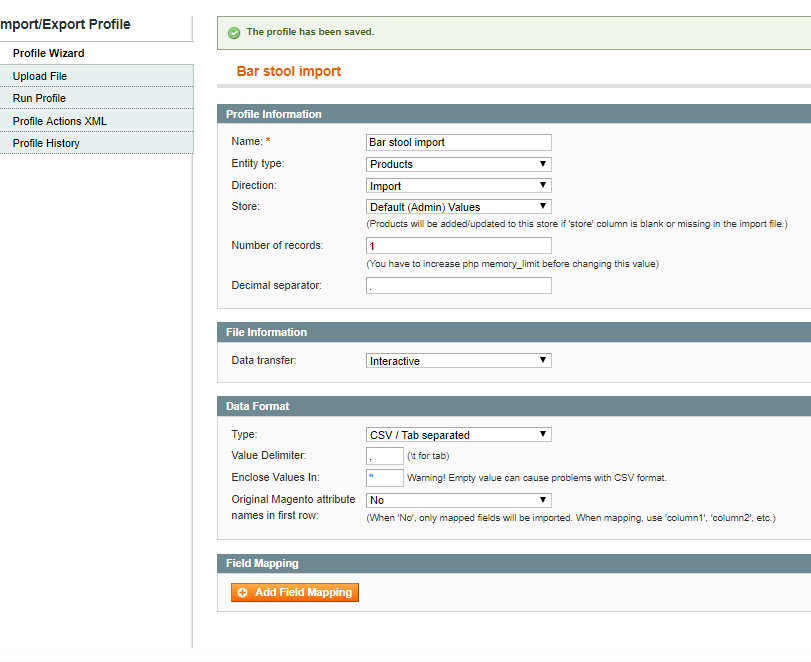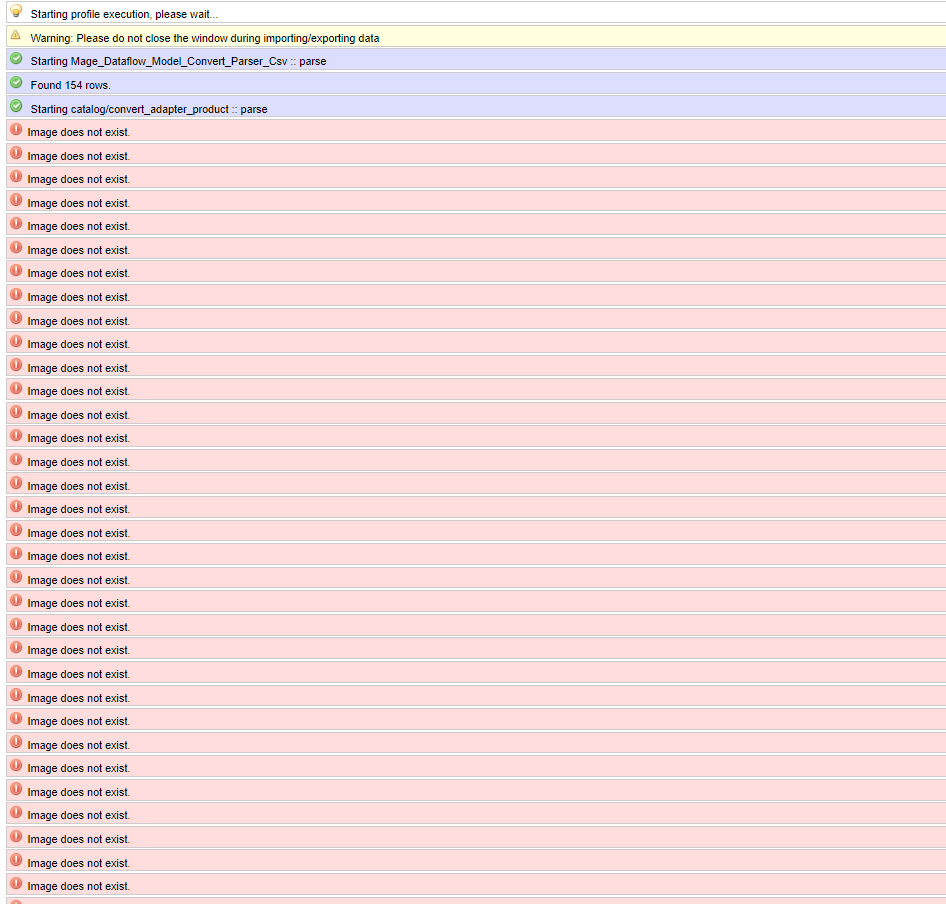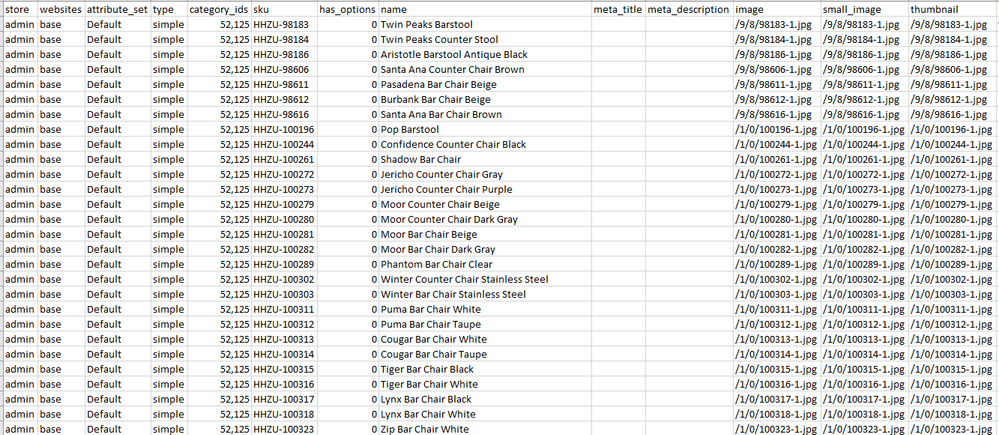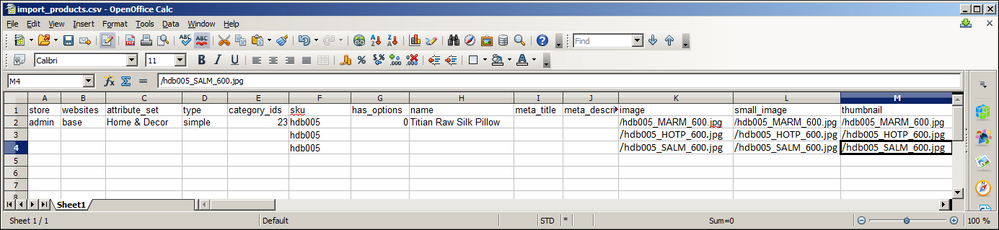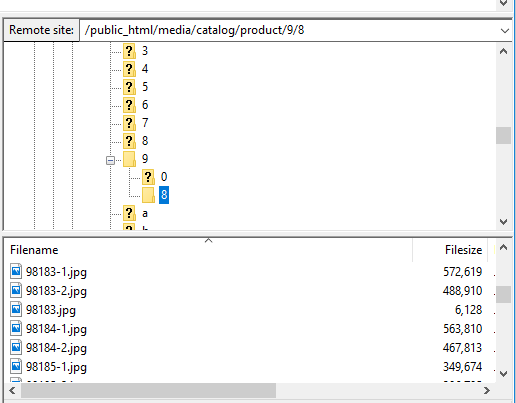- Forums
- :
- Core Technology - Magento 1.x
- :
- Magento 1.x Technical Issues
- :
- Re: Image does not exist when bulk importing produ...
- Subscribe to RSS Feed
- Mark Topic as New
- Mark Topic as Read
- Float this Topic for Current User
- Bookmark
- Subscribe
- Printer Friendly Page
Image does not exist when bulk importing products. Please help
SOLVED- Mark as New
- Bookmark
- Subscribe
- Subscribe to RSS Feed
- Permalink
- Report Inappropriate Content
Hello,
I am having a hard time importing my products.
I used data flow, and i always get this error message.(see screenshot#2).
I think my CSV file is on point ( see screenshot # 3)
Someone please help :-(
Solved! Go to Solution.
Accepted Solutions
- Mark as New
- Bookmark
- Subscribe
- Subscribe to RSS Feed
- Permalink
- Report Inappropriate Content
Hello @afaye058,
You need to upload all image in media/import with 777 permission and need to define path like below reference image
If you directly add image then it would be same as image but if you have any folder like media/import/products/abc.jpg then path in csv like /products/abc.jpg
If you have any trouble then let me know.
Thank you.
--
If issue is solved, Click "Kudos" & "Accept as Solution"
- Mark as New
- Bookmark
- Subscribe
- Subscribe to RSS Feed
- Permalink
- Report Inappropriate Content
Hello @Damian Culotta,
Thank you for review my answer.
--
If issue is solved, Click "Kudos" & "Accept as Solution"
- Mark as New
- Bookmark
- Subscribe
- Subscribe to RSS Feed
- Permalink
- Report Inappropriate Content
Re: Image does not exist when bulk importing products. Please help
Hello,
Before you start the import, did you upload the images to the directory /media/catalog/product/ ?
For example the complete path should be /media/catalog/product/9/8/98183-1.jpg
- Mark as New
- Bookmark
- Subscribe
- Subscribe to RSS Feed
- Permalink
- Report Inappropriate Content
Re: Image does not exist when bulk importing products. Please help
Yes i did. And it still not working. :-(
- Mark as New
- Bookmark
- Subscribe
- Subscribe to RSS Feed
- Permalink
- Report Inappropriate Content
Re: Image does not exist when bulk importing products. Please help
Thank you so much for your reply.
Yes i did. And it still not working. :-(
@speerio wrote:Hello,
Before you start the import, did you upload the images to the directory /media/catalog/product/ ?
For example the complete path should be /media/catalog/product/9/8/98183-1.jpg
- Mark as New
- Bookmark
- Subscribe
- Subscribe to RSS Feed
- Permalink
- Report Inappropriate Content
Re: Image does not exist when bulk importing products. Please help
- Mark as New
- Bookmark
- Subscribe
- Subscribe to RSS Feed
- Permalink
- Report Inappropriate Content
Re: Image does not exist when bulk importing products. Please help
Hi @afaye058,
Images to be imported should be placed into /media/tmp and then the path you entered into each field and the filename.
- Mark as New
- Bookmark
- Subscribe
- Subscribe to RSS Feed
- Permalink
- Report Inappropriate Content
Hello @afaye058,
You need to upload all image in media/import with 777 permission and need to define path like below reference image
If you directly add image then it would be same as image but if you have any folder like media/import/products/abc.jpg then path in csv like /products/abc.jpg
If you have any trouble then let me know.
Thank you.
--
If issue is solved, Click "Kudos" & "Accept as Solution"
- Mark as New
- Bookmark
- Subscribe
- Subscribe to RSS Feed
- Permalink
- Report Inappropriate Content
Re: Image does not exist when bulk importing products. Please help
Hi!
@gelanivishal is right. The rirectory should be media/import and not media/tmp
I'm not sure what I was thinking (my bad)
- Mark as New
- Bookmark
- Subscribe
- Subscribe to RSS Feed
- Permalink
- Report Inappropriate Content
Hello @Damian Culotta,
Thank you for review my answer.
--
If issue is solved, Click "Kudos" & "Accept as Solution"
- Mark as New
- Bookmark
- Subscribe
- Subscribe to RSS Feed
- Permalink
- Report Inappropriate Content
Re: Image does not exist when bulk importing products. Please help
@gelanivishal wrote:Hello @afaye058,
You need to upload all image in media/import with 777 permission and need to define path like below reference image
If you directly add image then it would be same as image but if you have any folder like media/import/products/abc.jpg then path in csv like /products/abc.jpg
If you have any trouble then let me know.
Thank you.
--
If issue is solved, Click "Kudos" & "Accept as Solution"
Thank you so much it finally worked!!! ![]() )))))
)))))
Now i'm trying to figure out how to import the image gallery.
Do you have a screen shot of a csv file that has that?
| _media_attribute_id | _media_image | _media_lable | _media_position | _media_is_disabled |