- Forums
- :
- Core Technology - Magento 1.x
- :
- Magento 1.x Technical Issues
- :
- Re: Magento 2 order confirmation template
- Subscribe to RSS Feed
- Mark Topic as New
- Mark Topic as Read
- Float this Topic for Current User
- Bookmark
- Subscribe
- Printer Friendly Page
Magento 2 order confirmation template
- Mark as New
- Bookmark
- Subscribe
- Subscribe to RSS Feed
- Permalink
- Report Inappropriate Content
Magento 2 order confirmation template
Dear Readers,
All of my e-mail templates work just fine. But one the Order comfirmation would not parse the code into HTML. I just get this e-mail:
In the preview the template looks fine
{{%customer_name,}}{{%customer_name,}}{{theme5}}}
{{{Bedankt voor uw bestelling bij .}}{{Bedankt voor uw bestelling bij %store_name.}}{{Thank you for your order from %store_name.}}{{theme5}}} {{{Zodra we uw pakket verzenden sturen wij u een Track- en Tracenummer.}}{{Zodra we uw pakket verzenden sturen wij u een Track- en Tracenummer.}}{{Once your package ships we will send you a tracking number.}}{{theme5}}} {{{U kunt de status van uw bestelling controleren door in te loggen op uw account.}}{{U kunt de status van uw bestelling controleren door in te loggen op uw account.}}{{You can check the status of your order by logging into your account.}}{{theme5}}}
- Mark as New
- Bookmark
- Subscribe
- Subscribe to RSS Feed
- Permalink
- Report Inappropriate Content
Re: Magento 2 order confirmation template
Hi @levistyl,
Is not clear if you're talking about Magento 1 or 2 (the subject says 2 but the forum is for M1).
I guess you mean M2 so can you check the template?
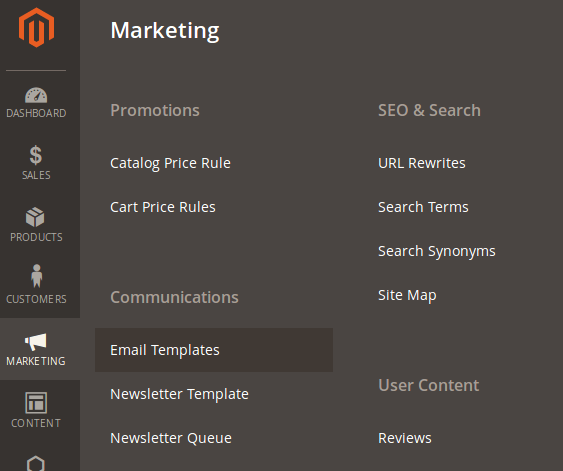
And the try to edit or add a new one just to see the content of the file:
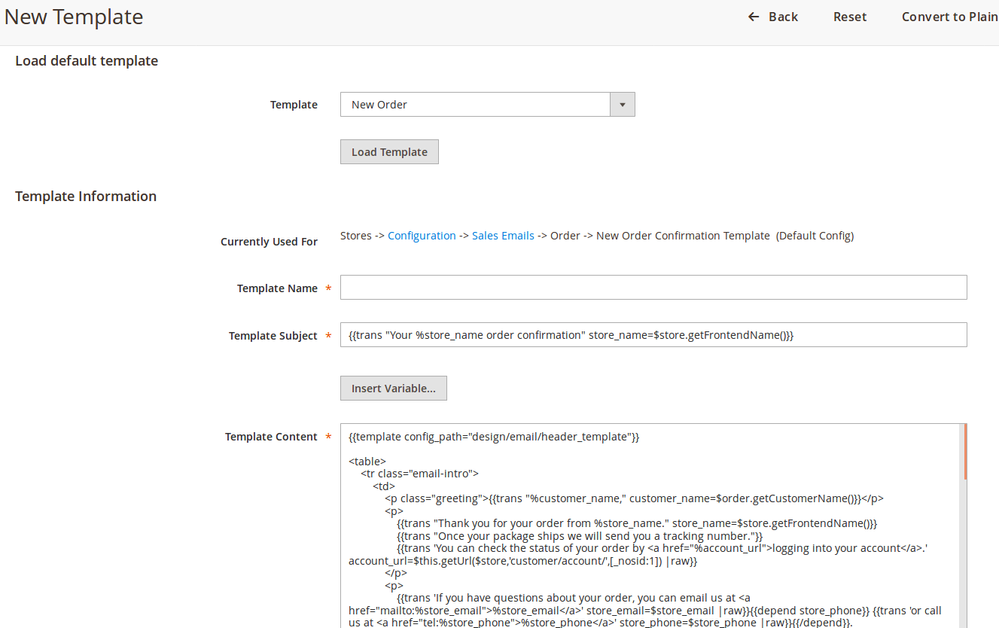
Can you confirm if the template looks similar?
- Mark as New
- Bookmark
- Subscribe
- Subscribe to RSS Feed
- Permalink
- Report Inappropriate Content
Re: Magento 2 order confirmation template
Tnx for your reply. The change of the template would not show in the e-mail. So is does not pick up any changes. Is there a direct path to the order confirmation file?
- Mark as New
- Bookmark
- Subscribe
- Subscribe to RSS Feed
- Permalink
- Report Inappropriate Content
Re: Magento 2 order confirmation template
Those files are located in /vendor/magento/module-sales/view/frontend/email but remember that each template can be changed by configuration.
Also, don't edit those files. Use the Templates editor on backend and then change the configuration.
- Mark as New
- Bookmark
- Subscribe
- Subscribe to RSS Feed
- Permalink
- Report Inappropriate Content
Re: Magento 2 order confirmation template
You need to follow below process for modify core files,
For Guest Order,
vendor/magento/module-sales/view/frontend/email/order_new_guest.html
just copy this file to your theme,
app/design/frontend/{Packagename}/{themename}/Magento_Sales/email/order_new_guest.htmlFor registered User you need to modify below template,
vendor/magento/module-sales/view/frontend/email/order_new.html
Just copy to your theme folder,
app/design/frontend/{Packagename}/{themename}/Magento_Sales/email/order_new.htmlAfter completing above process,
run command,
php bin/magento setup:upgrade php bin/magento setup:static-content:deploy
if issue resolved, Click Kudos/Accept as solutions.
Magento 2 Blogs/Tutorial