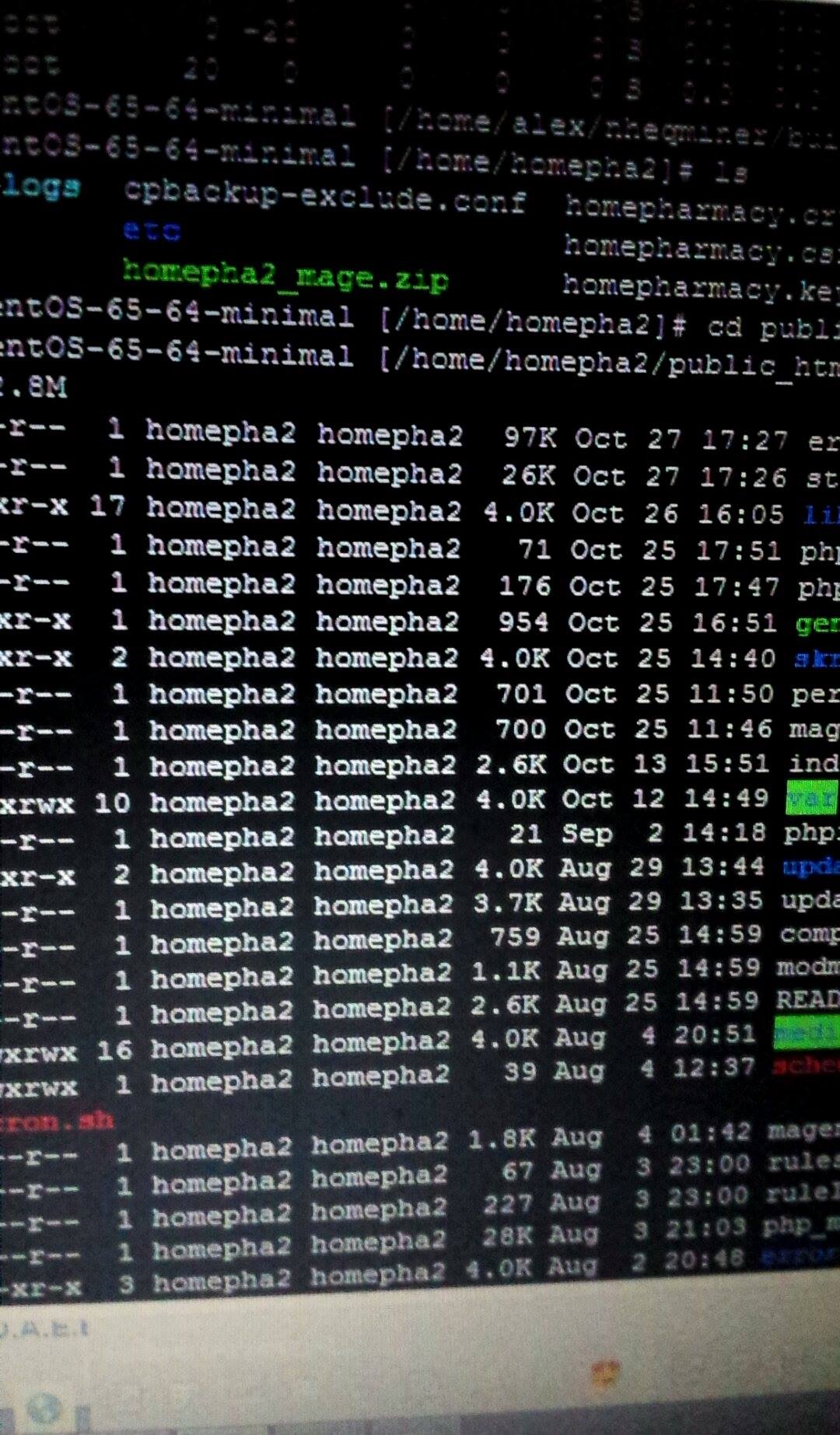- Forums
- :
- Core Technology - Magento 1.x
- :
- Magento 1.x Technical Issues
- :
- Magento not writing on server. 1.9.2.1 CE
- Subscribe to RSS Feed
- Mark Topic as New
- Mark Topic as Read
- Float this Topic for Current User
- Bookmark
- Subscribe
- Printer Friendly Page
Magento not writing on server. 1.9.2.1 CE
- Mark as New
- Bookmark
- Subscribe
- Subscribe to RSS Feed
- Permalink
- Report Inappropriate Content
Magento not writing on server. 1.9.2.1 CE
So i have a problem with magento plugins writing files on my server. This seems that started after migrating the site to a new server. I have a plugin which used to generate an xml feed and save it on a folder (skroutz) in my server. However this doesn't work any more. These are my perms. I am not sure what is causing the problem. Not being able to write on Magento also causes other problems like importing products or updating stock.
Any help is more than welcome.
- Mark as New
- Bookmark
- Subscribe
- Subscribe to RSS Feed
- Permalink
- Report Inappropriate Content
Re: Magento not writing on server. 1.9.2.1 CE
Hi @leokan23,
Writing files in a new folder located in the root is not a good practice. Generally speaking, you should always create new folders for your extensions in the var/ folder.
That being said, I would recommend you to run the following script in the root of your project to fix the permissions of your Magento instance:
# Set Magento root directory permissions
# !/bin/bash
if [ ! -f ./app/etc/local.xml ]; then
echo "-- ERROR"
echo "-- This doesn't look like a Magento install. Please make sure"
echo "-- that you are running this from the Magento main doc root dir"
exit
fi
if [ `id -u` != 0 ]; then
echo "-- ERROR"
echo "-- This script should be run as root so that file ownership"
echo "-- changes can be set correctly"
exit
fi
find . -type f \-exec chmod 644 {} \;
find . -type d \-exec chmod 755 {} \;
find ./var -type d \-exec chmod 777 {} \;
find ./var -type f \-exec chmod 666 {} \;
find ./media -type d \-exec chmod 777 {} \;
find ./media -type f \-exec chmod 666 {} \;
chmod 777 ./app/etc
chmod 644 ./app/etc/*.xmlBest regards.
Gabriel
- Mark as New
- Bookmark
- Subscribe
- Subscribe to RSS Feed
- Permalink
- Report Inappropriate Content
Re: Magento not writing on server. 1.9.2.1 CE
Thank you for your detailed reply.
Unfortunately, although i ran the script, i still have the same problems. My plugin doesn't seem to write on the server. I tried updating stock via uploading a .csv but it looks like it is never copied to the server. Could this be a problem with the server and not magento?
- Mark as New
- Bookmark
- Subscribe
- Subscribe to RSS Feed
- Permalink
- Report Inappropriate Content
Re: Magento not writing on server. 1.9.2.1 CE
Hi @leokan23,
I would like to hear more about the problems you mentioned importing products or even updating stock.
That could give us a hint of the real problem in your server/Magento instance.
Could you please give more information about that?
Best regards.
Gabriel
- Mark as New
- Bookmark
- Subscribe
- Subscribe to RSS Feed
- Permalink
- Report Inappropriate Content
Re: Magento not writing on server. 1.9.2.1 CE
So after migrating from another server (from a vps to our dedicated), we started seeing problems. Our 3 identified big problems are:
1. Importing a batch of products is not working. I navigate to catalog - import products, i select my zip file with the spreadsheet and hit run import. I either get an error 11 or an error saying that this is not a zip file. I think that the file is never uploaded on the server.
2. Update stock is not working. I navigate to sales - update stock, i select my csv and it says it is instantly uploaded and then gets stuck. even after waiting for 5 hours it didn't do anything.
3. Feed xml not saved on server. I use a special plugin to generate a feed xml for me. When you navigate to the link, it generates a feed with all the products, which used to be saved on /skroutz/skroutz.xml .Although it is generated and i can right click on my browser and save it (probably from an echo on php) the file is never saved on the server. I also tried other generators with the same problem.
Could this be a hosting problem?
- Mark as New
- Bookmark
- Subscribe
- Subscribe to RSS Feed
- Permalink
- Report Inappropriate Content
Re: Magento not writing on server. 1.9.2.1 CE
Hey
After seeing your problem i would suggest you to change the ownership of your files and folders to apache's user.
For example : In case of Ubuntu servers you need to changethe ownership to www-data user and in case of centos based servers you need to change it to apache user.
I had a similar kind of problem and this fixed it all at once.
- Mark as New
- Bookmark
- Subscribe
- Subscribe to RSS Feed
- Permalink
- Report Inappropriate Content
Re: Magento not writing on server. 1.9.2.1 CE
It looks like the owner of the files is the same as the account name. Is this correct? Should i change something in this?
- Mark as New
- Bookmark
- Subscribe
- Subscribe to RSS Feed
- Permalink
- Report Inappropriate Content
Re: Magento not writing on server. 1.9.2.1 CE
yes change it to apache if you are using centos or www-data if you are using ubuntu