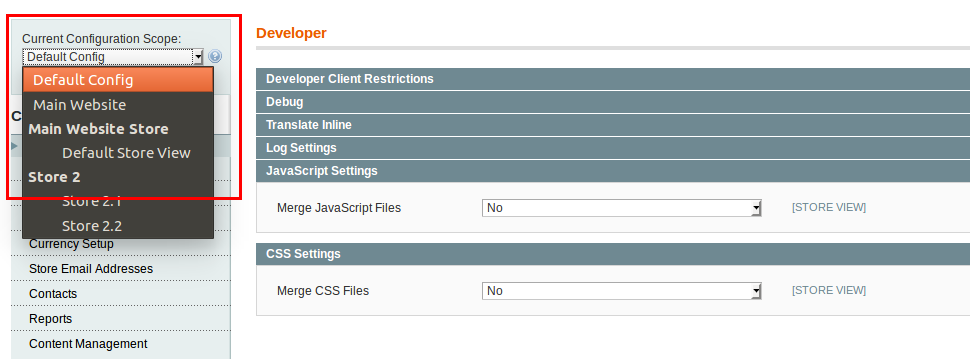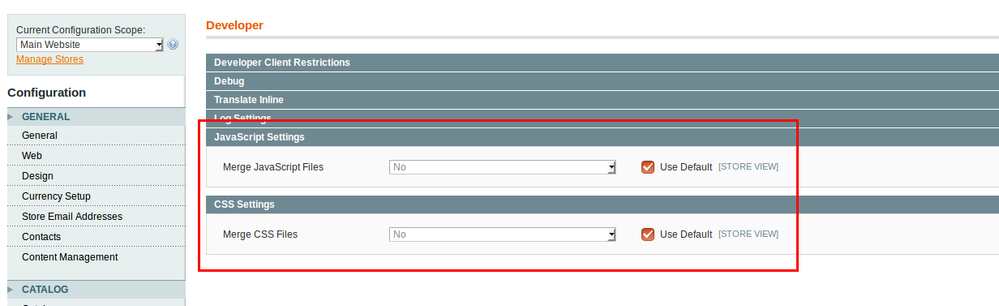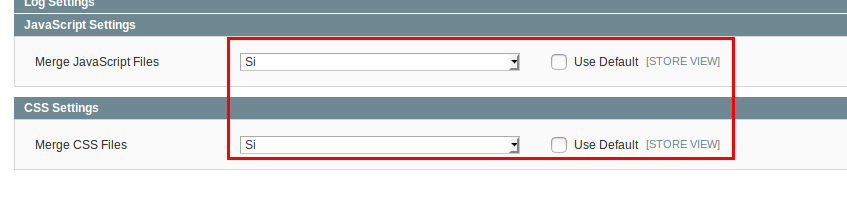- Forums
- :
- Core Technology - Magento 1.x
- :
- Magento 1.x Technical Issues
- :
- Re: Minified JavaScript causes Visual Merchandizer...
- Subscribe to RSS Feed
- Mark Topic as New
- Mark Topic as Read
- Float this Topic for Current User
- Bookmark
- Subscribe
- Printer Friendly Page
Minified JavaScript causes Visual Merchandizer to Break
SOLVED- Mark as New
- Bookmark
- Subscribe
- Subscribe to RSS Feed
- Permalink
- Report Inappropriate Content
I enabled the "merge javascript files" on the admin panel and visual merchandiser breaks with error Uncaught TypeError: merchandiserJS is not a constructor in the console. Any help is appreciated.
Solved! Go to Solution.
Accepted Solutions
- Mark as New
- Bookmark
- Subscribe
- Subscribe to RSS Feed
- Permalink
- Report Inappropriate Content
Hi @kwenn,
Go to your configuration and change the scope from Default to your website level. Something like:
Then uncheck:
And now set the value to Yes.
Now you backen dwill work with unmerged files but the frontend will use those merged files that you want.
Sometimes, on backend, the merged and minified files can fail (it will depend on several things... like which modules are you using)
- Mark as New
- Bookmark
- Subscribe
- Subscribe to RSS Feed
- Permalink
- Report Inappropriate Content
Worked like a charm. Thanks!
- Mark as New
- Bookmark
- Subscribe
- Subscribe to RSS Feed
- Permalink
- Report Inappropriate Content
Hi @kwenn,
Go to your configuration and change the scope from Default to your website level. Something like:
Then uncheck:
And now set the value to Yes.
Now you backen dwill work with unmerged files but the frontend will use those merged files that you want.
Sometimes, on backend, the merged and minified files can fail (it will depend on several things... like which modules are you using)
- Mark as New
- Bookmark
- Subscribe
- Subscribe to RSS Feed
- Permalink
- Report Inappropriate Content